AWS News Blog
JumpBox – Ready To Use Applications For EC2
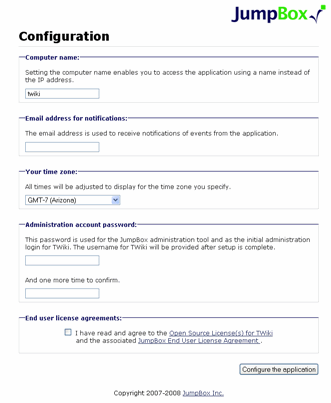 I spoke with the good folks at JumpBox earlier this week. They told me that they are now supporting Amazon EC2 with a lineup of 12 public AMIs (Amazon Machine Images) containing pre-built and pre-configured open source applications. You can launch blogging tools, CRM tools, development tools, and lots more.
I spoke with the good folks at JumpBox earlier this week. They told me that they are now supporting Amazon EC2 with a lineup of 12 public AMIs (Amazon Machine Images) containing pre-built and pre-configured open source applications. You can launch blogging tools, CRM tools, development tools, and lots more.
You can follow the directions in the tutorial to get started. I was able to start up a Twiki site in less than 5 minutes. Each JumpBox includes a configuration page which is accessible via HTTPS on port 3000. Using the page I set up my computer name, entered my email address for event notifications, set my time zone, entered my password, and agreed to the license agreement. After a 10 second wait for configuration, my Twiki was up and running!
26 additional packages are available to JumpBox subscribers. It is important to note that these are all single-instance applications that aregreat for workgroups and web sites with modest amounts of traffic. They are perfect for trying out new applications and for getting off the ground in a big hurry.
All in all, this is pretty powerful stuff. If you are putting a web startup together you can have your blog, bug tracker, project manager, wiki, and content management system up and running in the first hour of business.
— Jeff;