AWS News Blog
Launch Relational Database Service Instances in the Virtual Private Cloud
You can now launch Amazon Relational Database Service (RDS) DB instances inside of a Virtual Private Cloud (VPC).
Some Background
The Relational Database Service takes care of all of the messiness associated with running a relational database. You don’t have to worry about finding and configuring hardware, installing an operating system or a database engine, setting up backups, arranging for fault detection and failover, or scaling compute or storage as your needs change.
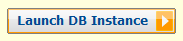
The Virtual Private Cloud lets you create a private, isolated section of the AWS Cloud. You have complete control over IP address ranges, subnetting, routing tables, and network gateways to your own data center and to the Internet.
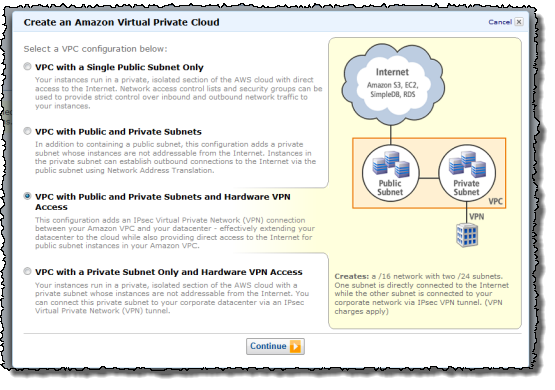
Here We Go
Before you launch an RDS DB Instance inside of a VPC, you must first create the VPC and partition its IP address range in to the desired subnets. You can do this using the VPC wizard pictured above, the VPC command line tools, or the VPC APIs.
Then you need to create a DB Subnet Group. The Subnet Group should have at least one subnet in each Availability Zone of the target Region; it identifies the subnets (and the corresponding IP address ranges) where you would like to be able to run DB Instances within the VPC. This will allow a Multi-AZ deployment of RDS to create a new standby in another Availability Zone should the need arise. You need to do this even for Single-AZ deployments, just in case you want to convert them to Multi-AZ at some point.
You can create a DB Security Group, or you can use the default. The DB Security Group gives you control over access to your DB Instances; you can allow access from EC2 instances with specific EC2 Security Group or VPC Security Groups membership, or from designated ranges of IP addresses. You can also use VPC subnets and the associated network Access Control Lists (ACLs) if you’d like. You have a lot of control and a lot of flexibility.
The next step is to launch a DB Instance within the VPC while referencing the DB Subnet Group and a DB Security Group. With this release, you are able to use the MySQL DB engine (we plan to additional options over time). The DB Instance will have an Elastic Network Interface using an IP address selected from your DB Subnet Group. You can use the IP address to reach the instance if you’d like, but we recommend that you use the instance’s DNS name instead since the IP address can change during failover of a Multi-AZ deployment.
Upgrading to VPC
If you are running an RDB DB Instance outside of a VPC, you can snapshot the DB Instance and then restore the snapshot into the DB Subnet Group of your choice. You cannot, however, access or use snapshots taken from within a VPC outside of the VPC. This is a restriction that we have put in to place for security reasons.
Use Cases and Access Options
You can put this new combination (RDS + VPC) to use in a variety of ways. Here are some suggestions:
- Private DB Instances Within a VPC – This is the most obvious and straightforward use case, and is a perfect way to run corporate applications that are not intended to be accessed from the Internet.
- Public facing Web Application with Private Database – Host the web site on a public-facing subnet and the DB Instances on a private subnet that has no Internet access. The application server and the RDB DB Instances will not have public IP addresses.
Your Turn
You can launch RDS instances in your VPCs today in all of the AWS Regions except AWS GovCloud (US). What are you waiting for?
— Jeff;