AWS News Blog
Additional VM Import Functionality – Windows 2003, XenServer, Hyper-V
We’ve extended EC2’s VM Import feature to handle additional image formats and operating systems.
The first release of VM Import handled Windows 2008 images in the VMware ESX VMDK format. You can now import Windows 2003 and Windows 2008 images in any of the following formats:
- VMware ESX VMDK
- Citrix XenServer VHD
- Microsoft Hyper-V VHD
I see VM Import as a key tool that will help our enterprise customers to move into the cloud. There are many ways to use this service two popular ways are to extend data centers into the cloud and to be a disaster recovery repository for enterprises.
You can use the EC2 API tools, or if you use VMware vSphere, the EC2 VM Import Connector to import your VM into EC2. Once the import process is done, you will be given an instance ID that you can use to boot your new EC2 instance You have complete control of the instance size, security group, and (optionally) the VPC destination. Here’s a flowchart of the import process:
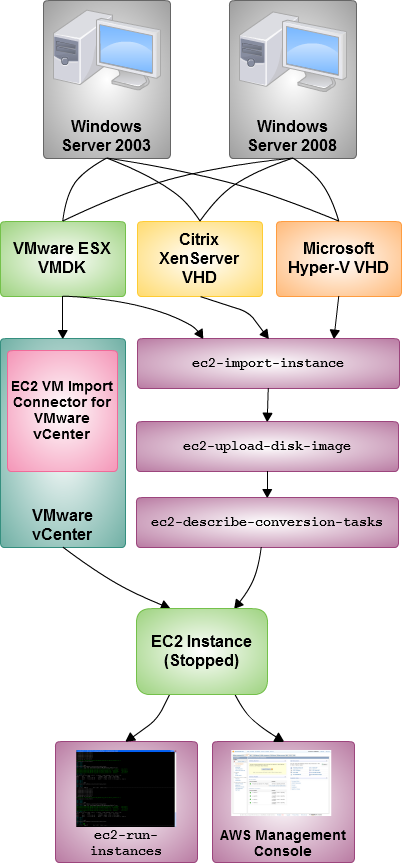
You can also import data volumes, turning them in to Elastic Block Storage (EBS) volumes that can be attached to any instance in the target Availability Zone.
As I’ve said in the past, we plan to support additional operating systems, versions, and virtualization platforms in the future. We are also planning to enable the export of EC2 instances to common image formats.
Read more:
— Jeff;