AWS News Blog
AWS Management Pack for Microsoft System Center
Tom Rizzo is back with another Windows Wednesday post, announcing a new feature that will make it even easier for you to monitor your EC2 instances running Windows.
— Jeff;
With our continuing investment in making AWS the best place to run Windows and Windows workloads, we are making an announcement today that makes running and managing Windows even easier in the AWS environment: The AWS Management Pack for Microsoft System Center.
By using the AWS Management Pack with Microsoft System Center Operations Manager, you can view and monitor your on-premises and AWS resources together in a single console. The management pack lets you monitor EC2 instances (Windows and Linux), Elastic Block Store (EBS) volumes, Elastic Load Balancing, CloudFormation stacks, Auto Scaling groups, and Elastic Beanstalk applications. With the built-in CloudWatch integration, you can watch performance counters and get alerts when your AWS resources exceed alarm thresholds. In addition, you can view and monitor applications running inside your EC2 Windows instances such as Microsoft SQL Server, Microsoft SharePoint Server, or Microsoft Exchange Server. Because the management pack surfaces EC2 tags, you can filter and search across AWS regions for your AWS resources. Finally, your resources are mapped to your AWS Availability Zones so you know which resources are in which zones to make understanding your high availability and disaster recovery easier.
Use the management pack as your single pane of glass to view and monitor your resources whether on-premises or in the AWS cloud.
To help you get started, we have put together a quick introduction video:
Download the AWS Management Pack and get started today. Here’s a sample of what you’ll be able to see:
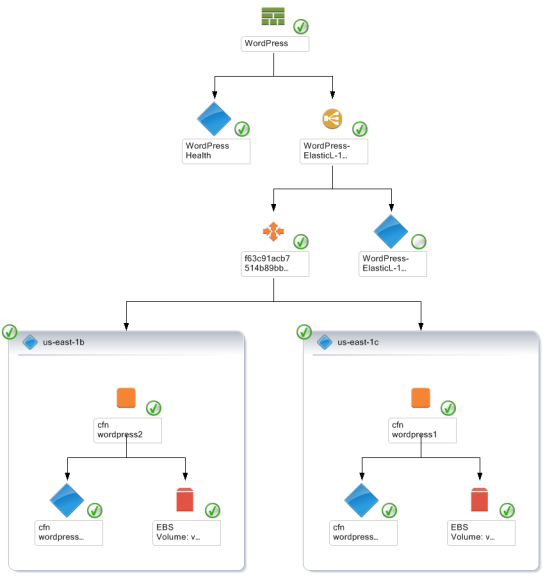
— Tom Rizzo, General Manager, Amazon EC2 Windows Team.