AWS News Blog
Elastic Transcoder Update – Support for HLS v4
Amazon Elastic Transcoder lets you convert media files in to versions that will play on smart phones, tablets, and PCs. It manages all of the tedious aspects of the media transcoding process on your behalf; you simply create a transcoding Job, specify the location of the source media file, and indicate which output format(s) you need. Elastic Transcoder will take care of everything else; you don’t have to worry about hardware, software, scaling, tuning, or licensing.
HLS v4 Support
Today we are adding support for version 4 of the HTTP Live Streaming (HLS) protocol. This adaptive streaming protocol is commonly used by newer iOS (5+) and Android (4.4+) devices.
Our support for version 4 of HLS includes the following features:
- Byte-Range Requests – The transcoded files contains enough information to allow the client media player to request video segments as needed. This obviates the need to create and manage thousands of smaller files. With this change, Elastic Transcoder generates one file per bitrate instead of one file per video segment per bitrate.
- Late Binding Audio – Audio and video can now be streamed separately. This allows you to reuse the same audio file with any number video files in order to eliminate redundant storage and superfluous data transfer.
- I-Frame Only Playback – This feature enables “trick play” features such as enhanced fast forward, rewind, and seeking. It works by generating a separate playlist that consists solely of what are commonly called I-frames. This is short for “intra frame,” and is commonly called a key frame in other video encoding formats. To make a long story short, an I-frame does not depend on any other frames in the stream, and can be displayed in its entirety. If you are curious, Apple Technical Note 2288 (Example Playlist Files for use with HTTP Live Streaming) contains more info.
Generating HLS v4 Output
You can make use of this new feature by simply selecting the HLSv4 Playlist Format:
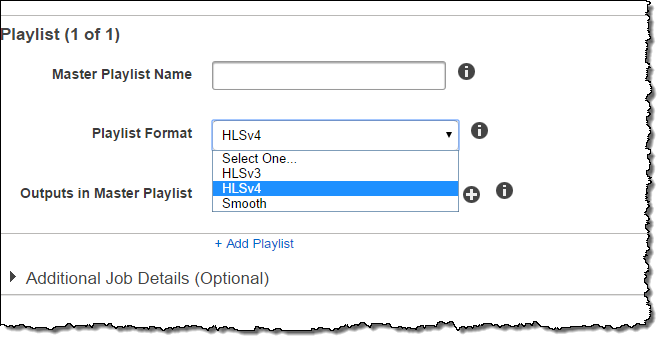
In order to use this playlist format you must select renditions that are either video-only or audio-only. Some of the system presets include both video and audio and cannot be used with HLS v4.
To allow for better file management, you can now include the “/” character in the name of your HLS v3, HLS v4, and Smooth Streaming master playlist. If you choose to do this, you need to make sure that all of the outputs in your playlist are also saved to the same folder or subfolder by using a common prefix in the Output Key fields.
Transcode Now
This new feature is available now and you can start transcoding your content in to HLS v4 today!
— Jeff;