AWS News Blog
Amazon ElastiCache – Now With Auto Discovery
Amazon ElastiCache gives you the power to improve application performance by adding a flexible, scalable caching layer between your application and your database.
Today we are happy to announce a new feature that will make ElastiCache even easier to use. Our new Auto Discovery feature will allow your applications to automatically and transparently adapt to the addition or deletion of cache nodes from your cache clusters. Your applications can now react more quickly to changes in your cache cluster without downtime or manual intervention.
To use Amazon ElastiCache you have to set up a cache cluster. A cache cluster is a collection of cache nodes. You choose the number and the type of nodes to match the performance needs of your application. In the past, if you changed the nodes in your cache cluster (for example, by adding a new node), you would have to update the list of node endpoints manually. Typically, updating the list of node endpoints involves reinitializing the client by shutting down and restarting the application, which can result in downtime (depending on how the client application is architected). With the launch of Auto Discovery, this complexity has been eliminated.
All ElastiCache clusters (new and existing!) now include a unique Configuration Endpoint, which is a DNS Record that is valid for the lifetime of the cluster. This DNS Record contains the DNS names of each of the nodes that belong to the cluster. Amazon ElastiCache will ensure that the Configuration Endpoint always points to at least one such target node. A query to the target node then returns endpoints for all the nodes in the cluster. To be a bit more specific, running a query means sending the config command to the target node. We implemented this command as an extension to the Memcached ASCII protocol (read about Adding Auto-Discovery to Your Client Library for more information).
You can then connect to the cluster nodes just as before and use the Memcached protocol commands such as get, set, incr, and decr. The Configuration Endpoint is accessible programmatically through the ElastiCache API, via the command line tools, and from the ElastiCache Console:
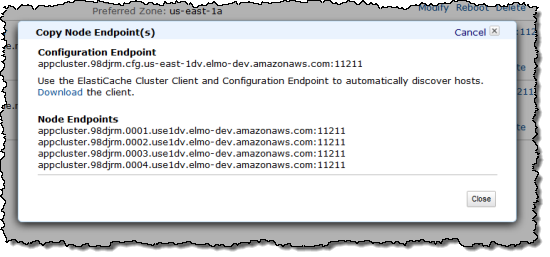
To take advantage of Auto Discovery, you will need to use a Memcached client library that is able to use this new feature. To get started, you can use the ElastiCache Cluster Client, which takes the popular SpyMemcached client and adds Auto Discovery functionality. We have a Java client available now (view source), which can be downloaded from the ElastiCache Console:
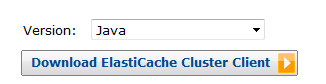
We plan to add Auto Discovery support to other popular Memcached client libraries over time; a PHP client is already in the works.
ElastiCache remains 100% Memcached-compatible so you can keep using your existing Memcached client libraries with new and existing clusters, but to take advantage of Auto Discovery you must use an Auto Discovery-capable client.
— Jeff;