AWS News Blog
Amazon Pinpoint – Hit your Targets with AWS
My colleague Georgie Mathews wrote the guest post below to introduce you to Amazon Pinpoint, a new service that helps you to measure and improve user engagement for your mobile apps.
— Jeff;
Our mobile customers have told us how expensive it can get to acquire new users for their apps. Then there is the challenge of retaining those users and encouraging them to use the app frequently. To help keep users coming back, app companies run engagement campaigns using push notifications. These campaigns can vary depending on the app. For example, game developers may send users an in-app notification with new level hints and bonuses if they are stuck on one level for too long, or retailers send users promotional information in the event of a sale or if they haven’t opened the app recently.
Measuring and constantly improving targeted push notification campaigns is essential to increasing user engagement. Sending too many, or untimely notifications can cause users to turn them off or even uninstall the app. Push notification campaigns that are targeted based on app usage trends and user behavior increases message relevance and effectiveness, while helping app developers define and measure messaging benchmarks for campaigns.
Previously, if you wanted to engage users with targeted push notification campaigns, you either used a third-party service, or you had to build your own targeting solutions. Building your own in-house campaign management solution also meant you had to manage scalability, feature support, and maintenance.
Introducing Amazon Pinpoint
Today we are launching Amazon Pinpoint, a new service that makes it easy to run targeted campaigns to improve user engagement. Pinpoint helps you understand your users’ behavior, define who to target, what messages to send, when to deliver them, and tracks the results of the campaign.
Pinpoint enables real-time analytics with dashboards for analyzing user engagement, monetization, user demographics, custom events, and funnels so you can understand how users engage with your application. You can analyze and understand your user data by drilling down based on the segments you’ve defined, segmentation attributes, or time.
With Pinpoint, you can define target segments from a variety of different data sources. You can identify target segments from app user data collected in Pinpoint. You can build custom target segments from user data collected in other AWS services such as Amazon S3 and Amazon Redshift, and import target user segments from third party sources such as Salesforce via S3.
Once you define your segments, Pinpoint lets you send targeted notifications with personalized messages to each user in the campaign based on custom attributes such as game level, favorite team, and news preferences for example. Amazon Pinpoint can send push notifications immediately, at a time you define, or as a recurring campaign. By scheduling campaigns, you can optimize the push notifications to be delivered at a specific time across multiple time zones. For your marketing campaigns Pinpoint supports Rich Notifications to enable you to send images as part of your campaigns. We also support silent or data notifications which allow you to control app behavior and app config on the background.
Once your campaign is running, Amazon Pinpoint provides metrics to track the impact of your campaign, including the number of notifications received, number of times the app was opened as a result of the campaign, time of app open, push notification opt-out rate, and revenue generated from campaigns. You can also export the resulting event data and run custom analytics using your existing analytics systems. You can also A/B test different messages, track results, and then send the best message to your target segment.
With Pinpoint there is no minimum fee, no setup cost and no fixed monthly cost based on your total user pool. You only pay for the number of users you target or collect events from, the messages you send, and events you collect, so you can start small and scale as your application grows.
Now lets take a look at how Pinpoint makes it easy to setup a campaign.
Create a new Mobile Hub project from the AWS Mobile Hub console:
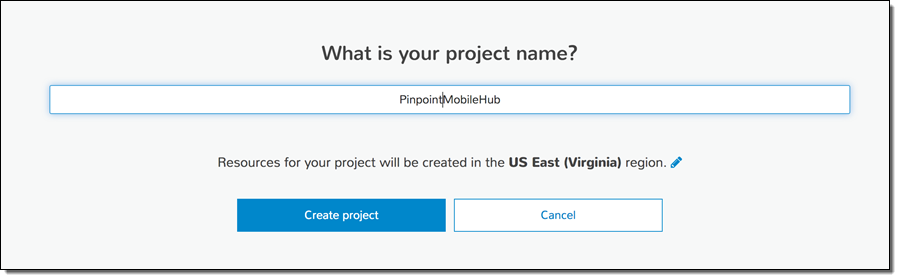
Choose Add User Engagement and enable app and campaign analytics by clicking Enable Engagement and add your GCM/FCM and APNS credentials.
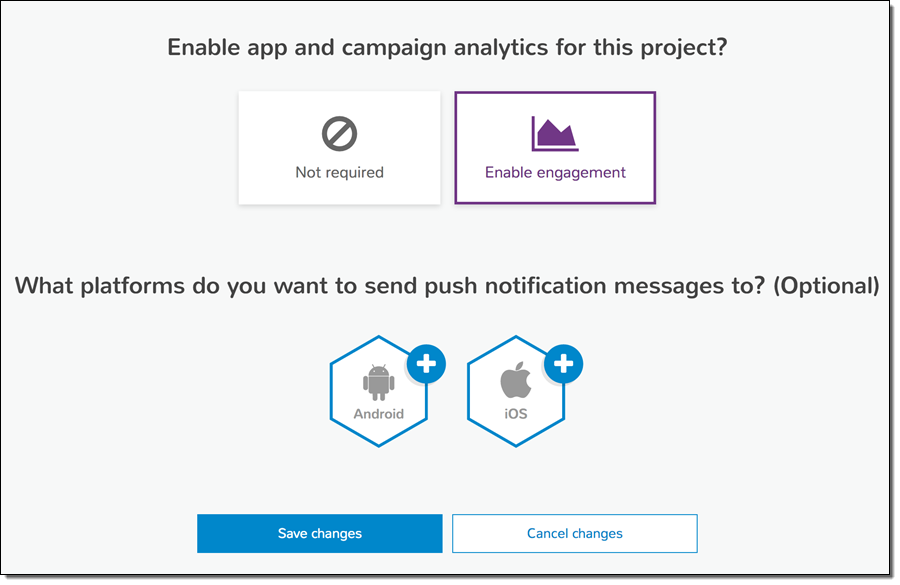
See integration steps for User Engagement within the Integrate section of Mobile Hub.
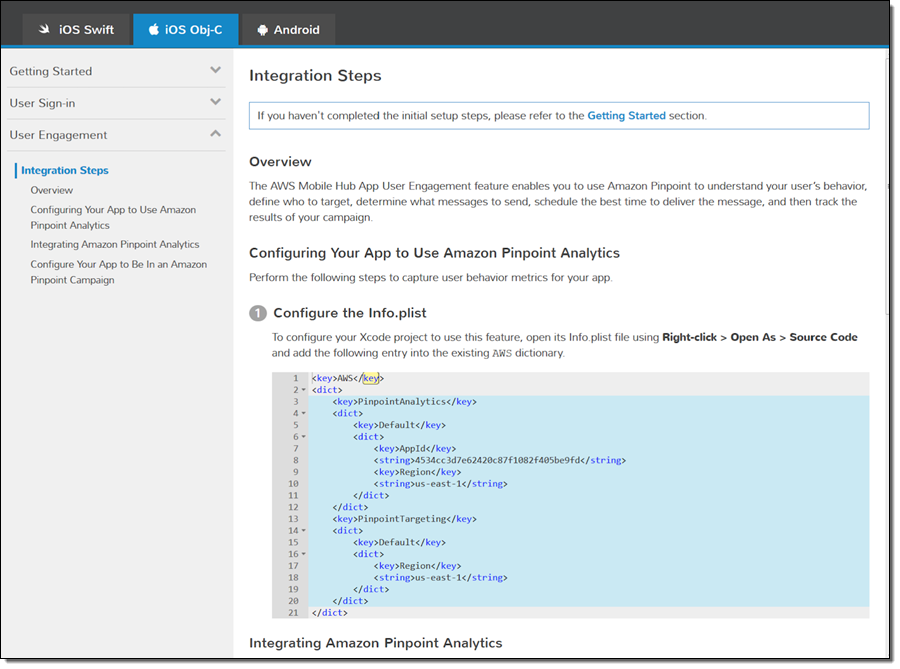
Once you are completed with integration steps in Mobile Hub. Next, head over to the Pinpoint console where you will see your app live.
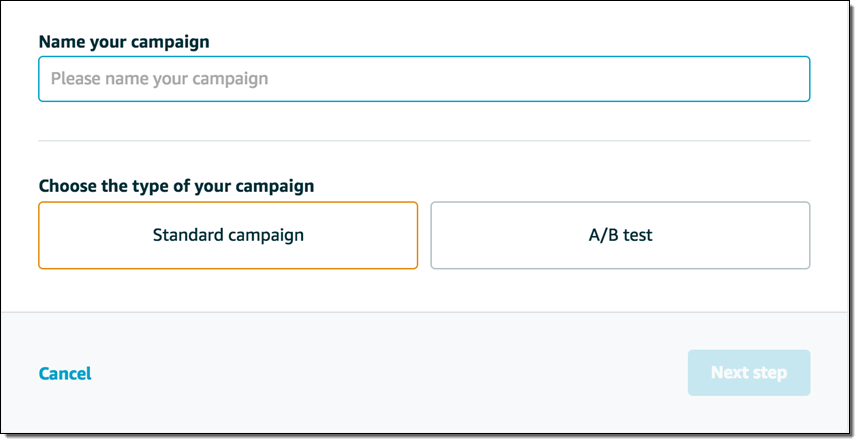
Click on Campaigns → Create Campaign:
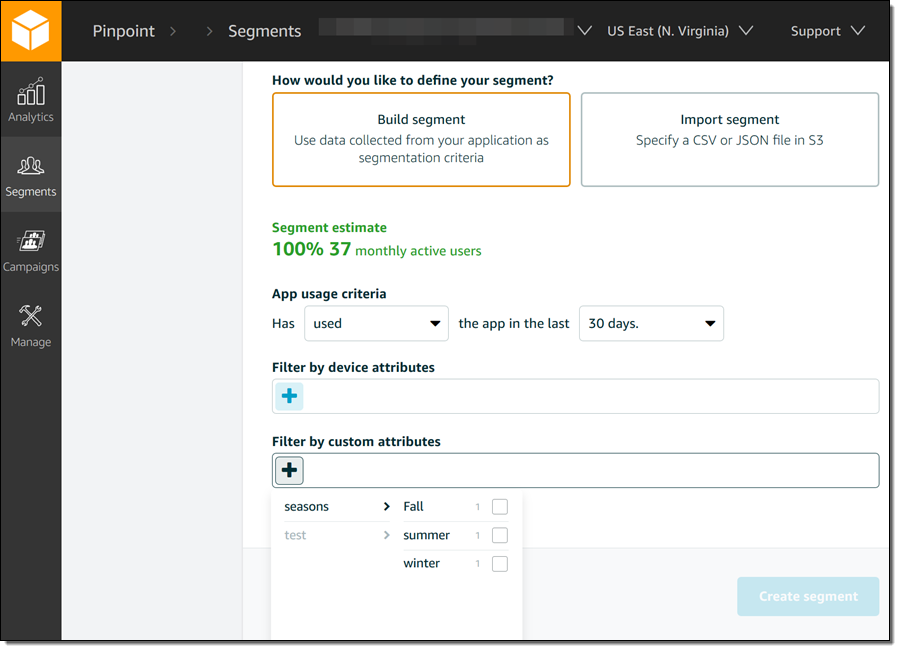
Leave Standard Campaign selected and Click on Segment to define your targeting criteria:
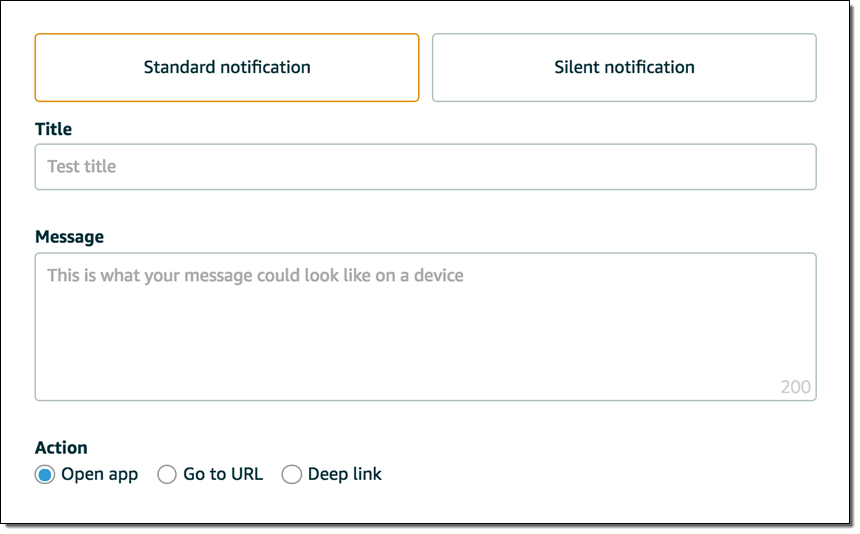
Click on Message, type in a message and click Schedule:
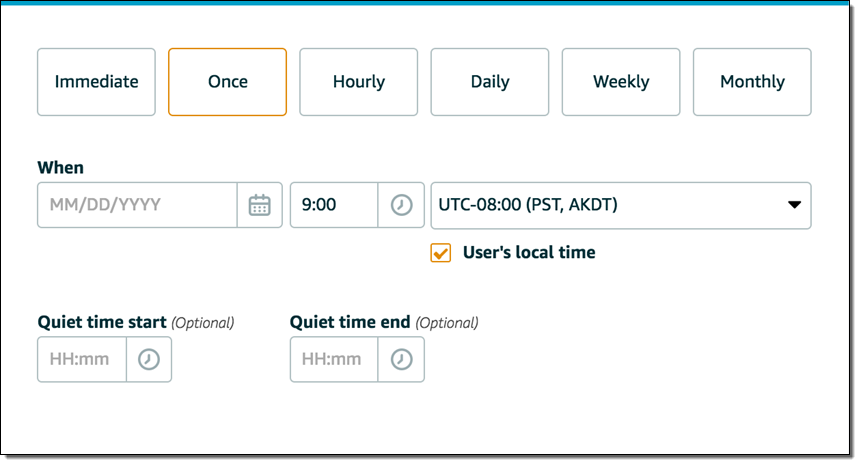
Choose Immediate from the drop down, click Review and Launch and then finally Launch Campaign.
You can also view your app analytics with Pinpoint using the Pinpoint Analytics dashboard:
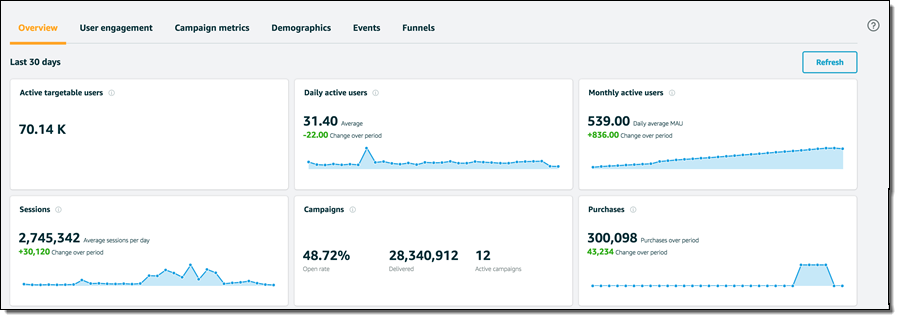
Pricing and Availability
We are launching Amazon Pinpoint today in the US East (Northern Virginia) Region, and plan to expand it to other regions in the near future. Let us know what you think!
Georgie Mathews, Senior Product Manager
Update- You can learn more about Pinpoint with our webinar on January 20th. Sign up for the webinar here.