AWS News Blog
AWS Elastic Beanstalk for .NET now Supports VPC, RDS, and Configuration Files
AWS Elastic Beanstalk for .NET now supports the Amazon Virtual Private Cloud (VPC), seamlessly integrates with the Amazon Relational Database Service (RDS), and can be customized using configuration files.
Elastic Beanstalk allows you to easily deploy and manage .NET applications on AWS. Because Elastic Beanstalk leverages Windows Server 2008 R2 and Windows Server 2012, you can run .NET applications with minimal changes.
VPC Integration
With Amazon VPC, you can set up your own virtual network and you can configure Elastic Beanstalk to run your .NET applications inside of this logically isolated section of the AWS cloud. For example, you can create a private subnet where you host your Elastic Beanstalk backend services and then expose the public-facing web application in a public subnet. Visit the AWS Elastic Beanstalk Developer Guide to learn more about Using AWS Elastic Beanstalk with Amazon VPC.
RDS Integration
If your application relies on a relational database, you can easily configure an Amazon RDS DB Instance for your Elastic Beanstalk .NET application. Using the AWS Toolkit for Visual Studio or the AWS Management Console, you can add an RDS DB Instance with just a few clicks. The connection information is automatically exposed to your application through a connection string. Visit Using Amazon RDS in the AWS Elastic Beanstalk Developer Guide.
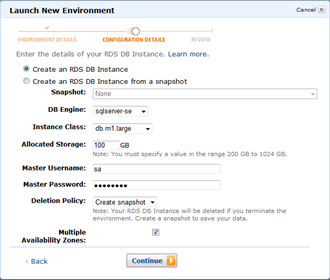
Configuration Files
Elastic Beanstalk configuration files are YAML text files that allow you to customize your environment in two ways:
- You can customize the software running inside your environment by downloading files, running commands, installing agents and packages, and setting environment variables.
- You can provision and configure additional resources such as DynamoDB tables, SQS queues, and CloudWatch alarms.
For example, if your application requires write permissions to app_data, you can grant it these permissions using the following configuration file:
01 –changeperm :
command : icacls “C:/inetpub/wwwroot/myapp/App_Data” /grant DefaultAppPool : (OI ) (CI )F > log. txt 2 >& 1
cwd : “C:/inetpub/wwwroot/myapp”
Visit Customizing and Configuring AWS Elastic Beanstalk Environments in the AWS Elastic Beanstalk Developer Guide to learn more about configuration files and for additional examples.
— Jeff + Saad;