AWS News Blog
EC2 Instance Console Screenshot
When our users move existing machine images to the cloud for use on Amazon EC2, they occasionally encounter issues with drivers, boot parameters, system configuration settings, and in-progress software updates. These issues can cause the instance to become unreachable via RDP (for Windows) or SSH (for Linux) and can be difficult to diagnose. On a traditional system, the physical console often contains log messages or other clues that can be used to identify and understand what’s going on.
In order to provide you with additional visibility into the state of your instances, we now offer the ability to generate and capture screenshots of the instance console. You can generate screenshots while the instance is running or after it has crashed.
Here’s how you generate a screenshot from the console (the instance must be using HVM virtualization):
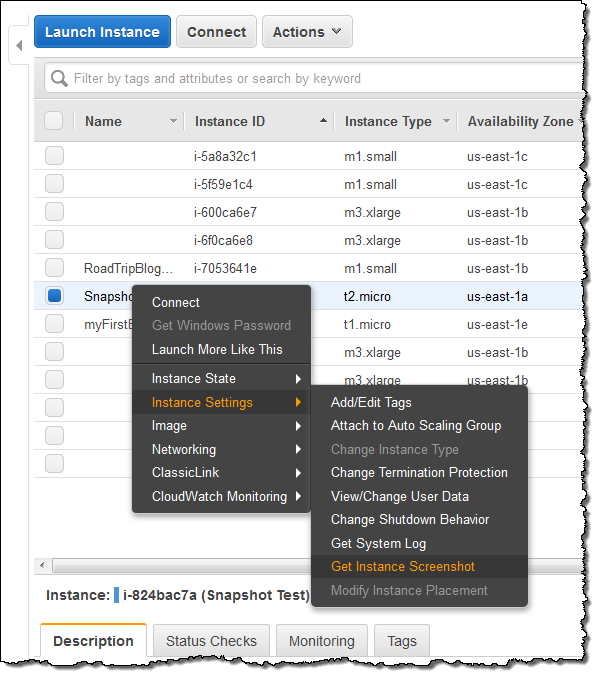
And here’s the result:
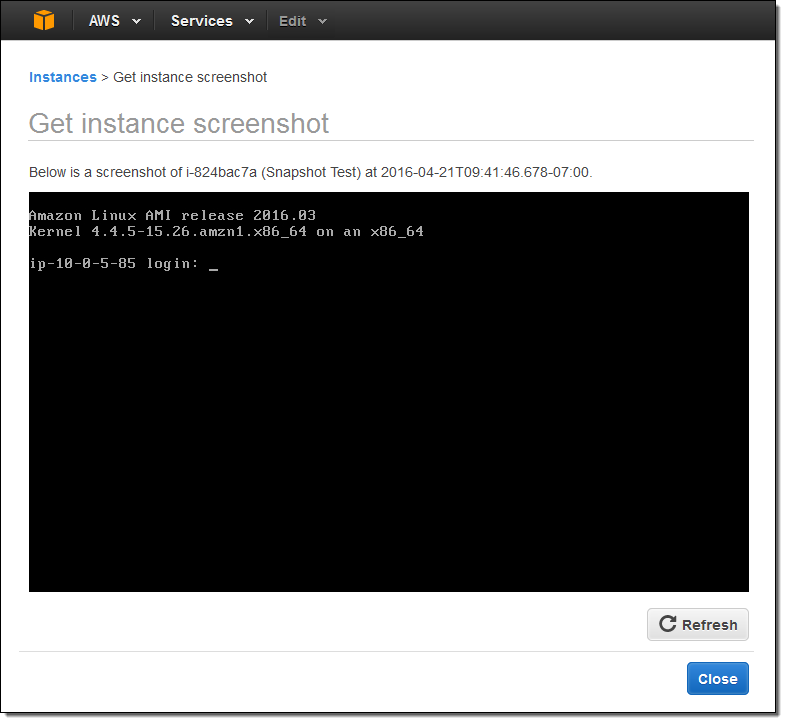
It can also be used for Windows instances:
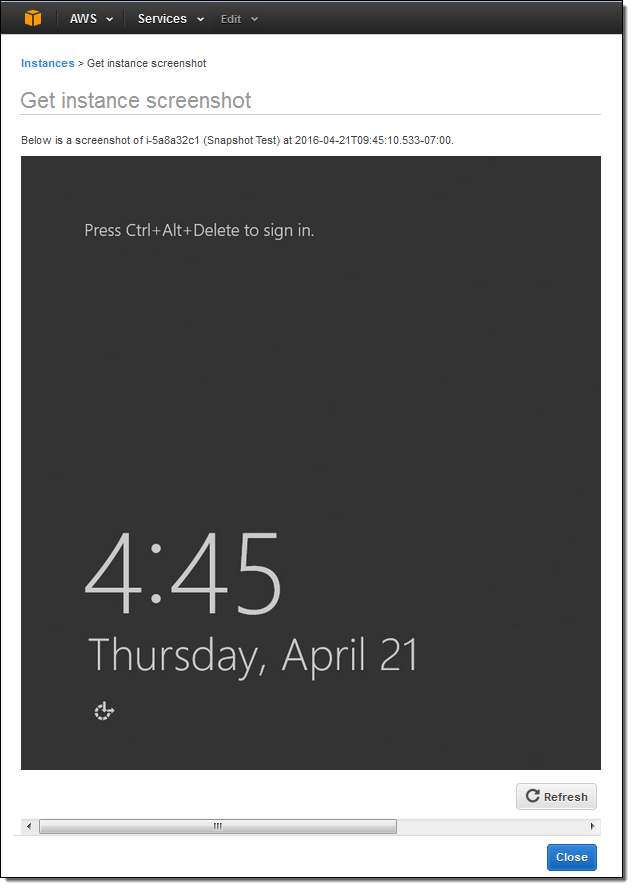
You can also create screenshots using the CLI (aws ec2 get-console-screenshot) or the EC2 API (GetConsoleScreenshot).
Available Now
This feature is available today in the US East (N. Virginia), US West (Oregon), US West (N. California), Europe (Ireland), Europe (Frankfurt), Asia Pacific (Tokyo), Asia Pacific (Seoul), Asia Pacific (Singapore), Asia Pacific (Sydney), and South America (São Paulo) Regions. There are no costs associated with it.
— Jeff;