AWS News Blog
Explore Your DynamoDB Tables Using the AWS Management Console
You can now view and modify the contents of your DynamoDB tables from within the AWS Management Console. With the addition of this new feature, you can learn by doing — trying out a number of DynamoDB features without even writing any code. You can create a table, add some items, and see them in the table, all through a very clean and simple user interface.
You can also use this feature to browse through your production data. You can access the data for reporting or analytic purposes, again without having to write any code.
Here’s a tour to help you get started:
Select a table and click Explore Table:
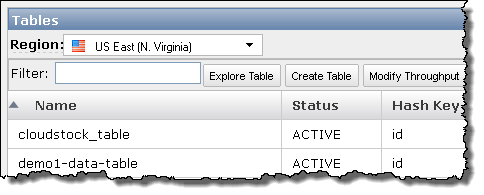
You can scan through the table, ten items at a time, using the button controls:
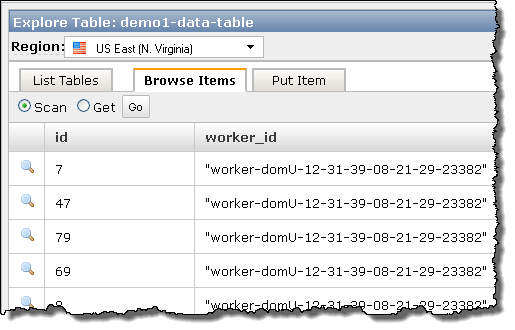

You can also retrieve items by hash or range keys, as appropriate:
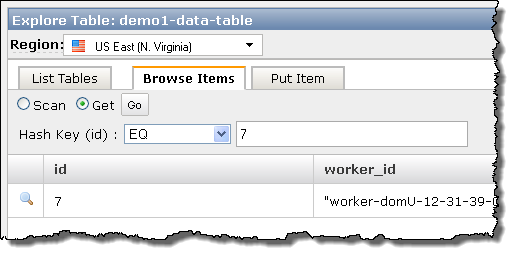
Last but not least, you can put new items. Since DynamoDB doesn’t use a database schema, you have full control of the attributes associated with each item:
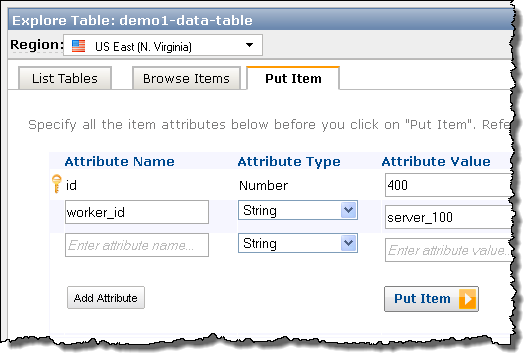
You can specify the type of each attribute:
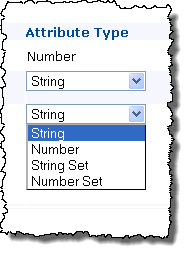
Editing sets of strings or numbers is easy and straightforward:
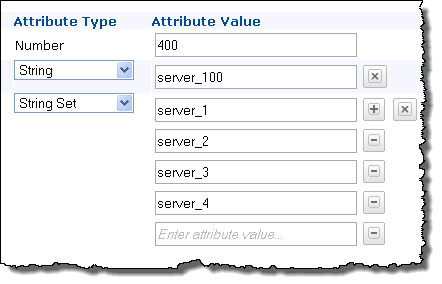
— Jeff;