AWS News Blog
JumpBox Rapid Trials on EC2
 Late last year I blogged about JumpBox . I talked about how their lineup of public EC2 AMIs really streamlined the process of getting started with a number of powerful open source applications.
Late last year I blogged about JumpBox . I talked about how their lineup of public EC2 AMIs really streamlined the process of getting started with a number of powerful open source applications.
Earlier this week, Sean and Kimbro of JumpBox told me about their newest development, the JumpBox Rapid Trial. Powered by EC2, the Rapid Trial lets you conduct free, hour-long trials of most of the applications in their Open Library with a single click.
For example, you can launch a trial version of the MediaWiki Wiki system by going here and clicking on the “Trial This JumpBox” button. You’ll be prompted for your name and email address, and then you’ll wait a minute or so for the EC2 instance to launch. When it is ready the box will give you a link to an administrative console. You’ll set the computer name, enter your email address, set your time zone, set the administrator password, and agree to the license agreement. One more click and the wiki is up and running and ready for evaluation.
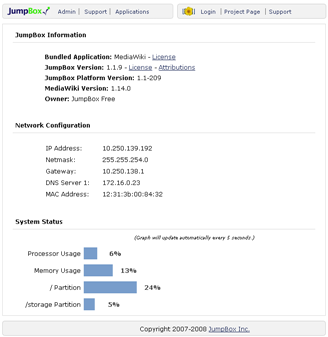 You can start to configure and use the wiki during the one hour evaluation period. If it does what you want and you start to enter some real data, you can use the web-based JumpBox administrative tools to back up the configuration and the user data to Amazon S3. On production instances, you can even set it up to do automatic backups daily, weekly, or hourly with full control of how many old backups you’d like to keep around.
You can start to configure and use the wiki during the one hour evaluation period. If it does what you want and you start to enter some real data, you can use the web-based JumpBox administrative tools to back up the configuration and the user data to Amazon S3. On production instances, you can even set it up to do automatic backups daily, weekly, or hourly with full control of how many old backups you’d like to keep around.
All in all this is very slick and is a great way to illustrate the reduction in friction that is possible with cloud computing. Commercial software vendors need to take a look at this innovative Rapid Trial model and figure out how to do something similar for their own products.
— Jeff;