AWS News Blog
Now Available Amazon RDS for Oracle Database
|
|
A few months ago I told you that we were planning to support Oracle Database 11g (Release 2) via the Relational Database Service (RDS). That support is now ready to go, and you can start launching Database Instances today.
We’ve set this up so that you have lots of choices and plenty of flexibility to ensure a good operational and licensing fit. Here are the choices that you get to make:
Database Edition
- Standard Edition One
- Standard Edition
- Enterprise Edition
License Model
- Bring Your Own License (all editions)
- License Included (Standard Edition One)
Instance Class
- Small
- Large
- High-Memory Extra Large
- High-Memory Double Extra Large
- High-Memory Quadruple Extra Large
Pricing Options
- On-Demand DB Instances
- Reserved DB Instances
If you already have the appropriate Oracle Database licenses you can simply bring them in to the cloud. You can also launch Standard Edition One DB Instances with a license included at a slightly higher price.
The AWS Management Console‘s Launch DB Instance Wizard will lead you through all of the choices, starting from the database engine and edition:
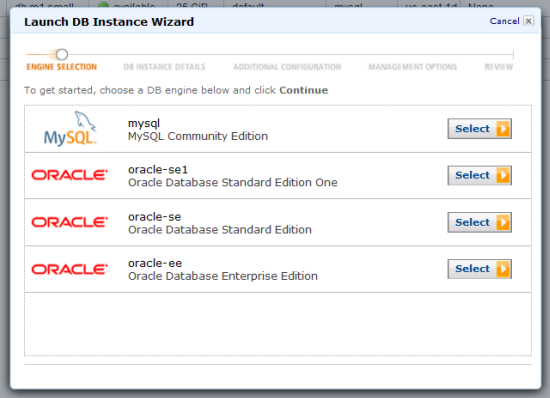
If you select an Oracle database engine, you can choose your license model:
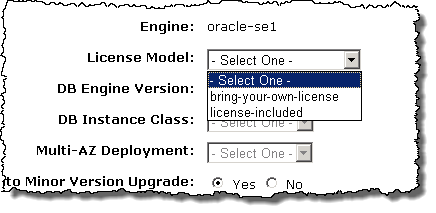
And your engine version:
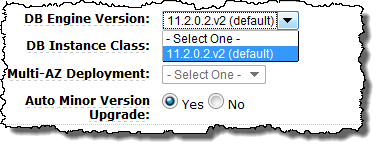
All of the instances are preconfigured with a sensible set of default parameters that should be more than sufficient to get you started. You can use the RDS DB Parameter Groups to exercise additional control over a large number of database parameters.
As is generally the case with AWS, we’ll be adding even more functionality to this service in the months to come. Already on the drawing board is support for enhanced fault tolerance.
We have also added a new feature to the console that will make it easier for you to see the range of options available to you when you use RDS. Just click on Orderable DB Options to see which database engines, versions, instance classes, and options are available to you in each Region and Availability Zone:
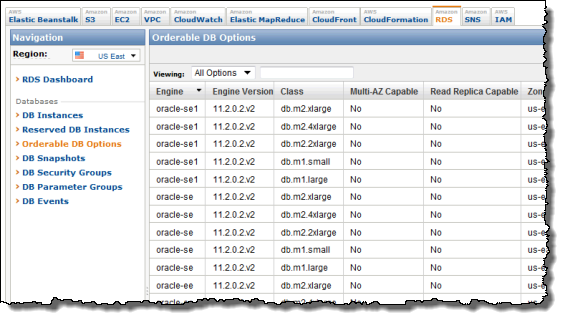
You can get this information programmatically using the DescribeOrderableDBInstanceOptions function or the rds-describe-orderable-db-instance-options command.
When I demonstrate Amazon RDS to developers I get the sense that it really changes their conception of what a database is and how they can use it. They enter the room thinking of the database as a static entity, one that they create once in a great while and leave thinking that they can now create databases on a dynamic, as-needed basis for development, experimentation, testing, and the like.
Read more about Amazon RDS for Oracle Database!
— Jeff;
