AWS News Blog
Tag Your Elastic Load Balancers
 Elastic Load Balancing helps you to build applications that are resilient and easy to scale. You can create both public-facing and internal load balancers in the AWS Management Console with a couple of clicks.
Elastic Load Balancing helps you to build applications that are resilient and easy to scale. You can create both public-facing and internal load balancers in the AWS Management Console with a couple of clicks.
Today we are launching a helpful new feature for Elastic Load Balancing. You can now add up to ten tags (name/value pairs) to each of your load balancers. You can add tags to new load balancers when you create them. You can also add, remove, and change tags on existing load balancers. Tag names can consist of up to 128 Unicode characters; values can have up to 256.
Tags can be used for a number of different purposes including tracking of identity, role or owner. Tagging items also allows them to be grouped and segregated for billing and cost tracking. Once you tag your load balancers, you can visualize your spending patterns and analyze costs by tags using the Cost Explorer in the AWS Management Console.
You can manage tags from the AWS Management Console, Elastic Load Balancing API , or the AWS Command Line Interface (AWS CLI). Here’s how you add tags from the Console when you create a new Elastic Load Balancer:
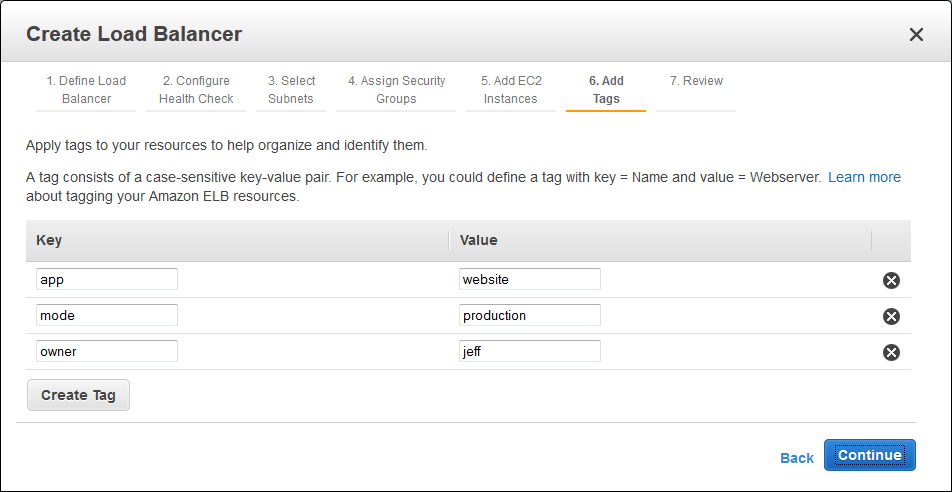
You can see the tags on each of your Elastic Load Balancers at a glance:
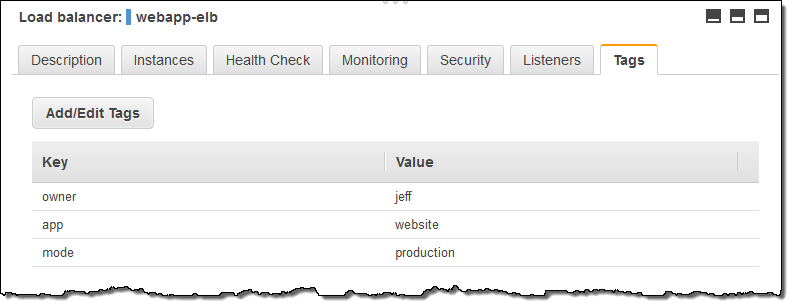
You can edit (add, remove, and change) tags just as easily:
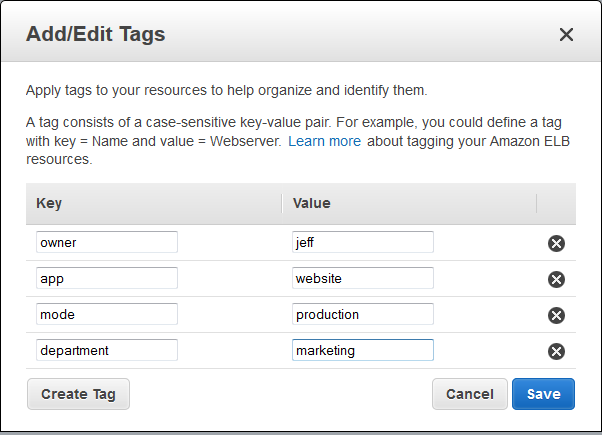
This new feature is available now and you can start using it today. To learn more, read about ELB Tagging in the Elastic Load Balancing Developer Guide.
— Jeff;