AWS News Blog
Amazon Elastic Transcoder – Watermarking, Bit / Frame Rate Control
We added a big batch of features to the Amazon Elastic Transcoder just a couple of months ago. Let’ s do it again!
Today we are adding three new features that will give you additional control of the appearance, bit rate, and frame rate of the videos that you transcode. As you can see from the screen shots below, you can access all three of these features from the AWS Management Console. Here’s the scoop:
Visual Watermarking allows you to overlay up to four still images (PNG or JPG format) on your output video, with full control over the position, size, and scale, and opacity. You can use this to add a logo, legend, or other identifying information to your video.
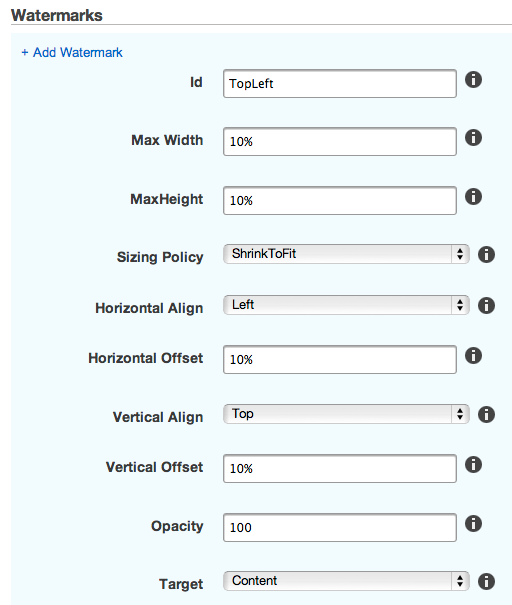
Maximum Bit Rate Control lets you limit the instantaneous bit rate of your output video. You can use this setting to ensure that your video meets the playback specifications and bandwidth requirements of your desired output devices.
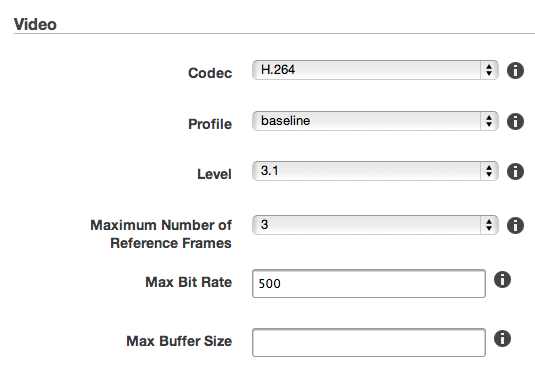
Maximum Frame Rate control lets you specify a maximum frame rate for your output video. This is useful when you wish to maintain the frame rate of the source media except in cases where it would otherwise exceed a certain frame rate threshold.
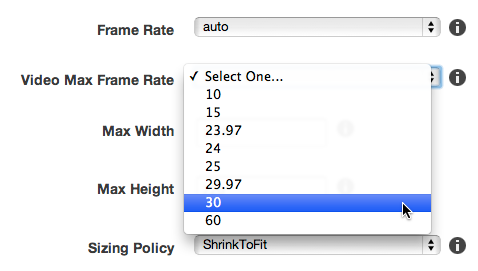
As always, these features are available now and you can start using them today! Read the Elastic Transcoder Documentation to learn more.
— Jeff;