AWS News Blog
ElastiCache Update – New M3 and R3 Instance Types
You can use Amazon ElastiCache to add a scalable caching layer to your application. As you may already know, you can use ElastiCache to create a Memcached or Redis Cache Cluster comprised of one or more Cache Nodes.
Today we are making ElastiCache even more flexible by adding support for two new types of Cache Nodes. The M3 Cache Nodes provide a balance of compute, network, and memory resources and are a perfect choice for general purpose use. The Memory-optimized R3 Cache Nodes provide the best price per GB of RAM and high memory performance. Here’s the full set of new instances:
- cache.m3.medium – 2.78 GB memory
- cache.m3.large – 6.05 GB memory
- cache.m3.xlarge – 13.3 GB memory
- cache.m3.2xlarge – 27.9 GB memory
- cache.r3.large – 13.5GB memory
- cache.r3.xlarge – 28.4GB memory
- cache.r3.2xlarge – 58.2 GB memory
- cache.r3.4xlarge – 118 GB memory
- cache.r3.8xlarge – 237 GB memory
You can launch these new types of Cache Nodes today in the following AWS Regions:
- US East (Northern Virginia)
- EU (Ireland)
- Asia Pacific (Singapore)
- Asia Pacific (Tokyo)
- Asia Pacific (Sydney)
- US West (Oregon)
- US West (Northern California)
- South America (São Paulo) – M3 only.
- China (Beijing) – M3 only.
You can launch Cache Clusters from the AWS Command Line Interface, the ElastiCache API, or the AWS Management Console. Here’s the first page of the console’s launch wizard:
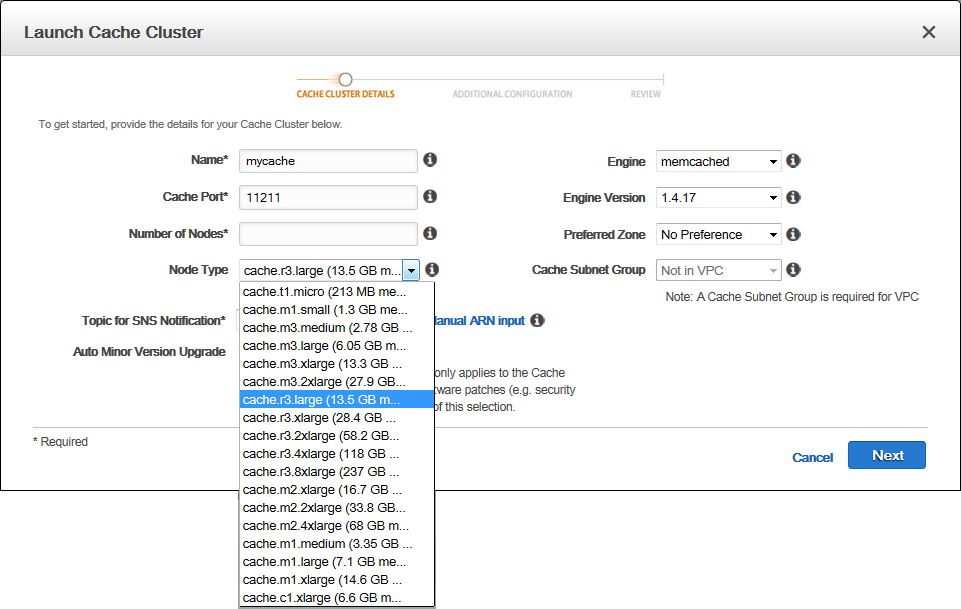
For pricing and other details, please take a look at the ElastiCache Product Details page.
— Jeff;
PS – If you want to learn more about the process of adding a Cache Cluster to your application as part of an exercise in performance optimization, take a look at the article Develop, Deploy, and Manage for Scale with Elastic Beanstalk and CloudFormation.