AWS News Blog
Amazon Redshift Update – 4 New Features + 16 New SQL Commands & Functions
It is time for a brief update on Amazon Redshift, our fast, easy-to-use, petabyte-scale, cost-effective (as little as $1000 per Terabyte per year) data warehouse service. We have added resource tagging, better query management, enhancements to data load and unload, and 16 new SQL commands and functions.
Let’s take a look at each of these new features!
New Resource Tagging
You can now tag the following types of Redshift resources for tracking and cost allocation purposes:
- Cluster
- Cluster Security Group
- HSM Connection
- HSM Client Certificate
- Parameter Group
- Snapshot
- Subnet Group
You can view, edit, and manage tags on these Redshift resources by selecting and clicking on the Manage Tags item in the button bar or in the Actions menu:
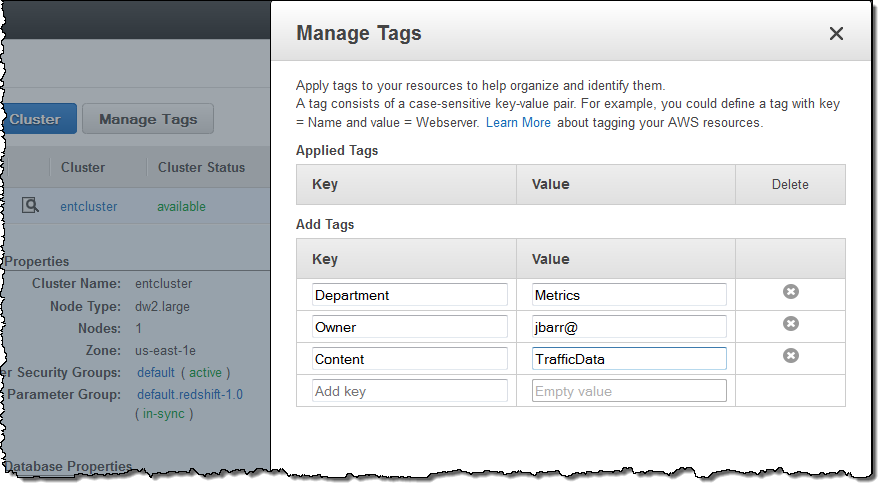
In order to use tags for cost allocation, you must first activate those tags in the Billing Console as shown here.
New Query Management
You can now cancel running queries or loads. You can view the cluster metrics during query execution and the cluster metrics during load operations to decide when this is appropriate.
Enhanced Data Load and Unload
The COPY command now allows you to load files that have UTF-16 encoding. This is in addition to the existing support for files with UTF-8 encoding.
The UNLOAD command now uses Amazon S3 server-side encryption (SSE) to automatically encrypt all unload data files. Server-side encryption adds another layer of data security with little or no effect on performance.
Enhanced Query Functionality
You can now take advantage of 16 new and enhanced SQL commands and functions. Here’s what you can do (the links will take you directly to the documentation):
- GRANT and REVOKE user privileges for all tables in a schema.
- DROP a TABLE, VIEW, SCHEMA, or USER if it exists.
- CREATE a TABLE or SCHEMA if it does not exist.
- Use new window functions (MEDIAN, CUME_DIST, PERCENT_RANK, and RATIO_TO_REPORT).
- Use new analytic functions (MONTHS_BETWEEN, NVL2, NEXT_DAY, and TRANSLATE).
Larger Clusters
Each of your Redshift clusters can now have up to 128 nodes. This means that you can now create a 2 Petabyte dw1 cluster or a 326 Terabyte dw2 cluster.
Follow Along
Redshift is adding new features rapidly (even by AWS standards). To follow along, log in to the Redshift Forum and subscribe to the Redshift Announcements thread.
You can also use the Developer Guide History and the Management Guide History to track changes. If you will be at AWS re:Invent, check out the Redshift sessions and come to the AWS Booth to meet members of the Redshift team.
— Jeff;