AWS News Blog
Amazon Redshift – Now Faster and More Cost-Effective than Ever
My colleague Tina Adams sent me a guest post to share news of a new instance type and new Reserved Instance offerings for Amazon Redshift.
— Jeff;
Amazon Redshift makes analyzing petabyte-scale data fast, cheap, and simple. It delivers advanced technology capabilities, including parallel execution, compressed columnar storage, and end-to-end encryption, as a fully managed service, letting you focus on your data not your database. All for less than $1,000/TB/YR. When launching a cluster, you can choose between our Dense Compute (SSD) and Dense Storage (HDD) instance families.
Today, we are making our Dense Storage family even faster and more cost effective with a second-generation instance type, DS2. Moreover, you can now reserve all dense storage and dense compute instances types for one year with No Upfront payment, and receive a 20% discount over On-Demand rates. For steeper discounts, you can pay for your entire reserved instance term with one All Upfront payment.
New DS2 Instances
DS2 instances have twice the memory and compute power of their Dense Storage predecessor, DS1 (previously called DW1), but the same storage. DS2 also supports Enhanced Networking and provides 50% more disk throughput than DS1. On average, DS2 provides 50% better performance than DS1, but is priced exactly the same.
| Instance | vCPU | Memory (GiB)
|
Network | Storage | I/O | Price/TB/Year (On Demand)
|
Price/TB/Year (3 Year RI)
|
| Dense Storage – Current Generation
|
|||||||
| ds2.xlarge | 4 | 31 | Enhanced | 2 TB HDD | 0.50 GBps | $3,330 | $999 |
| ds2.8xlarge | 36 | 244 | Enhanced – 10 Gbps | 16 TB HDD | 4.00 GBps | $3,330 | $999 |
| Dense Storage – Previous Generation (formerly DW1)
|
|||||||
| ds1.xlarge | 2 | 15 | Moderate | 2 TB HDD | 0.30 GBps | $3,330 | $999 |
| ds1.8xlarge | 16 | 120 | 10 Gbps | 16 TB HDD | 2.40 GBps | $3,330 | $999 |
| Dense Compute – Current Generation (formerly DW2) | |||||||
| dc1.large | 2 | 15 | Enhanced | 0.16 TB SSD | 0.20 GBps | $18,327 | $5,498 |
| dc1.8xlarge | 32 | 244 | Enhanced 10 Gbps | 2.56 TB SSD | 3.70 GBps | $18,327 | $5,498 |
We expect existing DS1 customers to quickly adopt DS2. There’s really no reason not to. To move from DS1 to DS2, simply restore a DS2 cluster from a snapshot of a DS1 cluster of the same size. Restoring from snapshot is a push-button operation in our Console. Our streaming restore feature allows you to resume querying as soon as your new cluster is created, while data is streamed from S3 in the background. After the restore completes, if you’d like, you can resize your DS2 cluster with a few clicks:
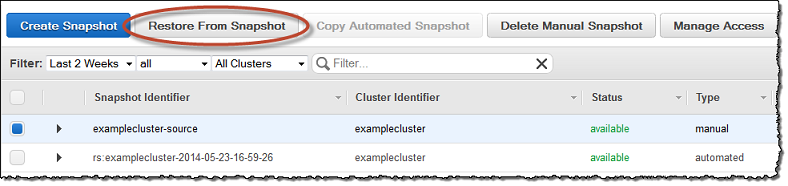
No Upfront and All Upfront Reserved Instances
You now have three Reserved Instance payment options! This gives you the flexibility to determine how much you wish to pay upfront. To purchase these offerings simply visit the Reserved Nodes tab in our Console. Here are your options:
No Upfront – You pay nothing upfront, and commit to pay hourly over the course of one year at a 20% discount over On-Demand. This option is only offered for a one year term.
Partial Upfront – The same as our previous heavy utilization RI offering. You pay a portion of the Reserved Instance upfront, and the remainder over a one or three year term. The discount over On-Demand remains at up to 41% for a one year term and up to 73% for a three year term.
All Upfront – You pay for the entire Reserved Instance term (one or three years) with one upfront payment. This is your cheapest option, with a discount of up to 42% for a one year term and up to 76% for a three year term compared to On-Demand.
Stay Tuned
There’s more to come from Amazon Redshift, so stay tuned. To get the latest feature announcements, log in to the Amazon Redshift Forum and subscribe to the Amazon Redshift Announcements thread. Or use the Developer Guide History and the Management Guide History to track product updates. We’d also appreciate your feedback at redshift-feedback@amazon.com.
— Tina Adams, Senior Product Manager