AWS News Blog
AWS OpsWorks Now Supports Chef 11.10
 AWS OpsWorks gives you the power to model and manage your entire application, from load balancers to databases. You can customize the Amazon EC2 instances in the OpsWorks layers which comprise your application stack using any desired combination of the built-in OpsWorks templates and custom Chef recipes. The recipes can install software packages and can perform any task that you can script.
AWS OpsWorks gives you the power to model and manage your entire application, from load balancers to databases. You can customize the Amazon EC2 instances in the OpsWorks layers which comprise your application stack using any desired combination of the built-in OpsWorks templates and custom Chef recipes. The recipes can install software packages and can perform any task that you can script.
Today we are extending OpsWorks by adding support for version 11.10 of Chef.
This version of Chef improves compatibility with cookbooks written for Chef Server, including support for search and databags, making it easier for you to use community cookbooks such as those written for MongoDB (see our new blog post, Deploying MongoDB With OpsWorks, to learn more about this use case).
OpsWorks now supports Berkshelf. You can easily reference multiple cookbook repositories and you can include a combination of community cookbooks and your own custom cookbooks in the same stack.
The version of Ruby included with Chef has been updated, and we’ve also included a very handy customization feature for the built-in cookbooks. Simply place a customize.rb file in a cookbook’s attributes directory to change the configuration of the software that OpsWorks installs.
Getting Started With Chef 11.10
As part of the process of creating a new OpsWorks stack, you can choose the desired Chef version within the Advanced settings:
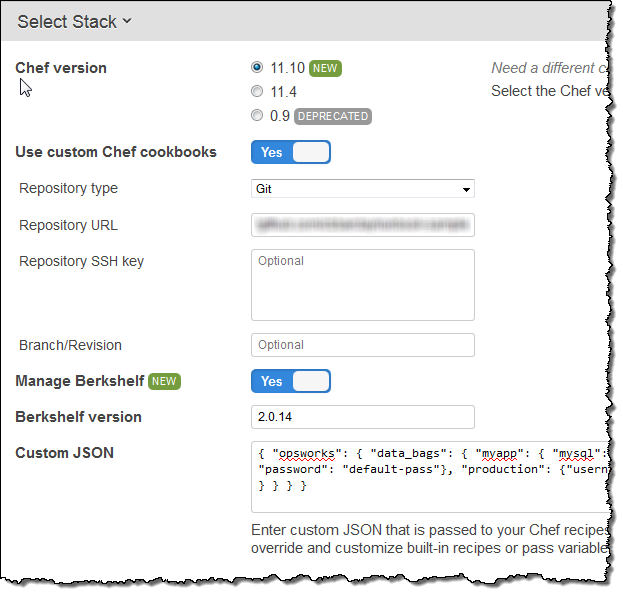
As you can see, you can also enable Berkshelf support and you can pass any desired JSON data to your Chef recipes in this section.
Learn More
You can read all about Using AWS OpsWorks With Chef 11, or you can visit the AWS OpsWorks Console and get started now.
— Jeff;