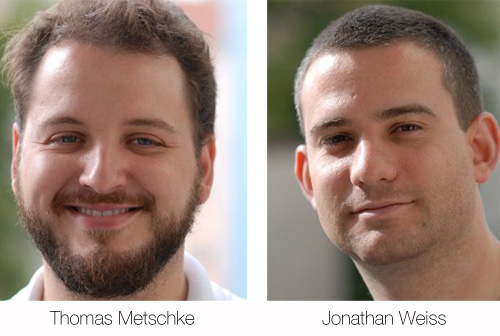AWS News Blog
AWS Summer Startups: Peritor/Scalarium
|
|
Over the summer months, we’d like to share a few stories from startups around the world: what are they working on and how they are using the cloud to get things done. Today I’m speaking to Jonathan and Thomas, two of the creators of Scalarium, from Berlin, Germany!
R: Hi guys, could you briefly describe Scalarium and the background of your team?
Jonathan:
Thomas:
- Setup is used to update a base image and install everything you need on the fly as soon as the server comes into existence.
- Configure is triggered by any change in the cluster – new servers coming or old ones going.
- Deploy executes scripts that should run during the deployment of an application on the servers. You can hook into the deployment with before_migrate or any other hook you know from Capistrano.
- Undeploy – this is triggered if you want to remove an application.
- Shutdown is triggered if you gracefully stop a server. You can copy stuff around or inform other servers about the absence of the server in advance.
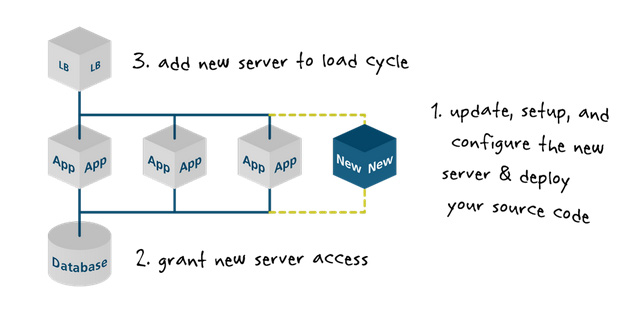
You would need to boot an AMI (Amazon Machine Image), log in to the machine, install updates and dependencies, configure all services, cron jobs and so on and last but not least deploy your application. But you are not done yet. You also need to log in to the database server and grant access to the new app server by adding the IP to your ACL. After that you have to log in to your load balancer and add the app server to the load cycle.
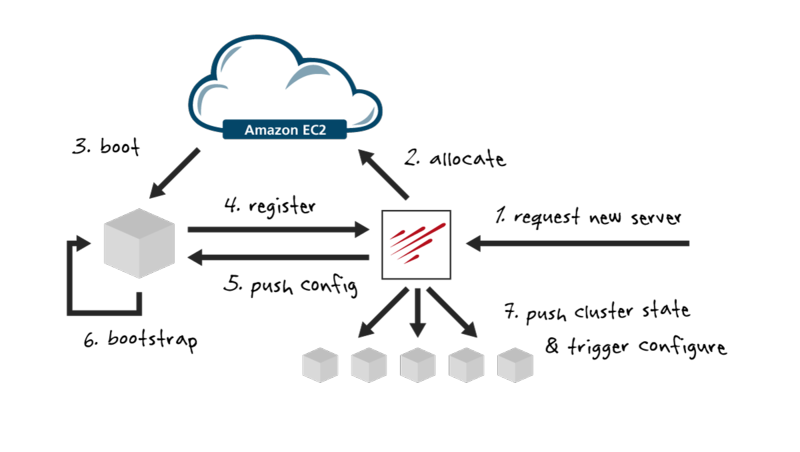
As soon as a new server is requested, we ask Amazon for it. Once the server finished booting it downloads the Scalarium agent and a custom certificate, installs the agent and connects back to Scalarium in an encrypted and signed way. We check what kind of server you instructed it to be and execute the appropriate Chef recipes. Chef is an open-source system integration framework, similar to Puppet or CFEngine. Check out our example cookbooks on github to get a feeling about how easy it is to use Chef. You will find the main Scalarium cookbooks there too.
R: How do you run on AWS yourself?
Thomas:
Below is a simplified visualization of our own architecture. We use two main databases for Scalarium. One is CouchDB, used to store information like the cluster configurations, server descriptions and current state, applications, deployment definitions. The other one is Redis, used for accounting, events, monitoring and metering data.
We chose CouchDB for high availability, easy replication, clustering, robustness, and a short recovery time. Redis is awesome for the very dynamic, fast growing, and non critical data we have.
Scalarium itself a Rails app, the Scalarium API is a Sinatra app. Workers are based on RabbitMQ/Nanite.
Our setup spans multiple regions and availability zones to guarantee a high uptime. CouchDBs awesome replication features are used to have a master/master replication across regions. Redis uses a master/slave setup for data replication. (click image below to enlarge)
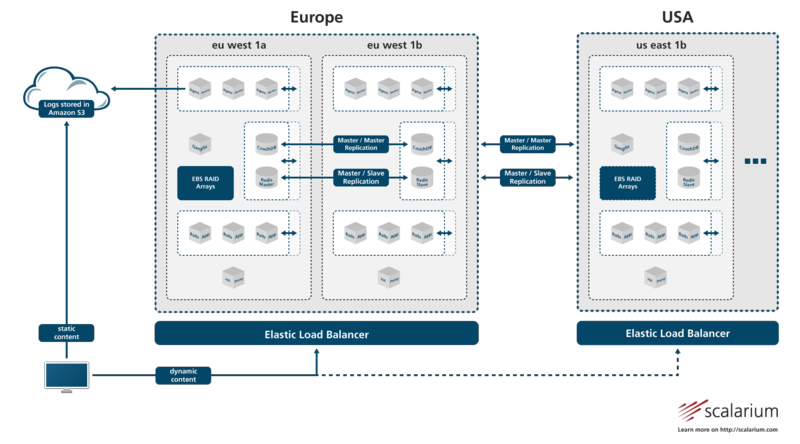
R: Why did you decide to use AWS?
Thomas:
That’s simple. We use AWS because its the only big, global distributed and reliable source for IaaS out there. Amazon kicks some serious ass and develops tons of new features and services. Last but not least we eat our own dog food – Scalarium runs on Amazon and is managed with Scalarium.
By using AWS and Scalarium we can grow in no time to handle as many customers we like, spin up staging environments, deploy fast and often and do all that completely automated. All fail over, scaling, backup tasks, monitoring and so on is automated. You will love doing that. You can concentrate on developing your app without hassling with data centers and servers.
Amazon enables us to have clients ranging from start ups with one server, over SaaS offerings and agencies with a couple of servers, to the worlds biggest social game providers like wooga or Plinga with an incredible number of servers running their games all over the globe.
If you like you can see a rather old video in which Jonathan explains the complete process to create a Rails cluster, add a Rails app and deploy it. Or even better, sign up and try Scalarium for yourself.
R: Any last words?
Thomas:
Yes. Take part in the Global AWS Start-Up Challenge! It is a short application form. You can win cash, AWS credits and get a lot of visibility. And if that’s not enough we give every semi finalist half a year free Scalarium on top.
So apply for the Start-Up Challenge now!
-rodica