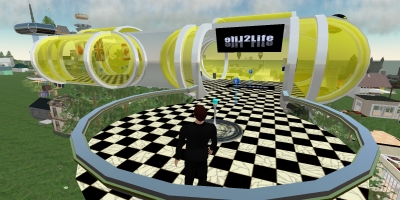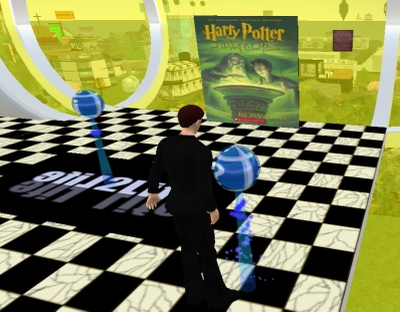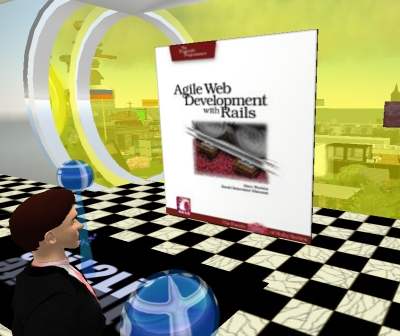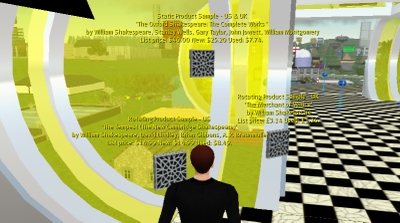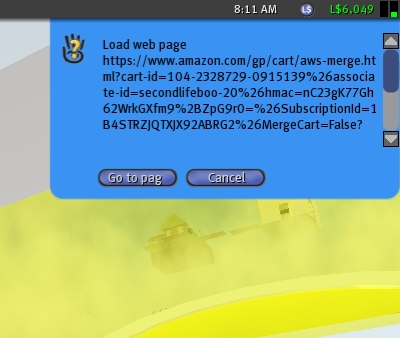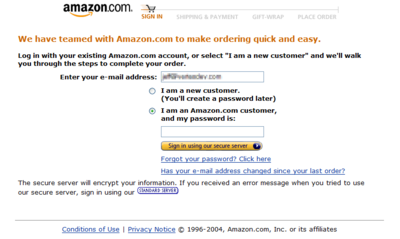AWS News Blog
Improved Amazon Shopping in Second Life
Last month I blogged about the Life2Life store in Second Life. This store smoothly bridges the virtual and the real, making it possible to search the Amazon catalog from within Second Life. For a week or so, Tabatha and Hugo (the store’s proprietors) had kept me apprised of their work to integrate Amazon’s Remote Shopping Cart system into the store. The goal was to create a smooth, integrated checkout experience to add that last bit of realism to the shopping experience.
After an invitation from Tabatha we had a meeting at the store late last night. She paged Hugo and he came online, and there we were. To make things even more interesting, I paged another friend of mine who’s happened to be online. He’s following developments in Second Life very closely and it was really fun to participate in this impromptu meeting just a few minutes before midnight (all of these pictures link to double-sized popups if you want to see more):
Hugo and Tabatha gave me an update on their development progress, we chatted for a while, and then Hugo handed me a Landmark to their official business office in Second Life, so that I could see the entire system in action.
I just spent a little while visiting the business office. It is of a thoroughly modern design, wholly appropriate given the space age work that’s taking place within:
At Amazon we characterize the shopping experience using the terms find, discover, and buy. The Life2Life product supports all three of these elements. Let’s look at each of them in turn.
Finding implies searching through the catalog. I’ll step over to the search region and “speak” my search term. In Second Life this means that I use the “say” command, and I type “/1 say Harry Potter”. The search results are displayed in an embedded QuickTime panel, so I had to click the Play button on the Movie control first. Here’s what I see:
I decide to purchase that book, so I click on it to add it to my shopping cart. The Life2Life shopping cart is linked to my avatar so that more than one person can be in the store and shopping at the same time. I do another search and also choose a good book on the Ruby programming language:
As I said before, discovery, or the ability to simply browse to find interesting products, is also an important element of the shopping process. Life2Life has a number of rotating product samples. Due to some limitations of Second Life, the samples don’t display product images. They do show the product name and Amazon locale in some floating text, like this:
I could simply touch any of these items to add them to my cart. I don’t happen to need any of them, so I’ll just wander on down to the checkout area:
This area shows the checkout units (the blue posts) for 4 different Amazon locales (UK, Japan, Canada, and the US). Units for the other locales (France and Germany) are currently being tested and will be available soon. What you can’t see in this screen shot, but which adds to the realism, is that the flags are seemingly made of a flexible fabric,and that they are swaying back and forth (they must have the A/C turned on).
I select the US checkout option, walk over to the flag, and click the checkout unit:
A dialog pops up which will link me over to Amazon:
I press the button, and I am back in the familiar (yet now somewhat pedestrian) world of the 2D web:
And there you have it. The virtual world reaches out and pulls in data from the real world, and the virtual world provides an efficient and compelling way to find, discover, and buy.
There are already several installations of this technology within Second Life. The best place to start is on Info Island. Once you have the Second Life client installed and running, simply click here. That’s a specially formatted link known as a SLURL, or Second Life URL. It will open up a map, and with your consent, teleport you over to the store. Here’s the store:
You’ll need to talk to Tabatha or Hugo for details, but my understanding is that they will soon be vending all of the components needed to create your own store in Second Life. If you need to get in touch with them, send me (“Jeffronius Batra”) a Second Life IM, and I’ll make an introduction.
I hope that you’ve enjoyed this little photo tour! One thing I should point out is that Second Life is a real platform, just like Windows or Linux, with a scripting language and a very rich set of APIs and events. Perhaps you’ve got some ideas for Second Life applications of your own. Build something cool using our services and I’ll be happy to pay you a visit and write another blog post.
— Jeff;