AWS News Blog
New – Managed Platform Updates for AWS Elastic Beanstalk
AWS Elastic Beanstalk simplifies the process of deploying and running web applications and web services. You simply upload your code and Elastic Beanstalk will take care of the details. This includes provisioning capacity, setting up load balancing and auto scaling, and arranging for application health monitoring. You can build Elastic Beanstalk applications using a variety of platforms and languages including Java, PHP, Ruby, Node.js, Python, .NET, Go, and Docker.
Elastic Beanstalk regularly releases new versions of supported platforms with operating system, web & app server, and language & framework updates. Until now, you needed to initiate a manual update (via the Elastic Beanstalk Console, command line interface, or API) to update your Elastic Beanstalk environments to the new version of the platform or language. This gave you full control over the timing of updates, but left you with one more thing to remember and to manage.
Managed Platform Updates
Today we are making Elastic Beanstalk even more powerful by adding support for managed platform updates. You simply select a weekly maintenance window and Elastic Beanstalk will update your environment to the latest platform version automatically.
The updates are installed using an immutable deployment model to ensure that no changes are made to the existing environment until the updated replacement instances are available and deemed healthy (according to the health check that you have configured for the application). If issues are detected during the update, traffic will continue to be routed to the existing instances. The immutable deployment model also ensures that your application will remain available during updates in order to minimize disruption to your users.
You can choose to install minor updates and patches automatically, and you can also trigger updates outside of the maintenance window. Because major updates typically require careful testing before being deployed, they will not take place automatically and must be triggered manually.
You can configure managed updates from the Elastic Beanstalk Console. First, enable them in the Configuration tab:
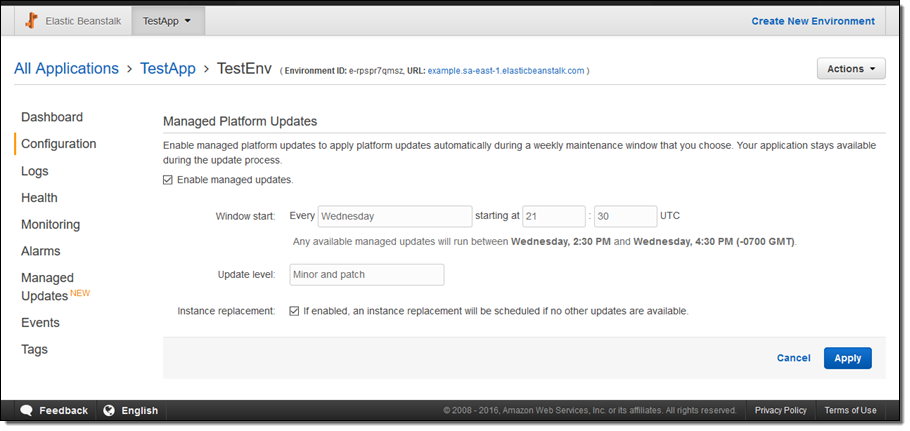
And then manage them in the Managed Updates tab:
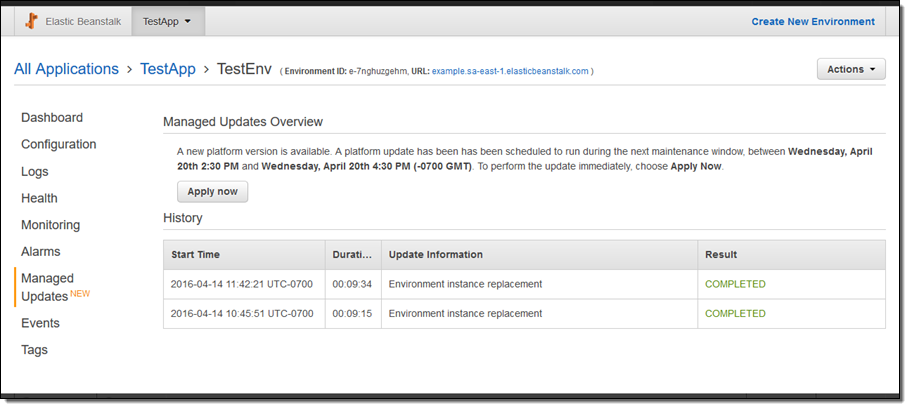
Available Now
This new feature is available now and you can start using it today. There’s no charge for the feature, but you will pay for any additional EC2 instances that are used to ensure a seamless update.
— Jeff;