AWS News Blog
New – Your User Pools for Amazon Cognito
Amazon Cognito makes it easy for mobile and web apps to easily add authentication, user management, and data synchronization without having to write backend code or manage any infrastructure. In the last year we have added some powerful new features to Cognito including AWS CloudTrail support, the use of Twitter and Digits as login providers, the ability to run AWS Lambda functions in response to events in Cognito, and the streaming of user identity data into Amazon Kinesis.
Your User Pools
You can now use Amazon Cognito to easily add user sign-up and sign-in to your mobile and web apps. With the user pools feature, you can create your own user directory that can scale to hundreds of millions of users, and is fully managed so you don’t have to worry about the heavy lifting associated with building, securing, and scaling authentication to your apps. This feature also provides enhanced security functionality such as email verification, phone number verification, and multi-factor authentication. As an app developer, you already had the option to use an external identity provider such as Amazon, Facebook, Google, Twitter or Digits for this purpose using the Cognito feature that we now call Federated Identity Pools.
Using a user pool gives you detailed control over the sign-up and sign-in aspects of your web and mobile SaaS apps, games, and so forth. Building and running a directory service at scale (potentially tens or even hundreds of millions of users) is not easy, but is definitely undifferentiated heavy lifting, with the added security burden that comes when you are managing user names, passwords, email addresses, and other sensitive pieces of information. You don’t need to build or run your own directory service when you use Cognito Identity.
Multiple User Pools per Account
You can create multiple user pools within your AWS account (the identities in one pool are separate and distinct from those in any other pools). Each user pool is named, and you have full control over the attributes (address, email, phone number(s), locale, and so forth) that you want to store for each user. After you create a user pool, you can use the AWS Mobile SDKs (available for iOS, Android, and JavaScript) to authenticate users, get access credentials, and so forth.
Your users will benefit from a number of security features including SMS-based Multi-Factor Authentication (MFA) and account verification via phone or email. The password features use the Secure Remote Password (SRP) protocol to avoid sending cleartext passwords over the wire.
Creating a User Pool
Let’s walk through the process of creating a user pool from the AWS Management Console (API and CLI support is also available). My (hypothetical) app is called PaymentApp so I’ll create a pool named PaymentAppUsers:
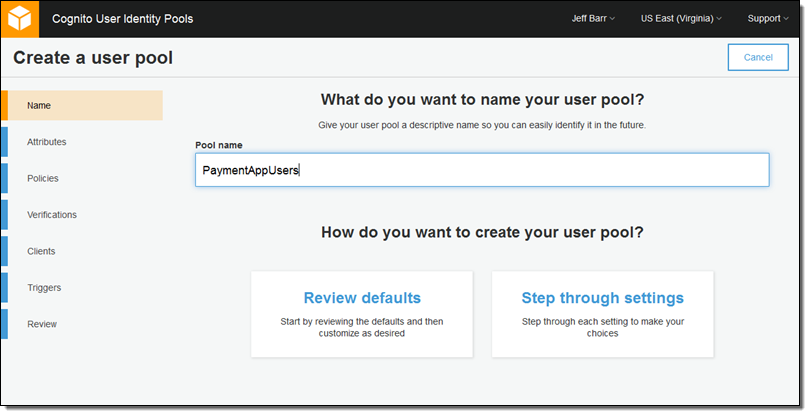
I can either review and accept the defaults, or I can step through all of the settings. I’ll choose the latter course of action. Now I choose the set of attributes that must be collected when a new user signs up for my service:
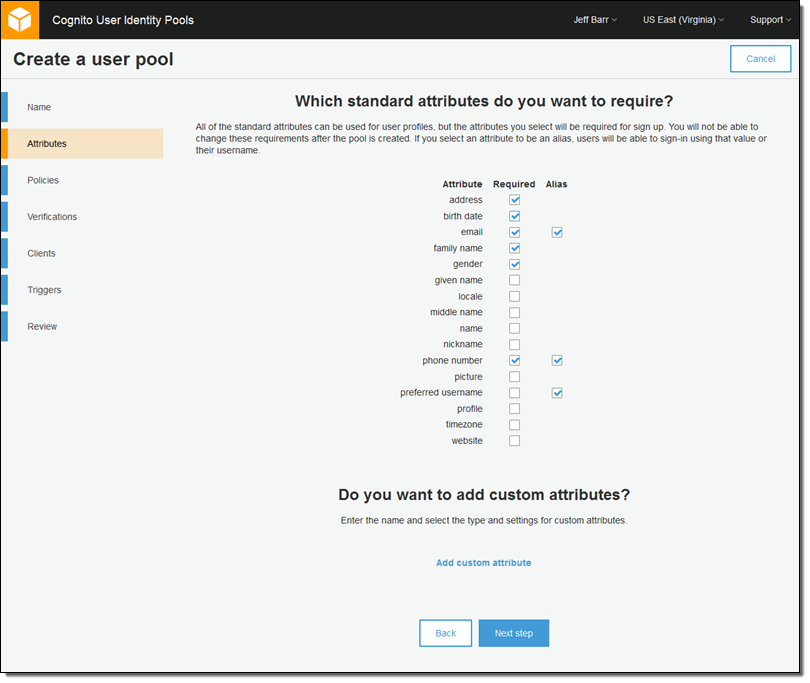
I can also set up custom attributes. For my app, I would like to track the user’s preferred payment currency:
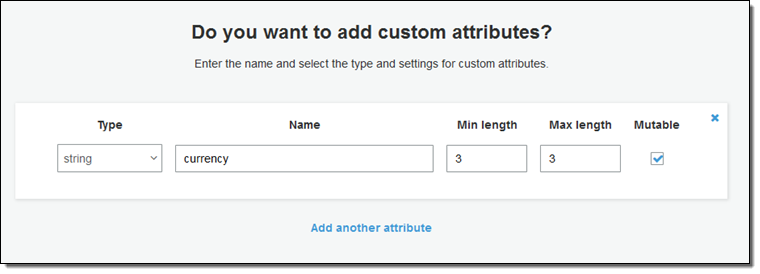
Then I set up the desired password strength. Since this is payment app, I’ll check all of the options:
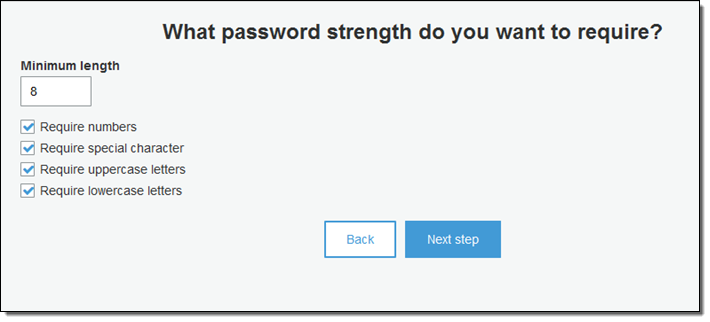
Next, I enable Multi-Factor Authentication, and indicate that email addresses and phone numbers must be verified. I also customize the messages that are associated with each method of verification:
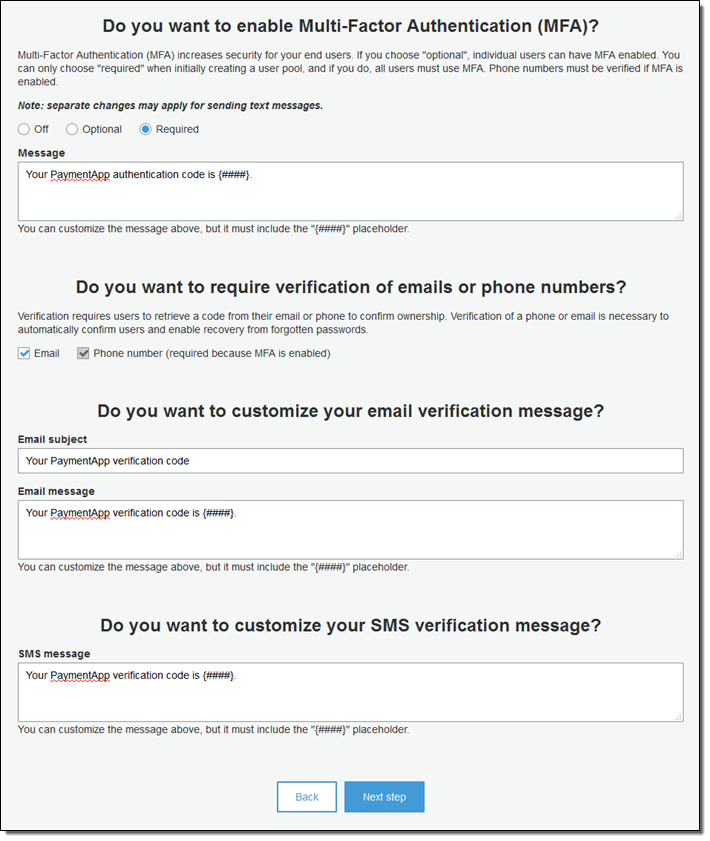
My app will have a mobile client so I’ll arrange to create a unique ID and a secret key for it:
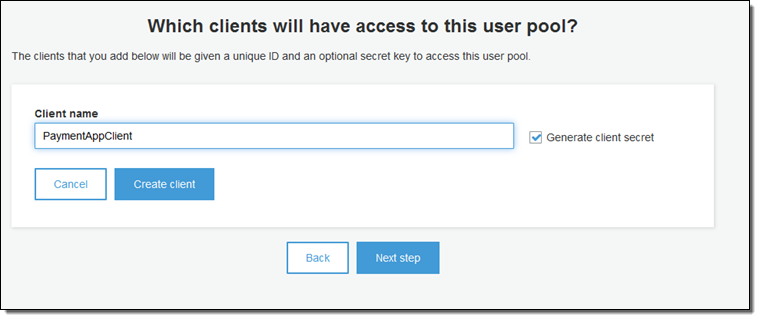
Now I can arrange to have Cognito invoke some Lambda functions during the sign-up, verification, authentication, and confirmation steps (this is optional, but very useful if you want to customize the sign-up workflow by validating custom attributes):
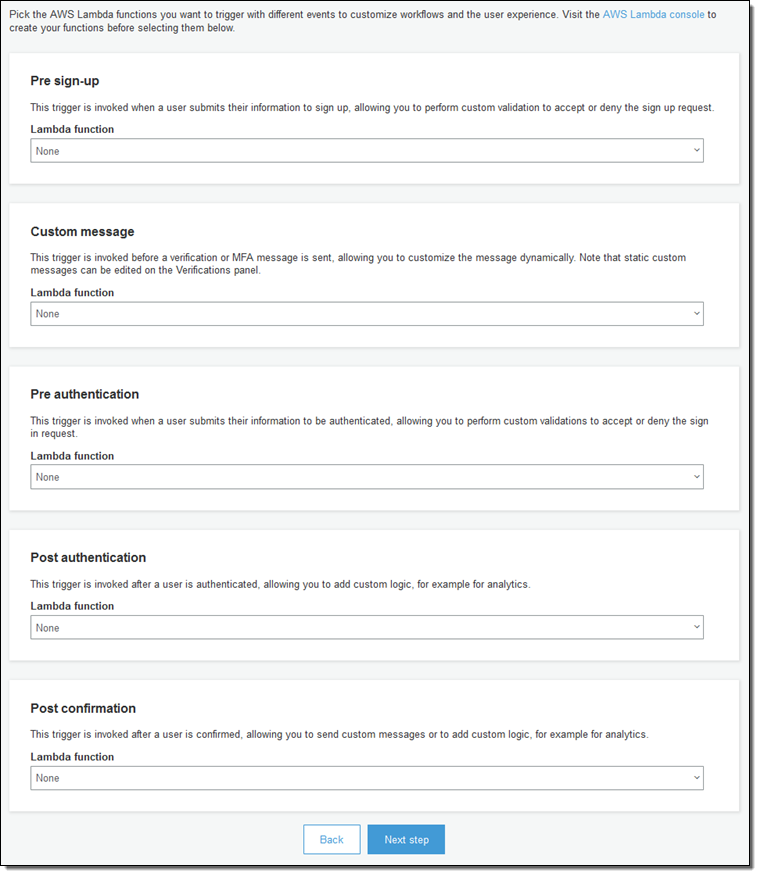
Finally, I review my choices and create my pool:
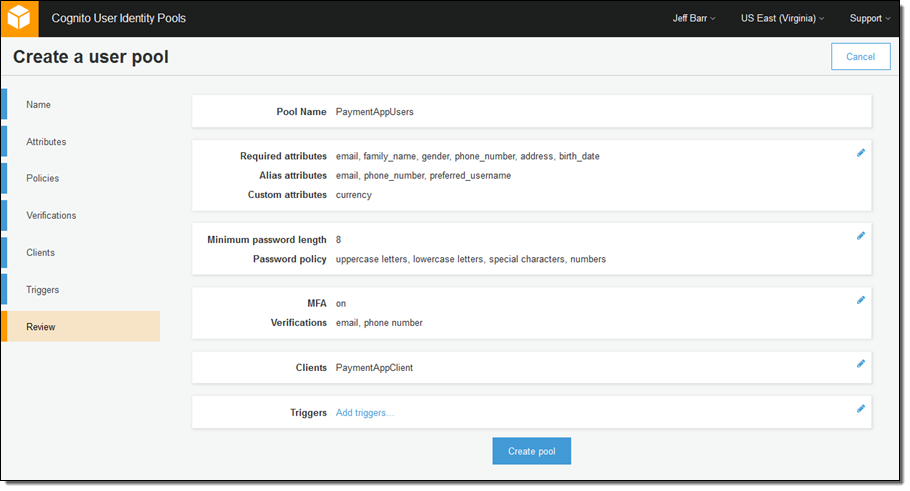
At this point I am ready to build my web or mobile app.
Cognito at Asurion
Asurion provides over 200 million customers with insurance policies for high-value devices such as smartphones. Asurion plans to use Cognito to manage the user directory for their new device protection app. This app will collect device-related data and make recommendations that are aimed at optimizing usage.
Asurion chose Cognito due to its support for a wide variety of identity models. They can have their own fully managed directory or they can have users authenticate through third-party social identity providers without having to deal with the heavy lifting involved in scaling and security an identity system.
 Ravi Tiyyagura (Asurion’s Director of Enterprise Architecture) told us:
Ravi Tiyyagura (Asurion’s Director of Enterprise Architecture) told us:
It is critical for us to provide a secure and simple sign-up and sign-in experience for our tens of millions of end users. With Amazon Cognito, we can enable that without having to worry about building and managing any backend infrastructure.
Public Beta
We are launching user pools today as a public beta. All of the primary functionality is in place and you can use it to start building and testing your app. We expect to make it available for production use within a couple of months.
— Jeff;