AWS News Blog
AWS OpsWorks Update – Support for Existing EC2 Instances and On-Premises Servers
My colleague Chris Barclay sent a guest post to introduce two powerful new features for AWS OpsWorks.
— Jeff;
New Modes for OpsWorks
I have some good news for users that operate compute resources outside of AWS: you can now use AWS OpsWorks to deploy and operate applications on any server with an Internet connection including virtual machines running in your own data centers. Previously, you could only deploy and operate applications on Amazon EC2 instances created by OpsWorks. Now, OpsWorks can also manage existing EC2 instances created outside of OpsWorks. You may know that OpsWorks is a service that helps you automate tasks like code deployment, software configuration, operating system updates, database setup, and server scaling using Chef. OpsWorks gives you the flexibility to define your application architecture and resource configuration and handles the provisioning and management of resources for you. Click here to learn more about the benefits of OpsWorks.
Customers with on-premises servers no longer need to operate separate application management tools or pay up-front licensing costs but can instead use OpsWorks to manage applications that run on-premises, on AWS, or that span environments. OpsWorks can configure any software that is scriptable and includes integration with AWS services such as Amazon CloudWatch.
Use Cases & Benefits
OpsWorks can enhance the management processes for your existing EC2 instances or on-premises servers. For example:
- With a single command, OpsWorks can update operating systems and software packages to the latest version across your entire fleet, making it easy to keep up with security updates.
- Instead of manually running commands on each instance/server in your fleet, let OpsWorks run scripts or Chef recipes for you. You control who can run scripts and are able to view a history of each script that has been run.
- Instead of using one user login per instance/server, you can manage operating system users and ssh/sudo access. This makes it easier to add and remove an individual user’s access to your instances.
- Create alarms or scale instances/servers based on custom Amazon CloudWatch metrics for CPU, memory and load from one instance/server or aggregated across a collection of instances/servers.
Getting Started
Let’s walk through process of registering existing on-premises or EC2 instances. Got to the OpsWorks Management Console and click Register Instances:
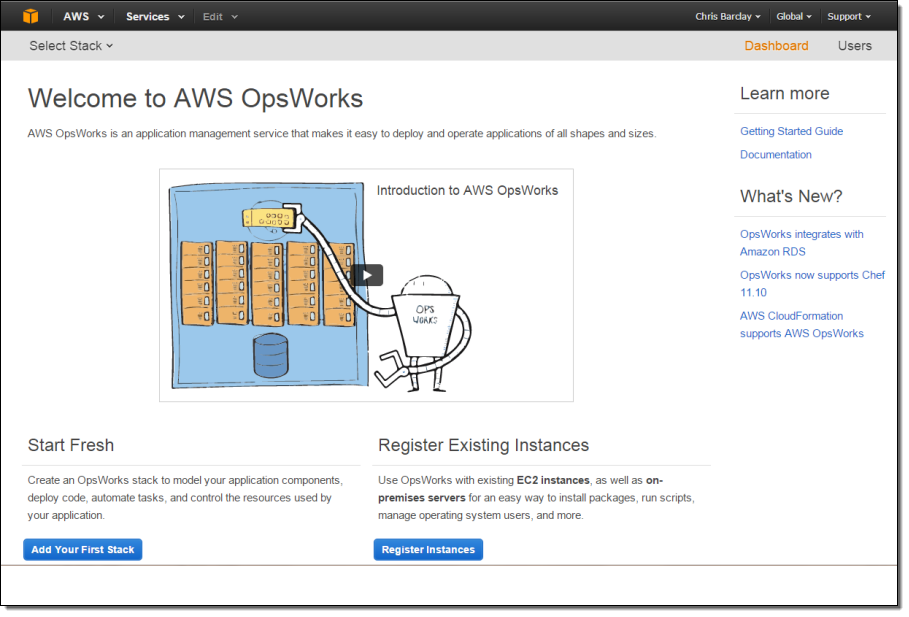
Select whether you want to register EC2 instances or on-premises servers. You can use both types, but the wizard operates with one class at a time.
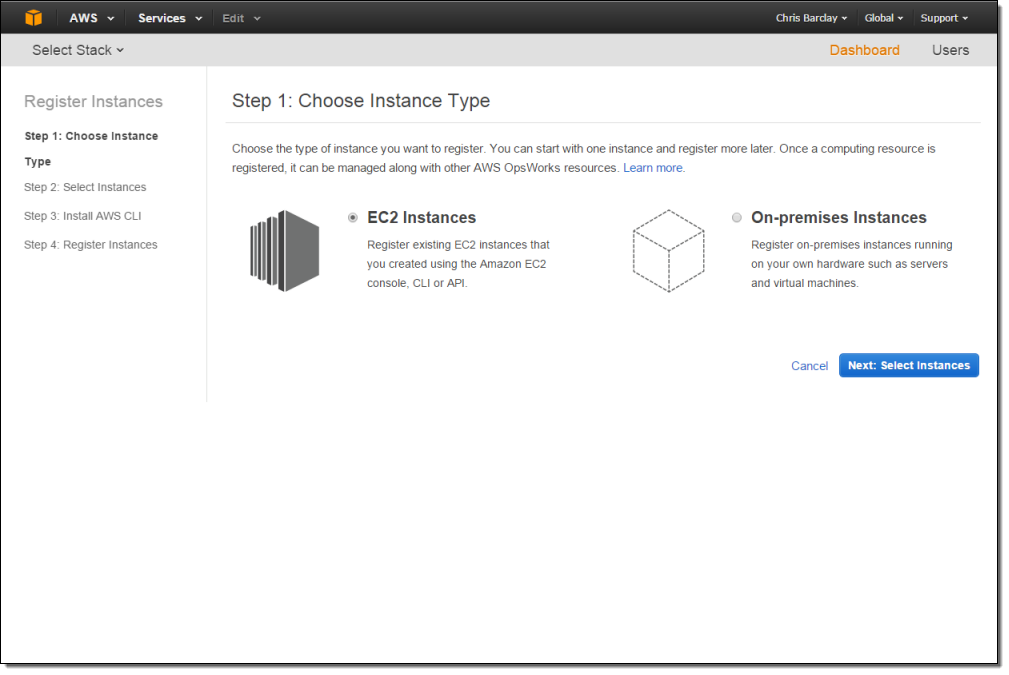
Give your collection of instances a Name, select a Region, and optionally choose a VPC and IAM role. If you are registering EC2 instances, select from the table before proceeding to the next step.
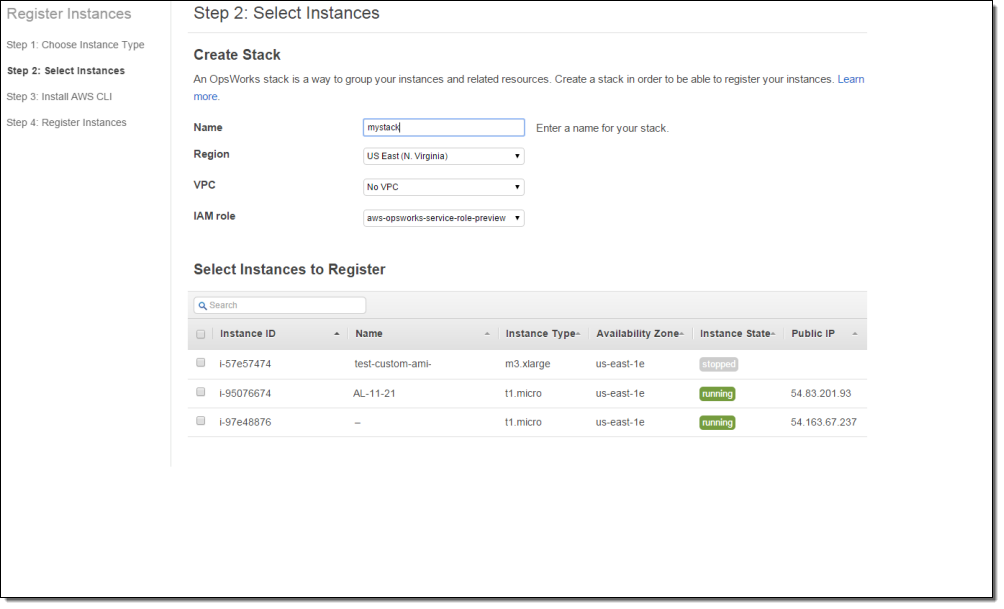
Install the AWS CLI on your desktop (if you have already installed an older version of the CLI, you may need to update it in order to use this feature).
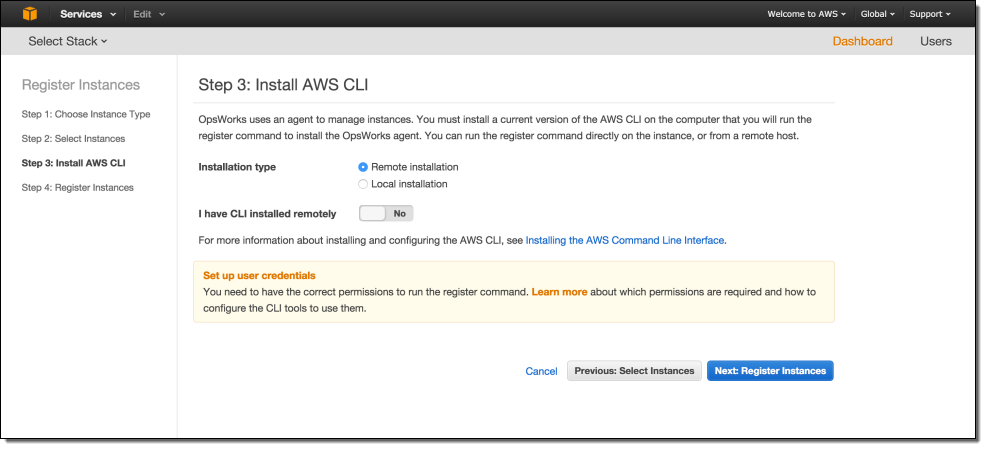
Run the command displayed in the Run Register Command section using the CLI installed in the previous step. This uses the CLI installed on your desktop to install the OpsWorks agent onto the selected instances. You will need the instance’s ssh user name and private key in order to perform the installation. See the documentation if you want to run the CLI on the server you are registering. Once the registration process is complete, the instances will appear in the list as “registered.”
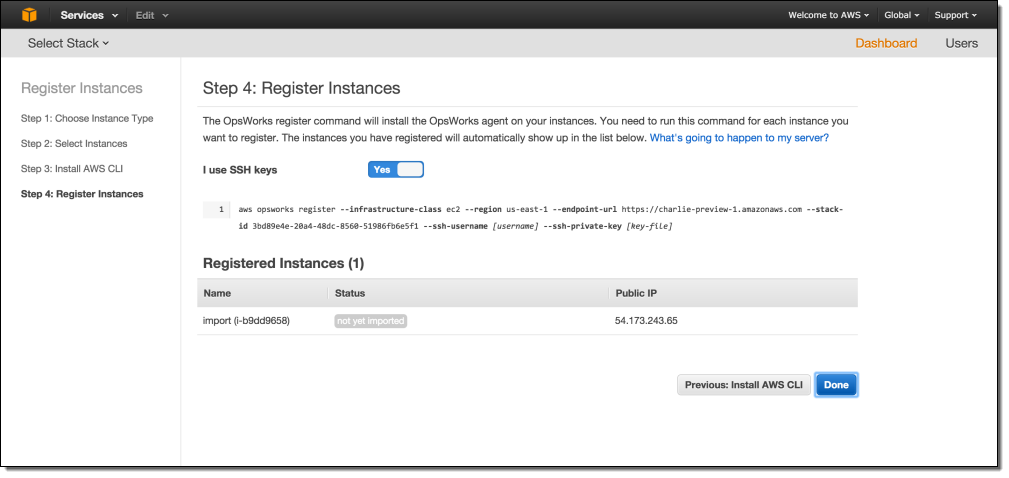
Click Done. You can now use OpsWorks to manage your instances! You can view and perform actions on your instances in the Instances view. Navigate to the Monitoring view to see the 13 included custom CloudWatch metrics for the instances you have registered.
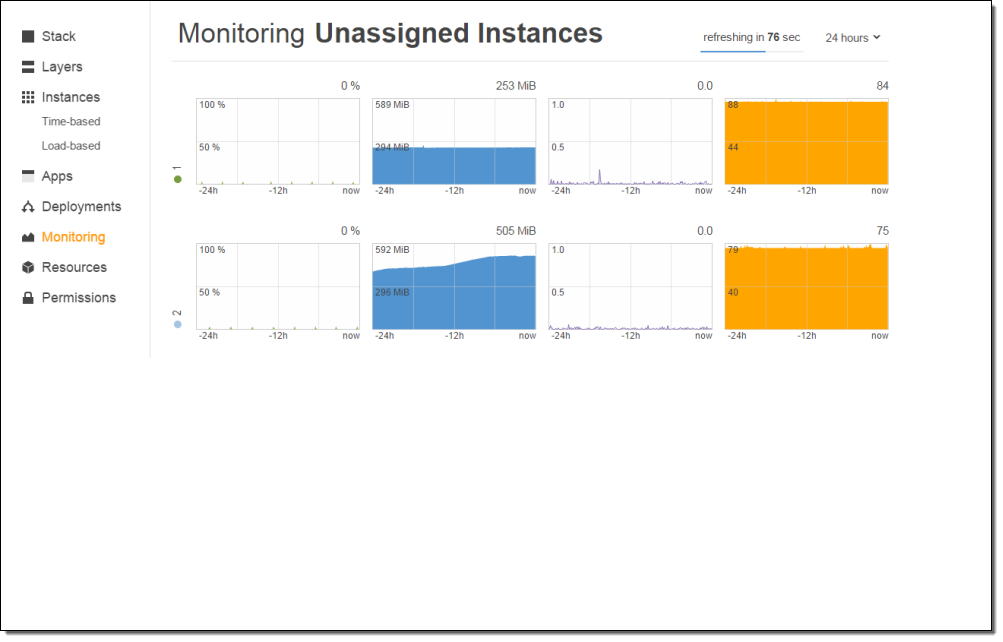
You can learn more about using OpsWorks to manage on-premises and EC2 instances by taking a look at the examples in the Application Management Blog or the documentation.
Pricing and Availability
OpsWorks costs $0.02 per hour for each on-premises server on which you install the agent, and is available at no additional charge for EC2 instances. See the OpsWorks Pricing page to learn more about our free tier and other pricing information.
— Chris Barclay, Principal Product Manager