AWS News Blog
Get Started with Blockchain Using the new AWS Blockchain Templates
|
|
Update: The content in the blog post below is no longer up to date. For more information please see our documentation.
Many of today’s discussions around blockchain technology remind me of the classic Shimmer Floor Wax skit. According to Dan Aykroyd, Shimmer is a dessert topping. Gilda Radner claims that it is a floor wax, and Chevy Chase settles the debate and reveals that it actually is both! Some of the people that I talk to see blockchains as the foundation of a new monetary system and a way to facilitate international payments. Others see blockchains as a distributed ledger and immutable data source that can be applied to logistics, supply chain, land registration, crowdfunding, and other use cases. Either way, it is clear that there are a lot of intriguing possibilities and we are working to help our customers use this technology more effectively.
We are launching AWS Blockchain Templates today. These templates will let you launch an Ethereum (either public or private) or Hyperledger Fabric (private) network in a matter of minutes and with just a few clicks. The templates create and configure all of the AWS resources needed to get you going in a robust and scalable fashion.
Launching a Private Ethereum Network
The Ethereum template offers two launch options. The ecs option creates an Amazon Elastic Container Service (Amazon ECS) cluster within a Virtual Private Cloud (VPC) and launches a set of Docker images in the cluster. The docker-local option also runs within a VPC, and launches the Docker images on EC2 instances. The template supports Ethereum mining, the EthStats and EthExplorer status pages, and a set of nodes that implement and respond to the Ethereum RPC protocol. Both options create and make use of a DynamoDB table for service discovery, along with Application Load Balancers for the status pages.
Here are the AWS Blockchain Templates for Ethereum:
- Ethereum Network – US East (Northern Virginia)
- Ethereum Network – US East (Ohio)
- Ethereum Network – US West (Oregon)
I start by opening the CloudFormation Console in the desired region and clicking Create Stack:
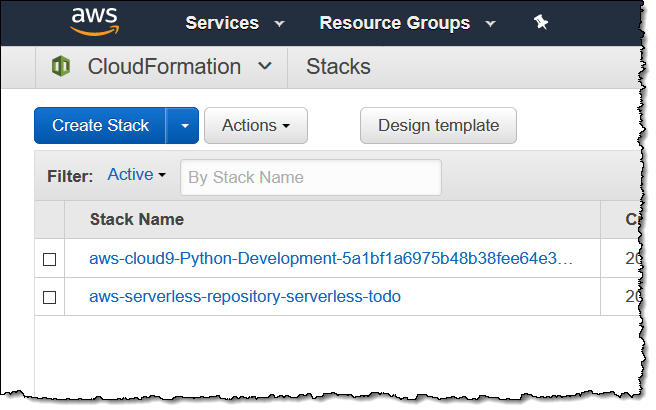
I select Specify an Amazon S3 template URL, enter the URL of the template for the region, and click Next:
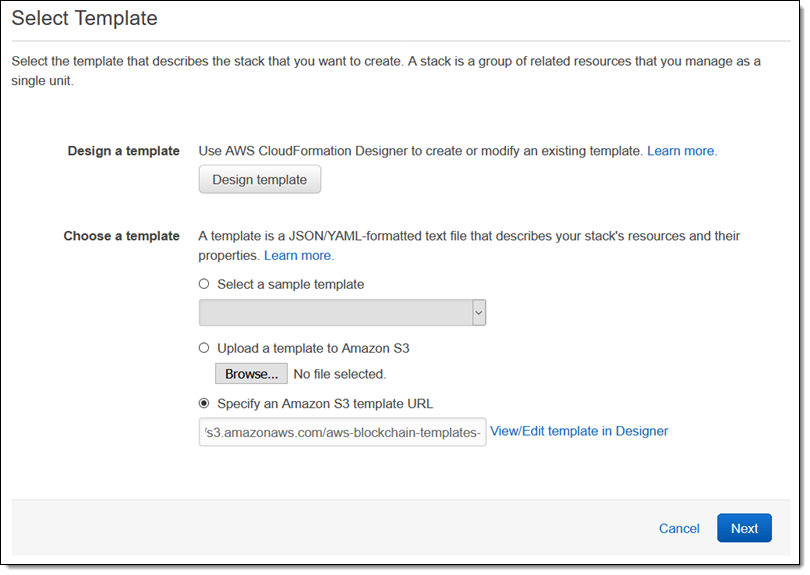
I give my stack a name:
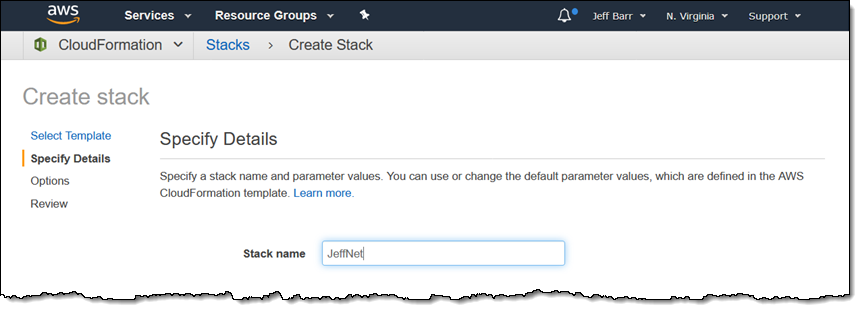
Next, I enter the first set of parameters, including the network ID for the genesis block. I’ll stick with the default values for now:
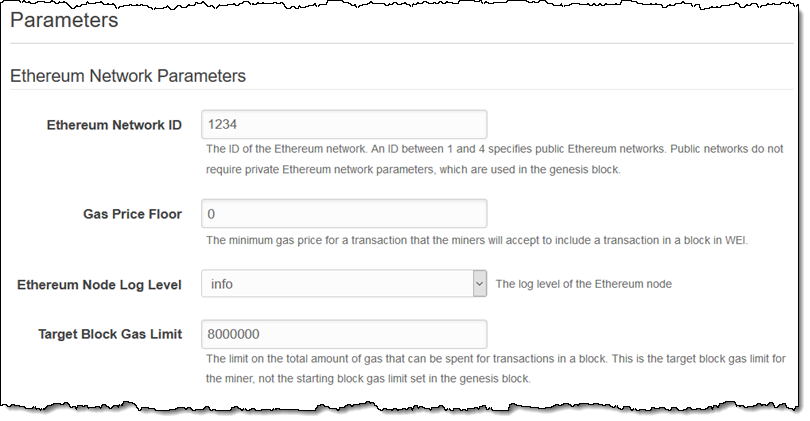
I will also use the default values for the remaining network parameters:
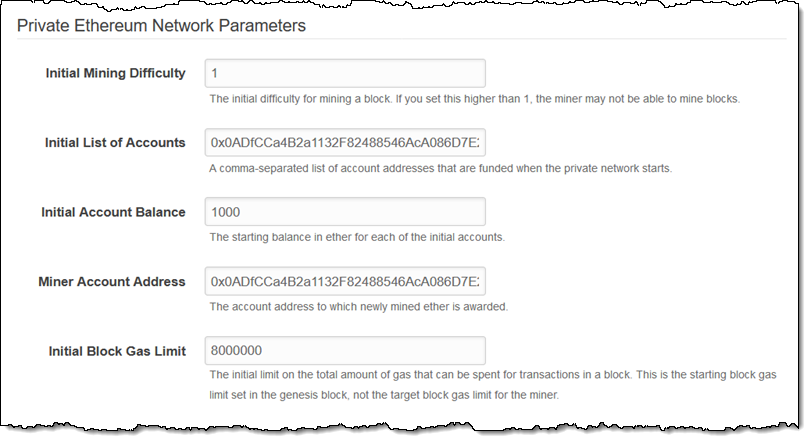
Moving right along, I choose the container orchestration platform (ecs or docker-local, as I explained earlier) and the EC2 instance type for the container nodes:
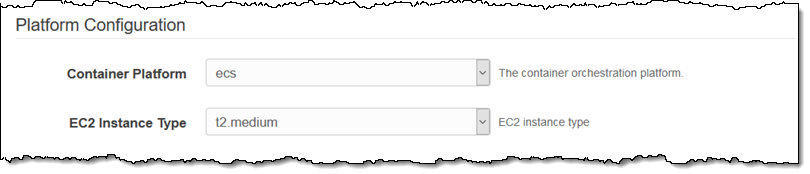
Next, I choose my VPC and the subnets for the Ethereum network and the Application Load Balancer:
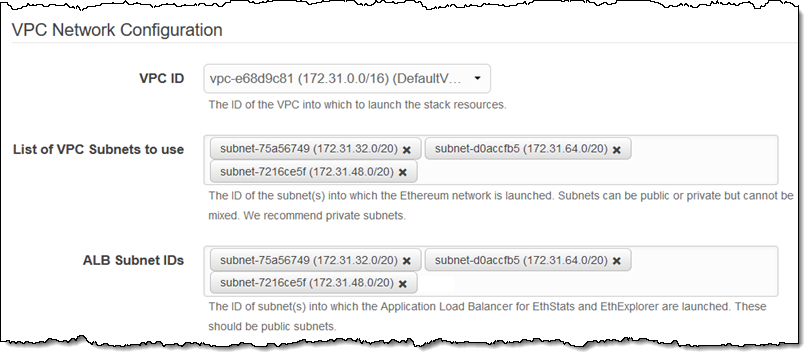
I configure my keypair, EC2 security group, IAM role, and instance profile ARN (full information on the required permissions can be found in the documentation):
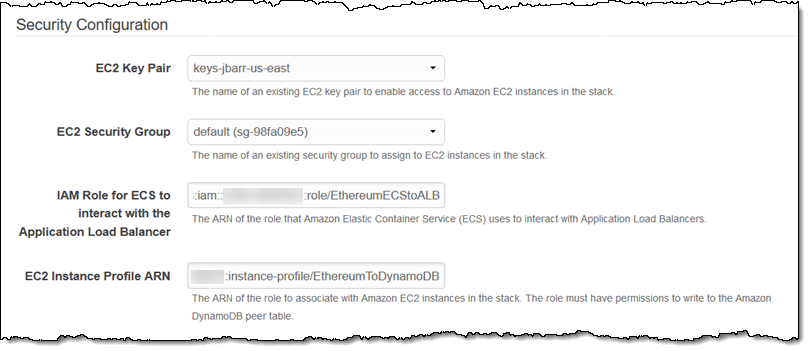
The Instance Profile ARN can be found on the summary page for the role:
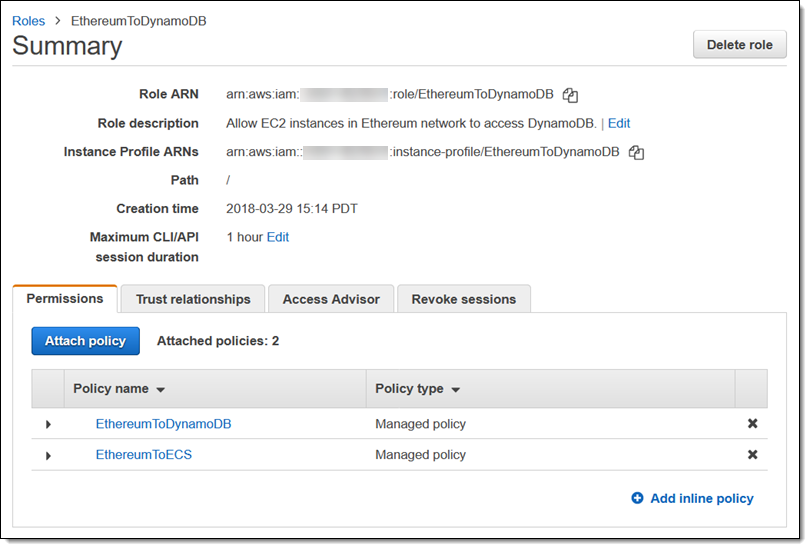
I confirm that I want to deploy EthStats and EthExplorer, choose the tag and version for the nested CloudFormation templates that are used by this one, and click Next to proceed:
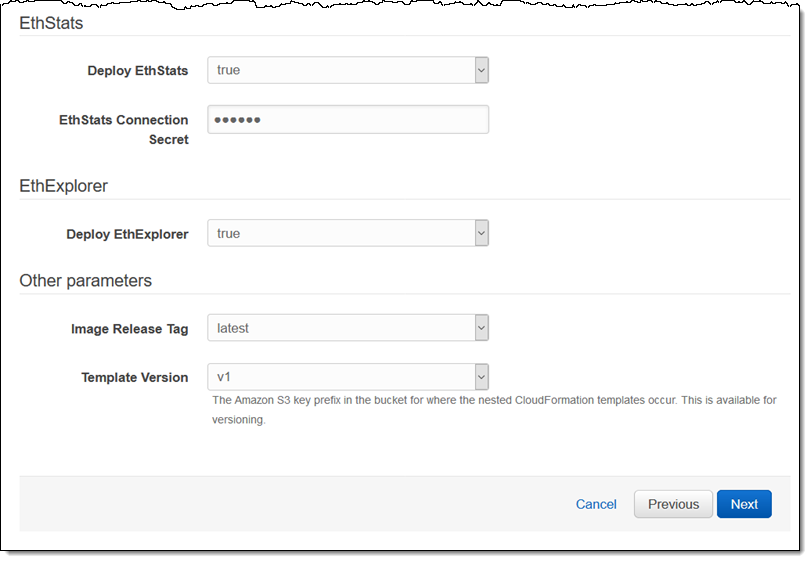
On the next page I specify a tag for the resources that the stack will create, leave the other options as-is, and click Next:
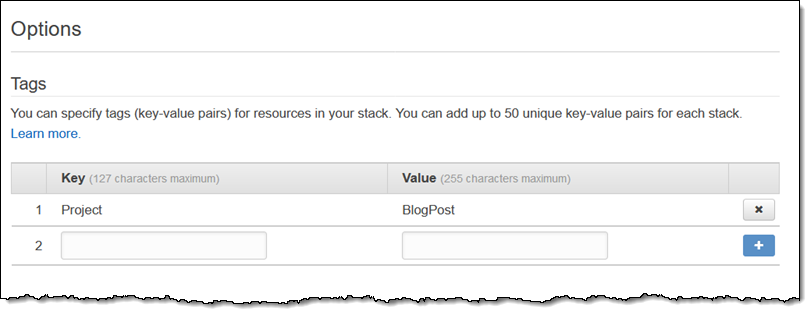
I review all of the parameters and options, acknowledge that the stack might create IAM resources, and click Create to build my network:
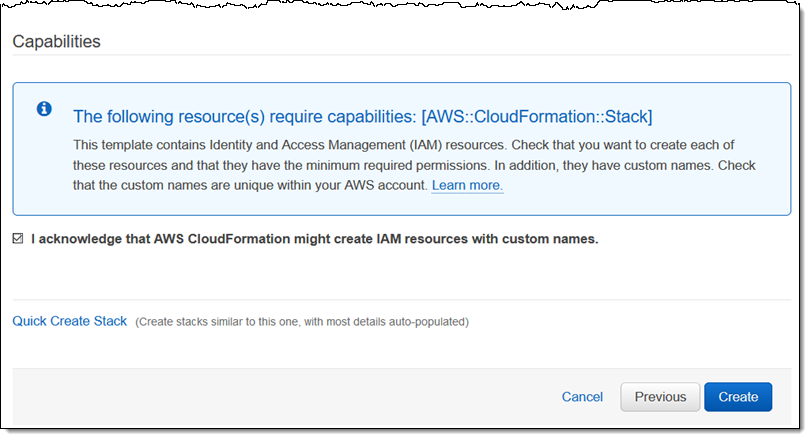
The template makes use of three nested templates:
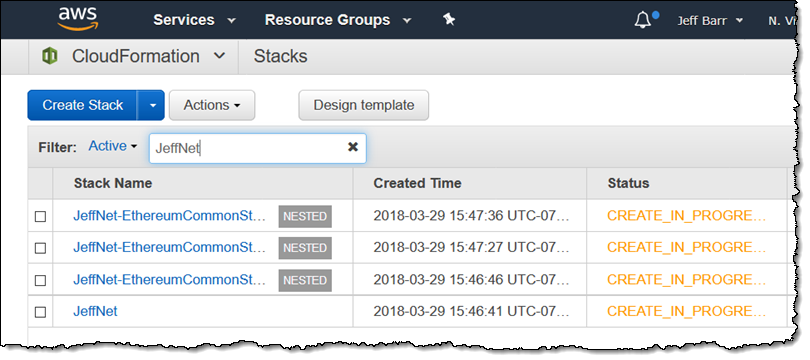
After all of the stacks have been created (mine took about 5 minutes), I can select JeffNet and click the Outputs tab to discover the links to EthStats and EthExplorer:
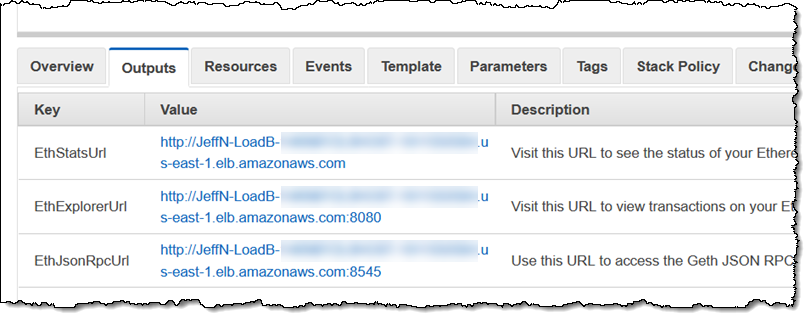
Here’s my EthStats:
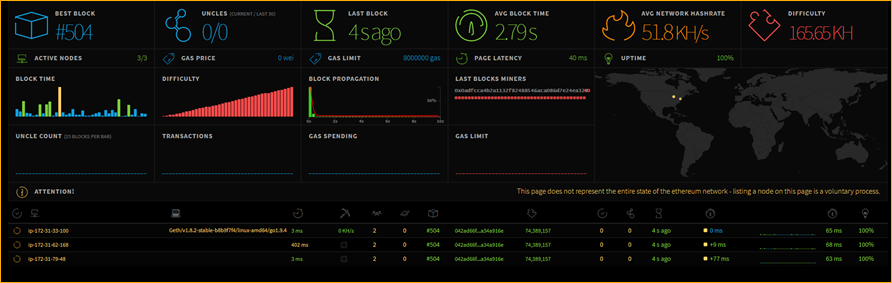
And my EthExplorer:
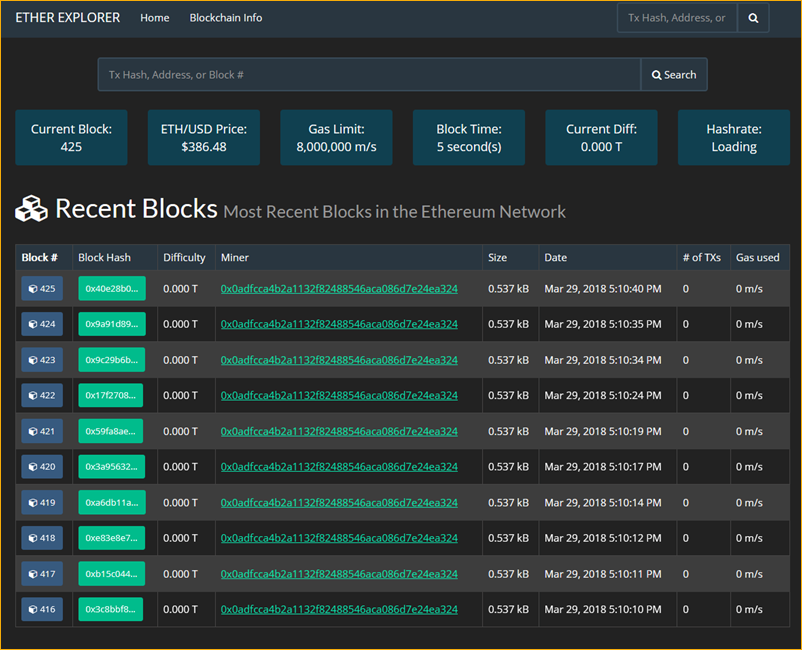
If I am writing apps that make use of my private network to store and process smart contracts, I would use the EthJsonRpcUrl.
Stay Tuned
My colleagues are eager to get your feedback on these new templates and plan to add new versions of the frameworks as they become available.
— Jeff;
