AWS News Blog
Amazon RDS for SQL Server With Multi-AZ
The Amazon Relational Database Service (RDS) simplifies the process of setting up, running, and scaling your MySQL, Oracle, PostgreSQL, or Microsoft SQL Server database so that you can focus on your application instead of on complex and time-consuming database administration chores.
Many AWS customers are using RDS in demanding production environments and take advantage of powerful features like automated snapshot backups (no more tapes and easy point-in-time restores), Provisioned IOPS for fast and consistent I/O performance, easy database upgrades, and the ability to scale processing and storage by simply modifying the appropriate settings. Customers who make use of Amazon RDS for MySQL, Amazon RDS for Oracle Database, and Amazon RDS for PostgresQL can also enhance availability and data durability by creating a Multi-AZ (Availability Zone) deployment. When activated, this RDS feature creates primary and secondary database hosts, arranges for synchronous data replication from primary to secondary, and monitors both hosts to ensure that they remain healthy. In the event of a failure, RDS will promote the secondary to primary, create a new secondary, and re-establish replication, all with complete transparency and no user or application involvement.
Multi-AZ for SQL Server
Today we are bringing the benefits of Multi-AZ operation to Amazon RDS for SQL Server. This new release takes advantage of SQL Server Mirroring technology and makes all of the benefits listed above available to SQL Server users.
Setting up traditional SQL Server Mirroring requires hundreds of manual steps at the database and operating system level. With RDS, you can launch a fully managed, highly available instance of SQL Server with a few clicks in the AWS Management Console. If you choose the Standard or Enterprise edition of SQL Server 2008R2 or 2012, the console will ask you if the instance is for production use. In other words, it wants to know if you need a Multi-AZ deployment and Provisioned IOPS:
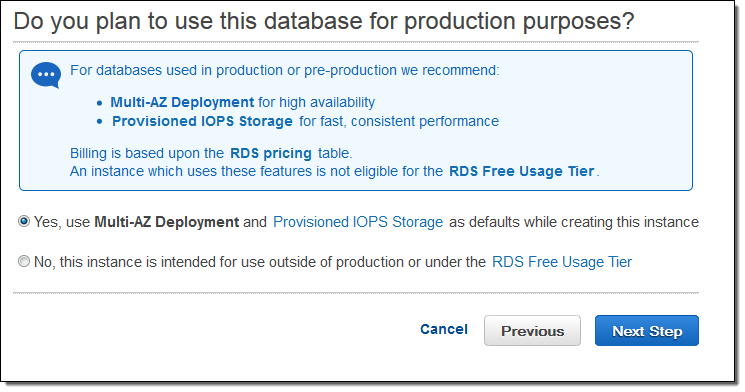
As is always the case with RDS, you have complete control of the engine version, storage allocation, and Provisioned IOPS. You can also set the database identifier, master user name, and password:
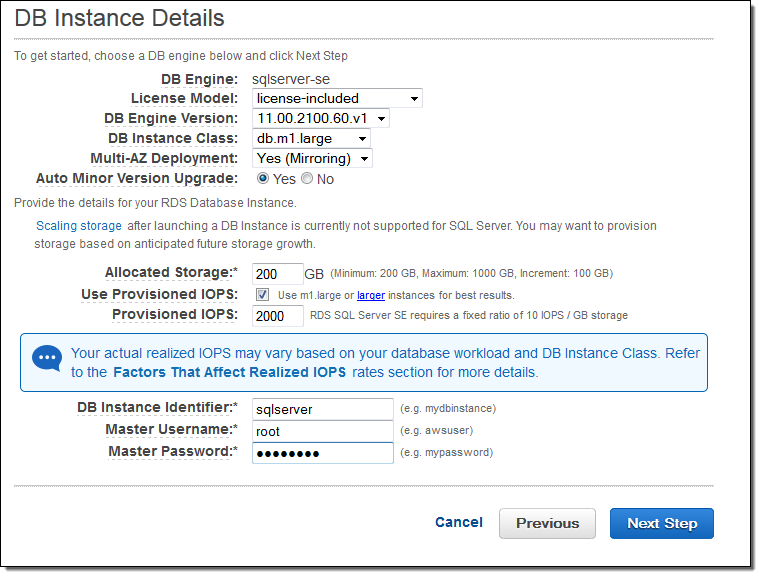
If you have an existing RDS for SQL Server instance, you can easily Modify it to add mirroring:
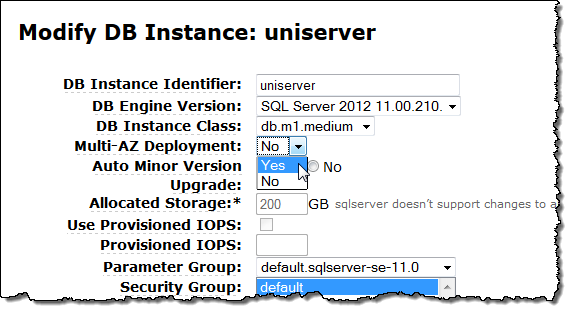
The Details
With the basics out of the way, let’s spend a few minutes on the details.
This new feature is available in the US East (Northern Virginia), West (Oregon), and EU (Ireland) Regions. We plan to support other AWS Regions in the future. The Multi-AZ feature always operates within a single Region. You can copy RDS Snapshots to another Region for cross-region backup if you’d like.
The entire SQL Server instance will fail over as an atomic unit to the standby host. You can test your application’s resiliency in the face of failover by triggering one manually:
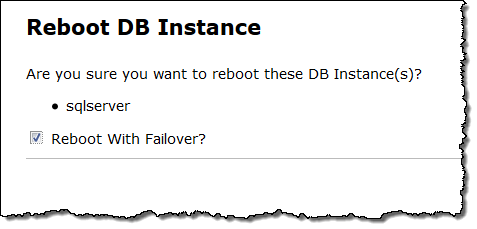
You can create a DB Event Subscription if you would like to be notified by email or SMS when a failover occurs:
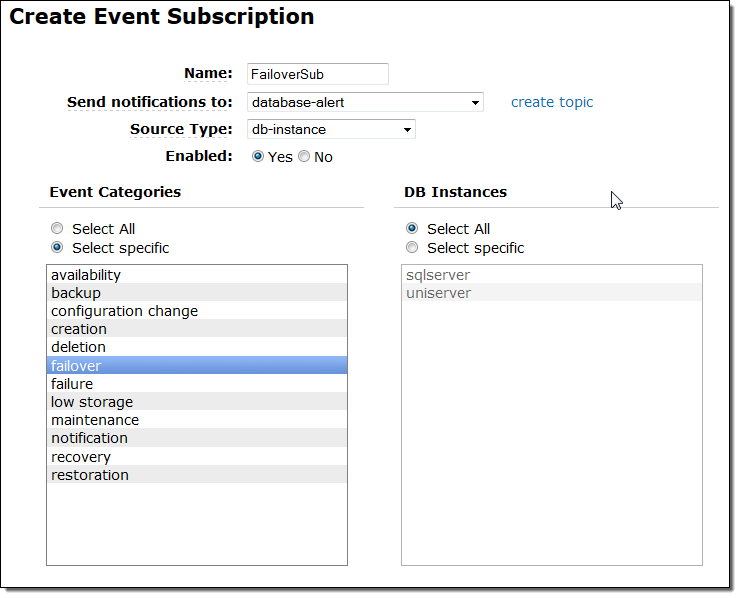
You can also view the DB Events for the instance to learn of failover events.
Users and logins are replicated from the active host to the standby host. At this time, the replication does not include other items stored in the msdb database such as user-defined roles or linked server objects.
Video and Webinar
To help you to get started with Amazon RDS for SQL Server with Multi-AZ, we have put together a short demonstration video:
We will also be running an Amazon RDS Webinar on Thursday, June 5th at 12:00 PM PDT. Intended for Database Administrators, Software Developers, Solutions Architects, and Technical Decision Makers, the webinar will provide you with an overview of Amazon RDS for SQL Server and it will help you to understand the architecture of an RDS SQL Server deployment that is spread across Availability Zones. You will see a demonstration of how to set up a highly available SQL Server deployment using Amazon RDS, and a demonstration of automatic failover from a primary to a standby. The webinar is free, but space is limited and preregistration is always a good idea.
Time to Start
This new feature is available now and you can start using it today!
— Jeff;