AWS News Blog
AWS Console Mobile App Now Supports DynamoDB
We have updated the AWS Console mobile app with support for Amazon DynamoDB. You can now browse your tables in summary and detail form, modify provisioned throughput, and examine CloudWatch metrics and alarms for them.
Take a Look
Let’s take a tour of the new features of the Console mobile app! I created a couple of tables and then opened up the Console mobile app to inspect them. There’s a new DynamoDB summary on the main page of the console, and I tapped the summary to zoom in to the list of tables:
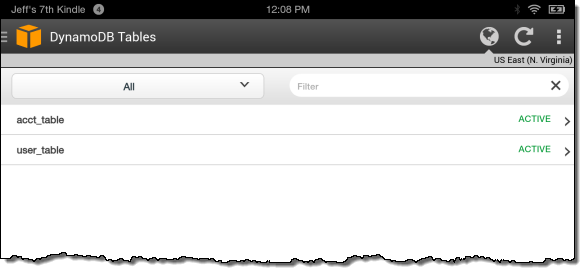
I installed the latest version of the AWS SDK for PHP and wrote a quick loop to populate the table. Then I returned to the app and zoomed in to my acct_table:
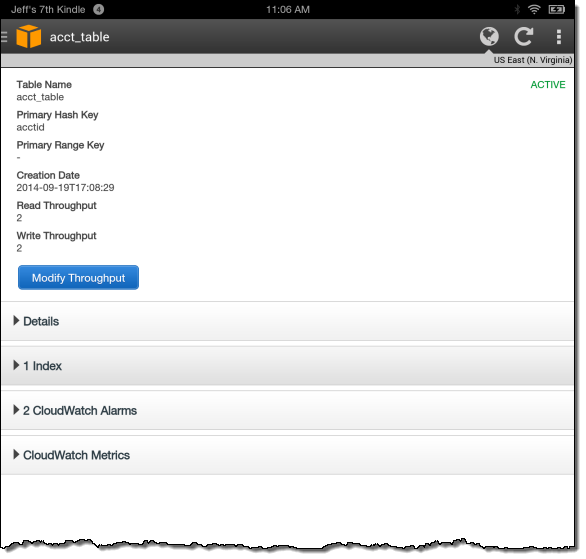
I waited a bit and then took a look at the accumulated CloudWatch metrics for the table.
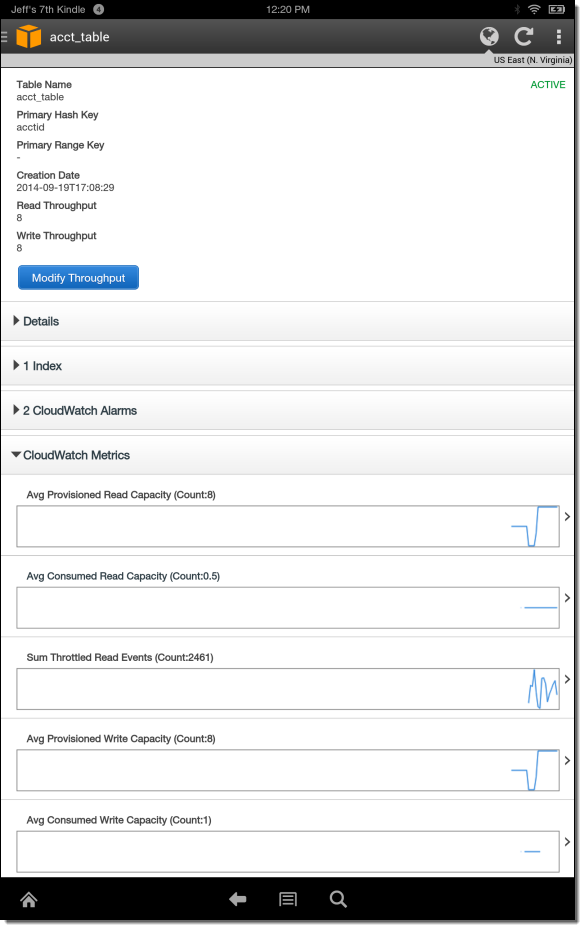
While my PHP code was running I adjusted the table’s read and write capacity a couple of times for demo purposes. This was easy to do from the app (I could imagine doing this while relaxing somewhere other than in front of my computer):
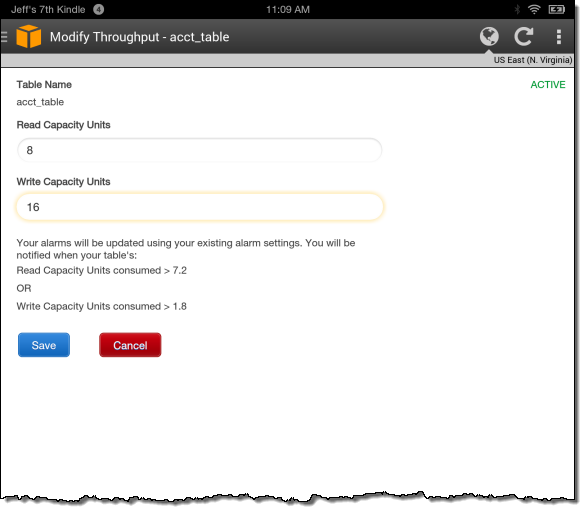
Then I took a closer look at the read capacity since I had adjusted it a couple of times:
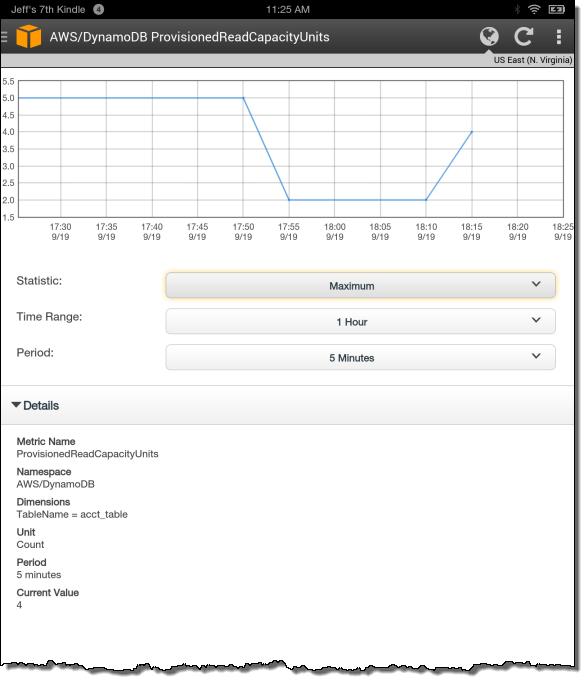
But Wait, There’s More
The Console mobile app displays the current state of the CloudWatch alarms defined for each table. It also provides access to the Global and Local Secondary Indexes for each DynamoDB table. You can see the metrics and alarms associated with each one and you can also modify the throughput.
Download & Install Now
The new version of the AWS Console mobile app is available now and you can start using it today (I never get tired of saying that). Here are the download links:
— Jeff;


