AWS News Blog
New – Stop & Resume Workloads on EC2 Spot Instances
 EC2 Spot Instances give you access to spare EC2 compute capacity at up to 90% off of the On-Demand rates. Starting with the ability to request a specific number of instances of a particular size, we made Spot Instances even more useful and flexible with support for Spot Fleets and Auto Scaling Spot Fleets, allowing you to maintain any desired level of compute capacity.
EC2 Spot Instances give you access to spare EC2 compute capacity at up to 90% off of the On-Demand rates. Starting with the ability to request a specific number of instances of a particular size, we made Spot Instances even more useful and flexible with support for Spot Fleets and Auto Scaling Spot Fleets, allowing you to maintain any desired level of compute capacity.
EC2 users have long had the ability to stop running instances while leaving EBS volumes attached, opening the door to applications that automatically pick up where they left off when the instance starts running again.
Stop and Resume Spot Workloads
Today we are blending these two important features, allowing you to set up Spot bids and Spot Fleets that respond by stopping (rather than terminating) instances when capacity is no longer available at or below your bid price. EBS volumes attached to stopped instances remain intact, as does the EBS-backed root volume. When capacity becomes available, the instances are started and can keep on going without having to spend time provisioning applications, setting up EBS volumes, downloading data, joining network domains, and so forth.
Many AWS customers have enhanced their applications to create and make use of checkpoints, adding some resilience and gaining the ability to take advantage of EC2’s start/stop feature in the process. These customers will now be able to run these applications on Spot Instances, with savings that average 70-90%.
While the instances are stopped, you can modify the EBS Optimization, User data, Ramdisk ID, and Delete on Termination attributes. Stopped Spot Instances do not incur any charges for compute time; space for attached EBS volumes is charged at the usual rates.
Here’s how you create a Spot bid or Spot Fleet and specify the use of stop/start:
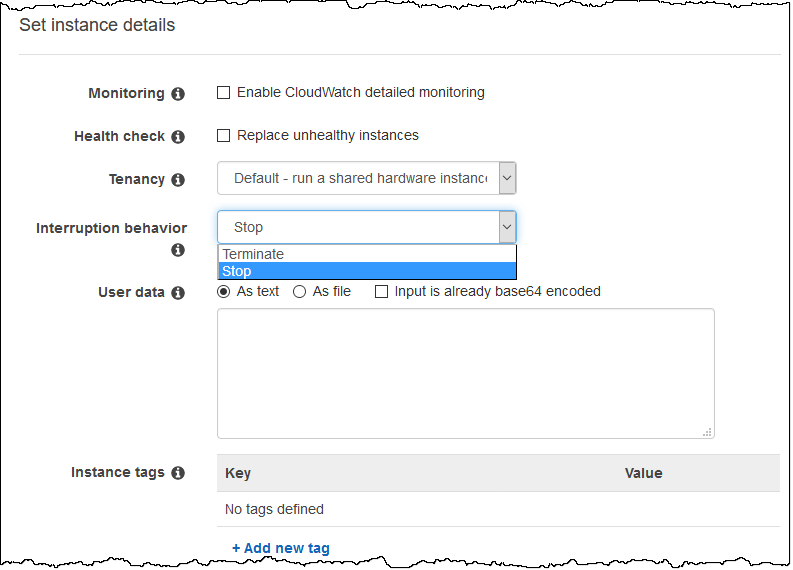
Things to Know
This feature is available now and you can start using it today in all AWS Regions where Spot Instances are available. It is designed to work well in conjunction with the new per-second billing for EC2 instances and EBS volumes, with the potential for another dimension of cost savings over and above that provided by Spot Instances.
EBS volumes always exist within a particular Availability Zone (AZ). As a result, Spot and Spot Fleet requests that specify a particular AZ will always restart in that AZ.
Take care when using this feature in conjunction with Spot Fleets that have the potential to span a wide variety of instance types. Because the composition of the fleet can change over time, you need to pay attention to your account’s limits for IP addresses and EBS volumes.
I’m looking forward to hearing about the new and creative uses that you’ll come up with for this feature. If you thought that your application was not a good fit for Spot Instances, or if the overhead needed to handle interruptions was too high, it is time to take another look!
— Jeff;