AWS News Blog
New Amazon WorkSpaces Application Manager (WAM)
|
|
Update September 8, 2022 – Amazon WorkSpaces Application Manager (Amazon WAM) is reaching end of life and will no longer be available starting on September 1, 2023. Visit the WAM End of Life FAQs for more information.
Over the last month or two I have become a devoted user of Amazon WorkSpaces. I am able to maintain a single, consistent working environment that I can access from my home, my office, an airport gate, a hotel room, and so forth. Regardless of where I am sitting, I have access to the same applications, files, browser tabs, and inbox. My PuTTY sessions remain open and I no longer have to waste any time or mental energy in context-switching between environments. Later this month I plan to start using a Zero Client device at the office (see my post, Amazon WorkSpaces Supports PCoIP Zero Clients for more information).
Application Delivery Made Easy
Today we are making WorkSpaces even more useful by adding a new WorkSpaces Application Manager (WAM). This new service gives you on-demand access to centrally managed desktop applications. Delivery is secure, scalable, and streamlined; you can choose your applications from a catalog (built by your IT Manager) and start using them within seconds, with an economical user-based pricing model.
If you are an IT Manager, you can use WAM to provide your users with access to a curated collection of commercial (licensed), open source, and in-house applications using a simple and straightforward distribution model that will allow you to maintain control and accountability. You can also reduce the operational costs that are traditionally associated with installing, patching, and retiring applications, even as your user base scales to thousands or tens of thousands of WorkSpaces desktops.
Apps are deployed to Amazon WorkSpaces using application virtualization technology, which allows Amazon WAM to safely encapsulate and isolate applications in dedicated containers that run using resources provided by Amazon WorkSpaces. The application virtualization technology transforms Windows applications into centrally managed virtual applications. Apps are never installed, which streamlines application life-cycle management for IT admins.
There are two different subscription levels for Amazon WAM:
- WAM Basic provides you with access to the AWS Marketplace for Desktop Apps, along with a limited set of administrative controls. It is available to all users of Amazon WorkSpaces at no extra charge.
- WAM Standard adds fine-grained controls for provisioning and policies for users and groups, including controlling access, managing versions and updating. It also supports auditing of application usage. This level costs $5 / user / month, but is available at no charge until July 1, 2015.
In this post I will look at the WorkSpaces Application Marketplace from two very distinct points of view: the WorkSpaces users and the IT Manager / WorkSpaces Administrator.
The User View
My IT Manager can designate certain apps as “Required” for me. Apps that have been flagged in this way will be deployed to my WorkSpace automatically.
The Amazon WAM desktop app runs within my WorkSpace and allows me to browse the apps that my IT Manager has made available to me for optional installation. I can click on All Apps to see what’s available:
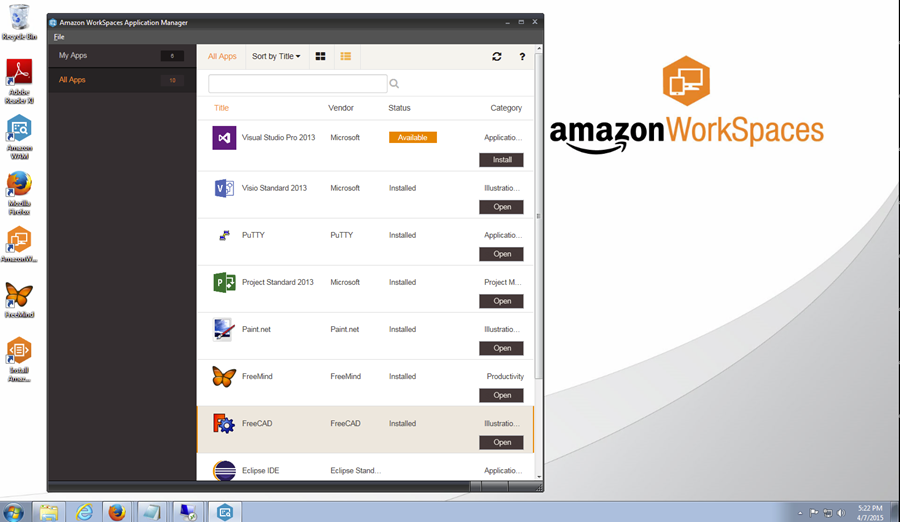
After I find the desired application I simply click on Install and it will be delivered to my WorkSpace and ready to use within seconds. Once installed, the application can be launched from the Windows Start menu, a desktop shortcut, or from within the Amazon WAM client. Perhaps I’d like to run Visual Studio (as you can see from the screen shot, my IT Manager designated Visio Standard as required and I don’t need to install it):
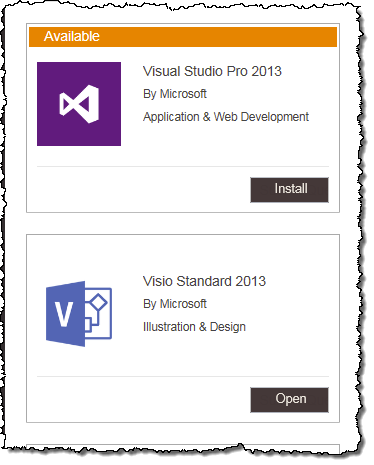
I can find all of the applications that are ready to run:
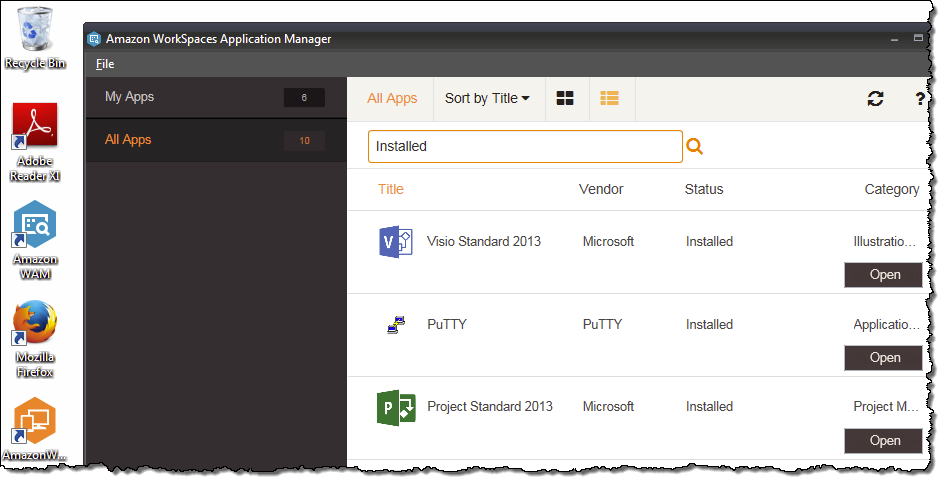
The IT Manager View
Let’s switch hats and become the IT Manager with responsibility for maintaining an application catalog for my users. I can use the WAM Console to take care of the following tasks:
- Manage the application catalog
- Control access by users
- Track usage
My catalog can contain any desired combination of applications that I already own and applications that I find in the AWS Marketplace for Desktop Apps and then subscribe to in the WAM Console.
Any 32-bit or 64-bit application that is compatible with Microsoft Windows 7, Microsoft Windows 8, Microsoft Windows Server 2008 R2, and Microsoft Windows Server 2012 can be delivered to a WorkSpace using WAM.
I can also use Amazon WAM to deliver my own line-of-business applications or applications that I have already licensed. In this case I would use the Amazon WAM packaging tools to prepare my applications via these steps:
- Package / Capture – In this step I launch an EC2 instance that has been equipped with the requisite packaging utility, formally known as the Amazon WAM Admin Studio. I simply install the application in the desired fashion and Admin Studio will capture all of the changes made to the file system, registry, and environment. Then I finalize my application package and upload it to WAM. At this point it will be marked as Pending.
- Validate– In this step I install the pending application on a fresh EC2 instance, use the Amazon WAM Admin Player to launch it as if I were a normal user, and then verify that it works as expected. Once I am satisfied that all is well, I approve the package to mark it as completed.
- Publish – In this step I create a new application from the application package and make it available for use within my organization’s application catalog, all from within the WAM Console.
Here is the WAM Admin Studio:
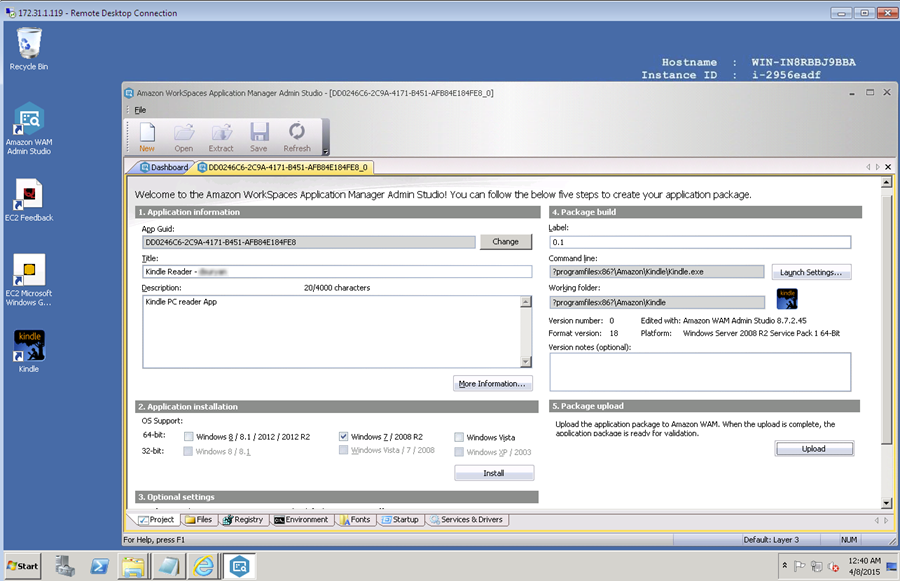
And here is the WAM Admin Player:
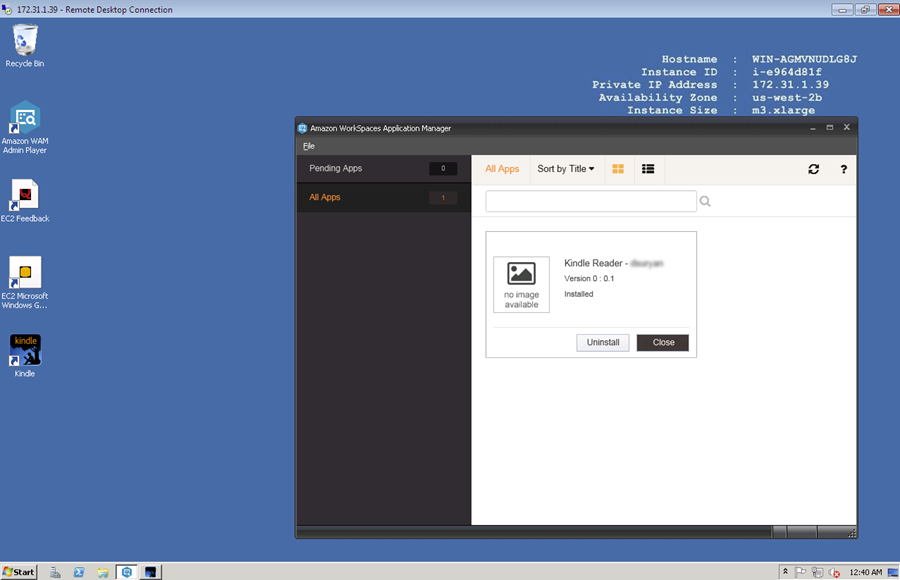
I can also subscribe to applications in the AWS Marketplace for Desktop Apps (a new category within the AWS Marketplace) using a monthly subscription. Here is how I would add an application to my catalog via the Marketplace:
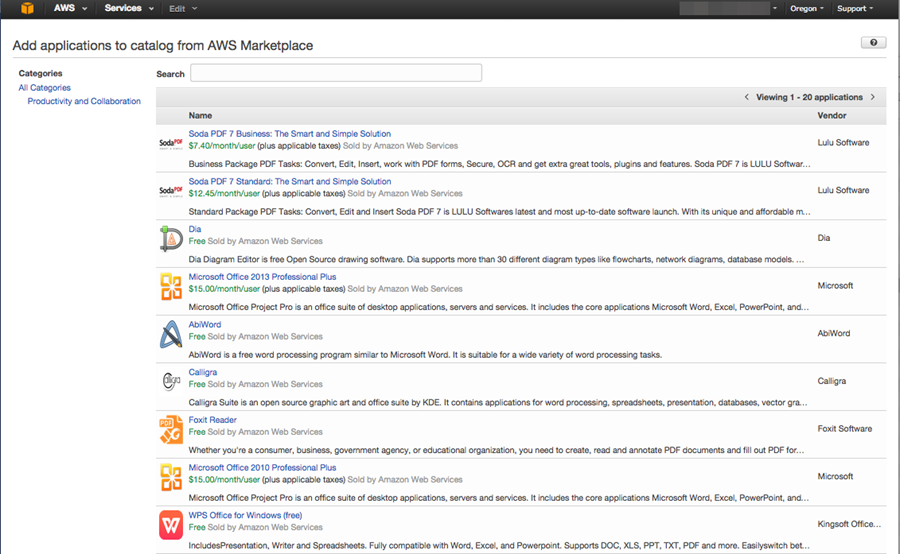
A subscription is activated and charged the first time a user in my organization launches an application and will renew monthly until access to the application is removed for that user, with a prorated charge for the first month. I can purchase licenses for my organization from within the WorkSpaces console instead of negotiating with individual vendors. All of the software charges will appear on my organization’s AWS bill.
In the Marketplace
We are launching the AWS Marketplace for Desktop Apps with an initial set of over 100 applications in the following categories:
- Accounting
- Business Intelligence
- Collaboration & Productivity
- CRM
- ERP
- GIS
- Illustration & Design
- Programming & Web Development
- Security
- Utilities
We are planning to add more categories and more applications in the coming weeks and months. If you are an ISV and you would like to talk to us about getting your products in to the AWS Marketplace for Desktop Apps, please email us at aws-marketplace-sellers@amazon.com .
Available Now
WAM is available today to use with your WorkSpaces in the US East (N. Virginia) and US West (Oregon) regions.
— Jeff;
