AWS News Blog
New – Gzip Compression Support for Amazon CloudFront
Amazon CloudFront helps you to get your content to your users at high speed with low latency.
Today we are making CloudFront even better with the addition of support for Gzip compression. After you enable it for a particular CloudFront distribution, text and binary content will be compressed at the edge and returned in response to requests that indicate that compressed content is preferred (most modern browsers do this automatically).
Your pages will load more quickly, content will download faster, and your CloudFront data transfer charges may be reduced as well. For a typical web page composed of a mix of text, scripts, and images, the overall payload reduction can approach 80%.
I tested this new feature on this very blog! Here is the data transfer without compression:
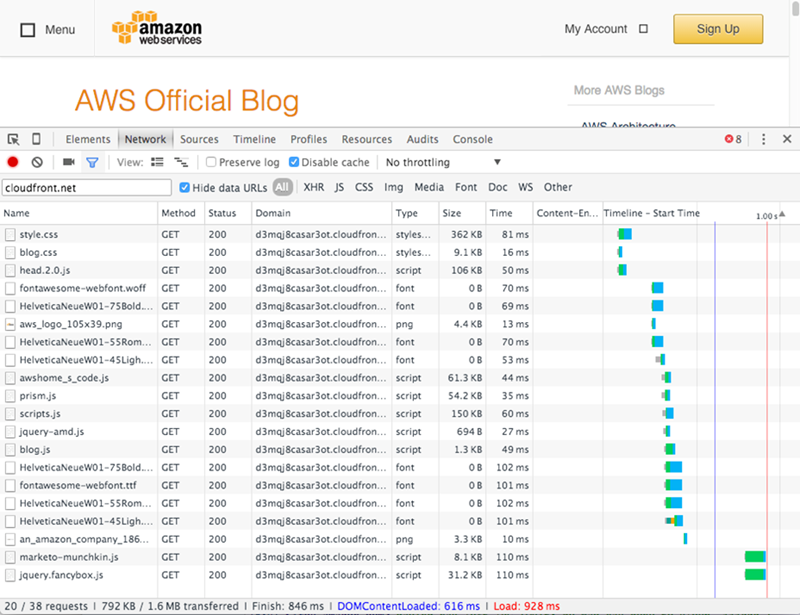
And here it is with compression:
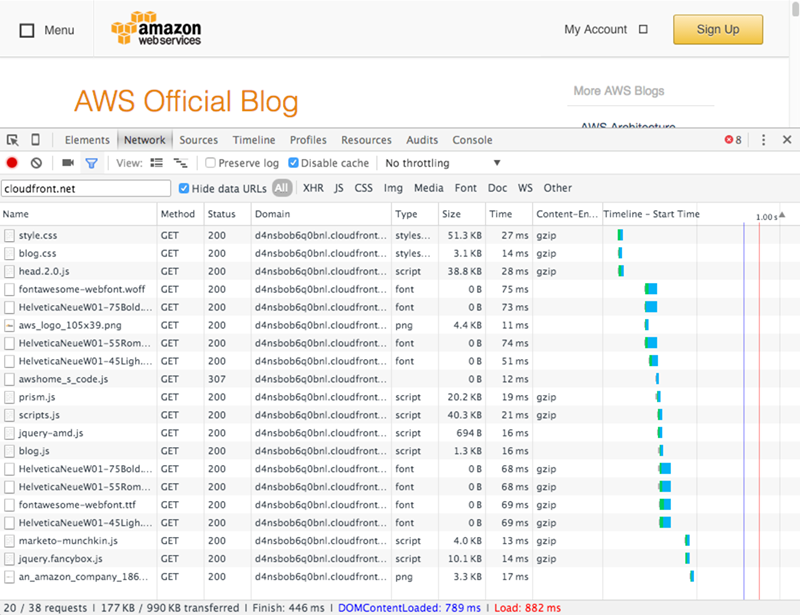
As you can see from the browser’s status bar, Gzip compression reduced total download size from 792 KB to 177 KB (a 77% reduction). Download time was reduced from 846 ms to 446 ms (almost 50%).
Enabling Gzip Compression
You can enable this feature in a minute! Simply open up the CloudFront Console, locate your distribution, and set Compress Objects Automatically to Yes in the Behavior options:
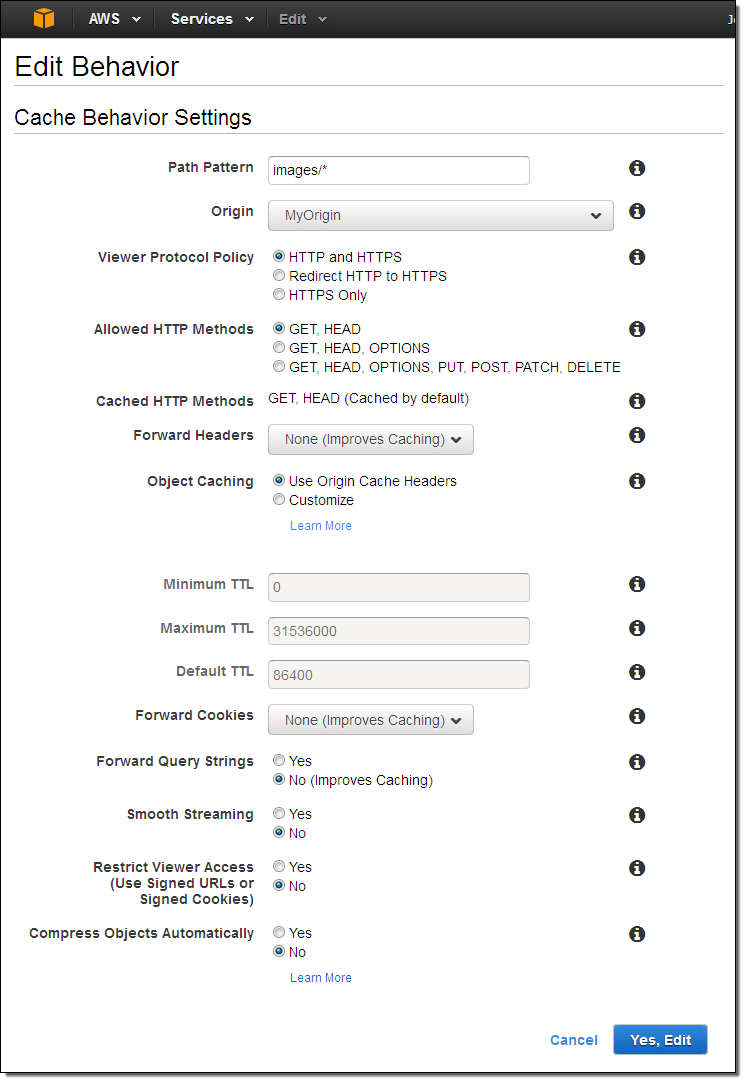
To learn more, read about Serving Compressed Files.
Available Now
This feature is available now and you can start using it today! There is no extra charge for the compression; your CloudFront data transfer charges may actually go down (the specifics depend on the proportion of compressed to uncompressed requests, of course).
— Jeff;