AWS News Blog
Rapidly Deploy SharePoint on AWS With New Deployment Guide and Templates
 Building on top of our earlier work to bring Microsoft SharePoint to AWS, I am happy to announce that we have published a comprehensive Quick Start Reference and a set of AWS CloudFormation templates.
Building on top of our earlier work to bring Microsoft SharePoint to AWS, I am happy to announce that we have published a comprehensive Quick Start Reference and a set of AWS CloudFormation templates.
As part of today’s launch, you get a reference deployment, architectural guidance, and a fully automated way to deploy a production-ready installation of SharePoint with a couple of clicks in under an hour, all in true self-service form.
Before you run this template, you need to run our SQL Quick Start (also known as “Microsoft Windows Server Failover Clustering and SQL Server AlwaysOn Availability Groups”). It will set up Microsoft SQL Server 2012 or 2014 instances configured as a Windows Server Failover Cluster.
The template we are announcing today runs on top of this cluster. The template deploys and configures all of the “moving parts” including the Microsoft Active Directory Domain Services infrastructure and a SharePoint farm comprised of multiple Amazon Elastic Compute Cloud (Amazon EC2) instances spread across several Availability Zones within a Amazon Virtual Private Cloud (Amazon VPC).
Reference Deployment Architecture
The Reference Deployment document will walk you through all of the steps necessary to end up with a highly available SharePoint Server 2013 environment! If you use the default parameters, you will end up with the following environment, all running in the AWS Cloud.
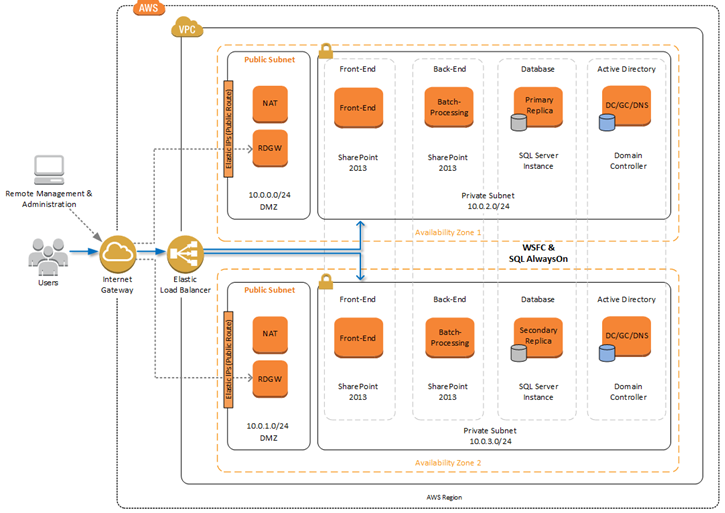
The reference deployment incorporates the best practices for SharePoint deployment and AWS security. It contains the following AWS components:
- An Amazon Virtual Private Cloud (Amazon VPC) spanning multiple Availability Zones, containing a pair of private subnets and a DMZ on a pair of public subnets.
- An Internet Gateway to allow external connections to the public subnets.
- EC2 instances in the DMZ with support for RDP to allow for remote administration.
- An Elastic Load Balancer to route traffic to the EC2 instances running the SharePoint front-end.
- Additional EC2 instances to run the SharePoint back-end.
- Additional EC2 instances to run the Active Directory Domain Controller.
- Preconfigured VPC security groups and Network ACLs
The document walks you through each component of the architecture and explains what it does and how it works. It also details an optional “Streamlined” deployment topology that can be appropriate for certain use cases along an “Office Web Apps” model that supports browser-based editing of Office documents that are stored in SharePoint libraries. There’s even an option to create an Intranet deployment that does not include an Internet-facing element.
The entire setup process is automated and needs almost no manual intervention. You will need to download SharePoint from a source that depends on your current licensing agreement with Microsoft. By default, the installation uses a trial key for deployment. In order to deploy a licensed version of SharePoint Server, you can use License Mobility Through Software Assurance.
CloudFormation Template
The CloudFormation template will prompt you for all of the information needed to start the setup process:
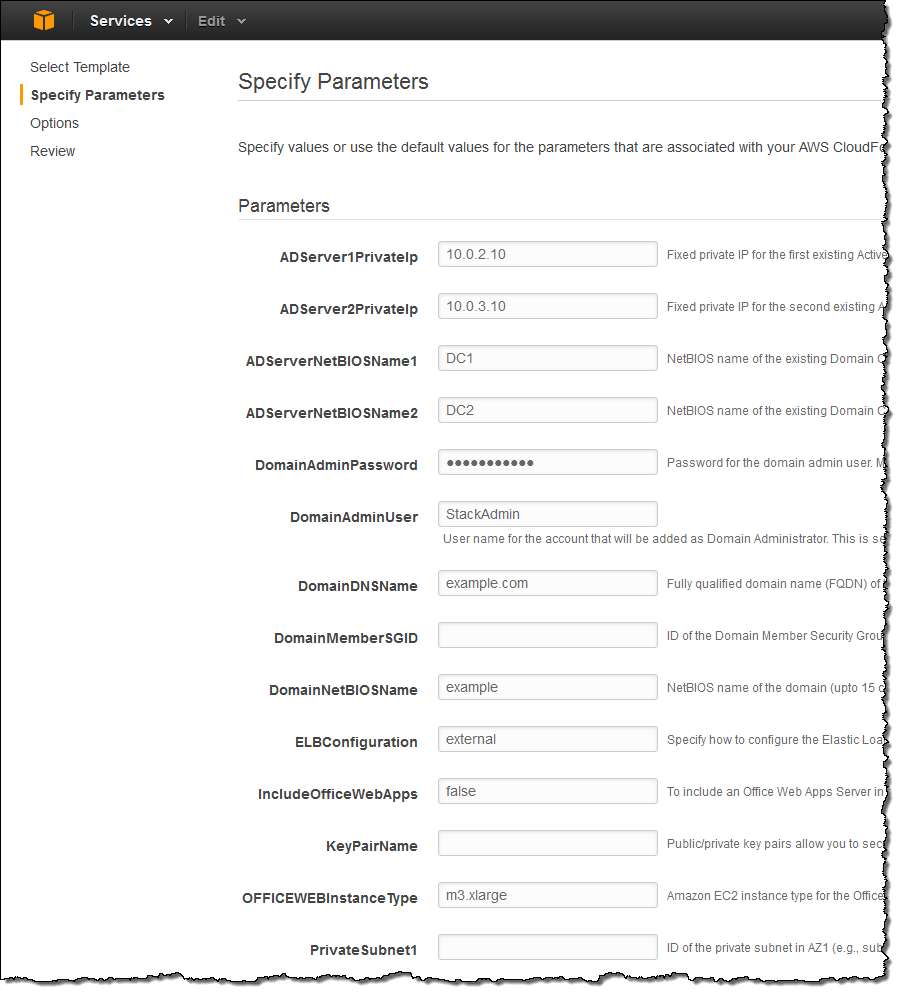
The template is fairly complex (over 4600 lines of JSON) and is a good place to start when you are looking for examples of best practices for the use of CloudFormation to automate the instantiation of complex systems.
— Jeff;