AWS News Blog
AWS AppSync – Production-Ready with Six New Features
|
|
September 8, 2021: Amazon Elasticsearch Service has been renamed to Amazon OpenSearch Service. See details.
If you build (or want to build) data-driven web and mobile apps and need real-time updates and the ability to work offline, you should take a look at AWS AppSync. Announced in preview form at AWS re:Invent 2017 and described in depth here, AWS AppSync is designed for use in iOS, Android, JavaScript, and React Native apps. AWS AppSync is built around GraphQL, an open, standardized query language that makes it easy for your applications to request the precise data that they need from the cloud.
I’m happy to announce that the preview period is over and that AWS AppSync is now generally available and production-ready, with six new features that will simplify and streamline your application development process:
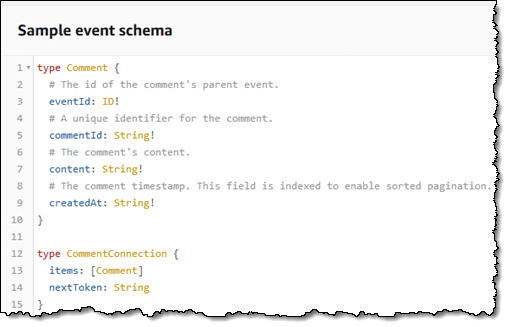 Console Log Access – You can now see the CloudWatch Logs entries that are created when you test your GraphQL queries, mutations, and subscriptions from within the AWS AppSync Console.
Console Log Access – You can now see the CloudWatch Logs entries that are created when you test your GraphQL queries, mutations, and subscriptions from within the AWS AppSync Console.
Console Testing with Mock Data – You can now create and use mock context objects in the console for testing purposes.
Subscription Resolvers – You can now create resolvers for AWS AppSync subscription requests, just as you can already do for query and mutate requests.
Batch GraphQL Operations for DynamoDB – You can now make use of DynamoDB’s batch operations (BatchGetItem and BatchWriteItem) across one or more tables. in your resolver functions.
CloudWatch Support – You can now use Amazon CloudWatch Metrics and CloudWatch Logs to monitor calls to the AWS AppSync APIs.
CloudFormation Support – You can now define your schemas, data sources, and resolvers using AWS CloudFormation templates.
A Brief AppSync Review
Before diving in to the new features, let’s review the process of creating an AWS AppSync API, starting from the console. I click Create API to begin:

I enter a name for my API and (for demo purposes) choose to use the Sample schema:
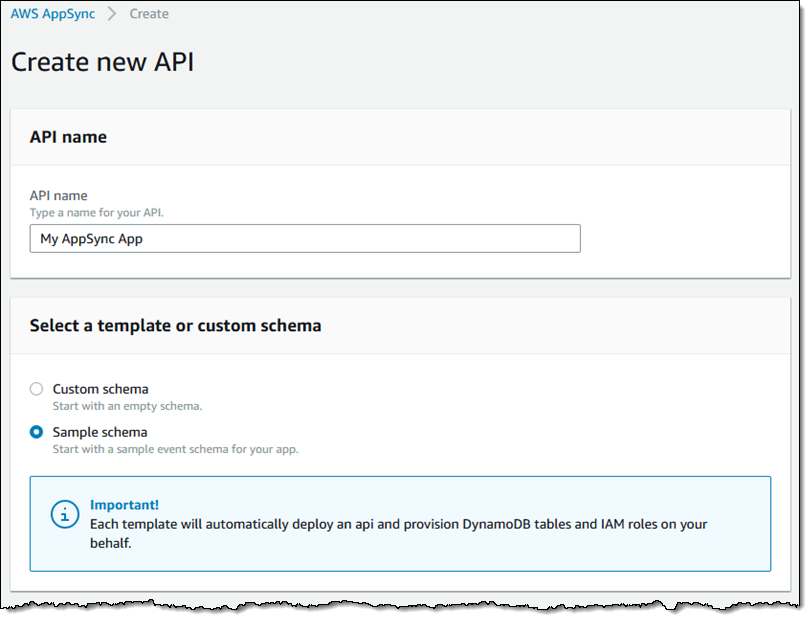
The schema defines a collection of GraphQL object types. Each object type has a set of fields, with optional arguments:
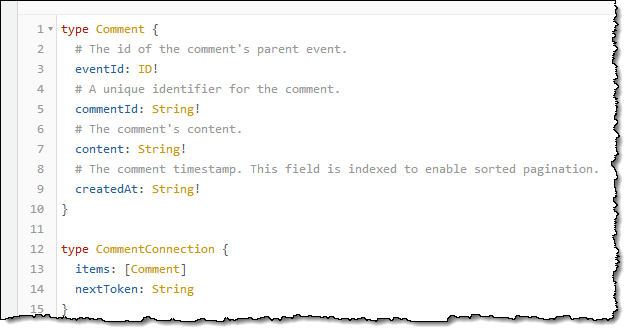
If I was creating an API of my own I would enter my schema at this point. Since I am using the sample, I don’t need to do this. Either way, I click on Create to proceed:
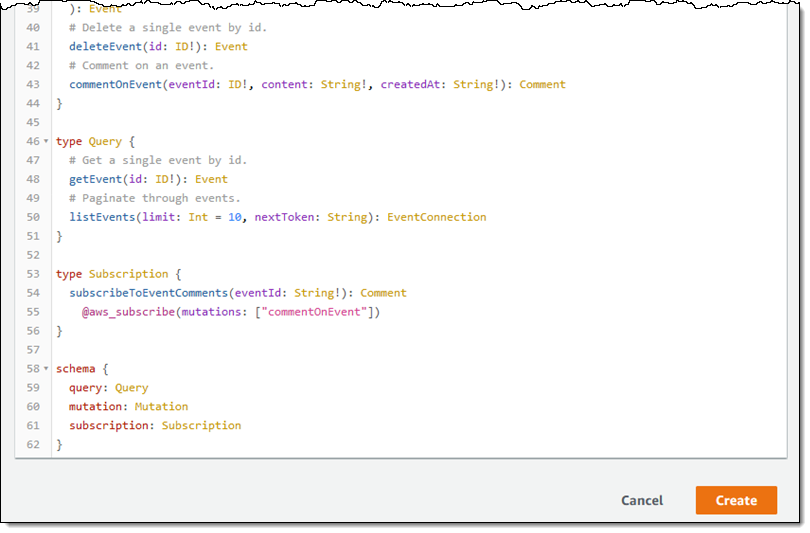
The GraphQL schema type defines the entry points for the operations on the data. All of the data stored on behalf of a particular schema must be accessible using a path that begins at one of these entry points. The console provides me with an endpoint and key for my API:
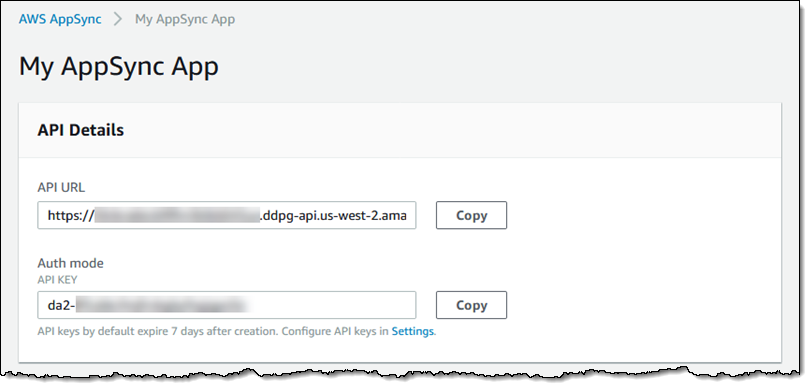
It also provides me with guidance and a set of fully functional sample apps that I can clone:
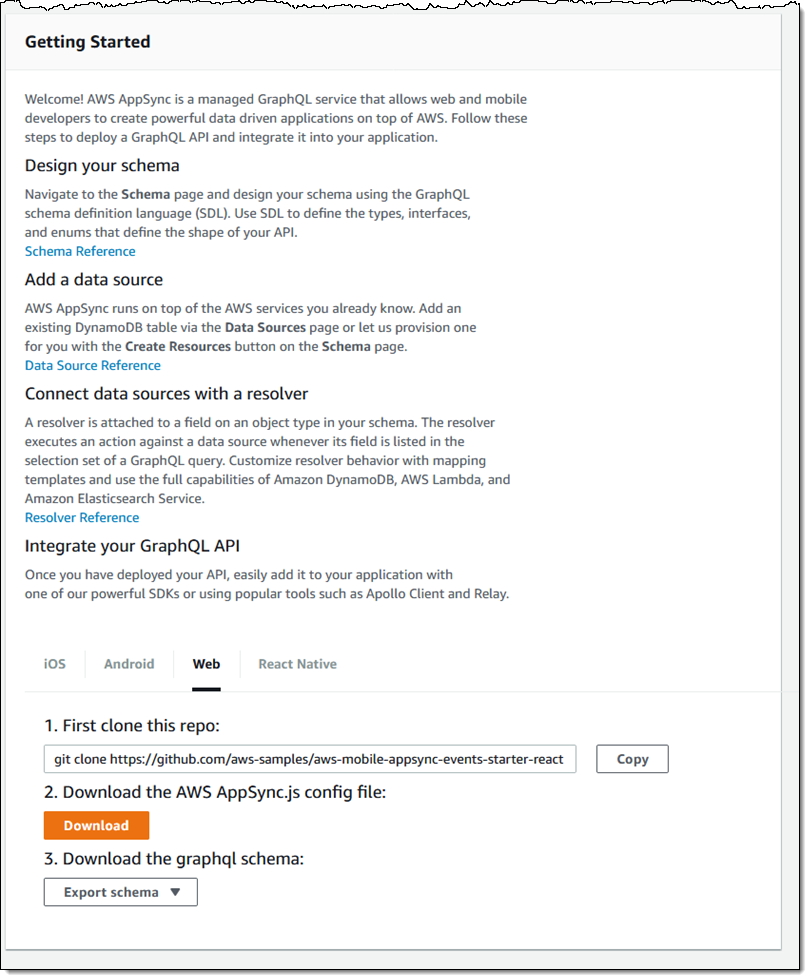
When I clicked Create, AWS AppSync created a pair of Amazon DynamoDB tables for me. I can click Data Sources to see them:
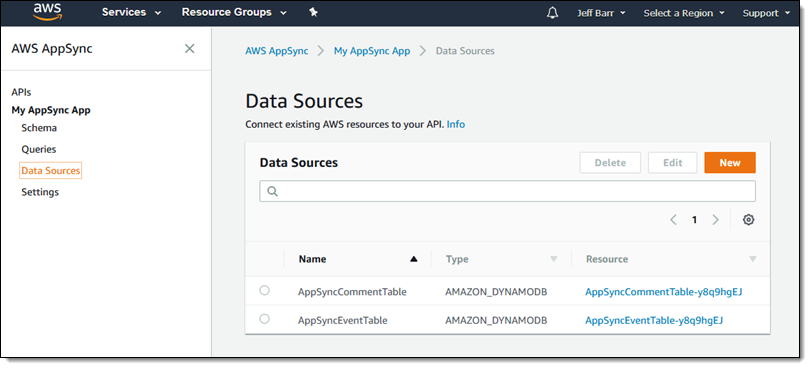
I can also see and modify my schema, issue queries, and modify an assortment of settings for my API.
Let’s take a quick look at each new feature…
Console Log Access
The AWS AppSync Console already allows me to issue queries and to see the results, and now provides access to relevant log entries.In order to see the entries, I must enable logs (as detailed below), open up the LOGS, and check the checkbox. Here’s a simple mutation query that adds a new event. I enter the query and click the arrow to test it:
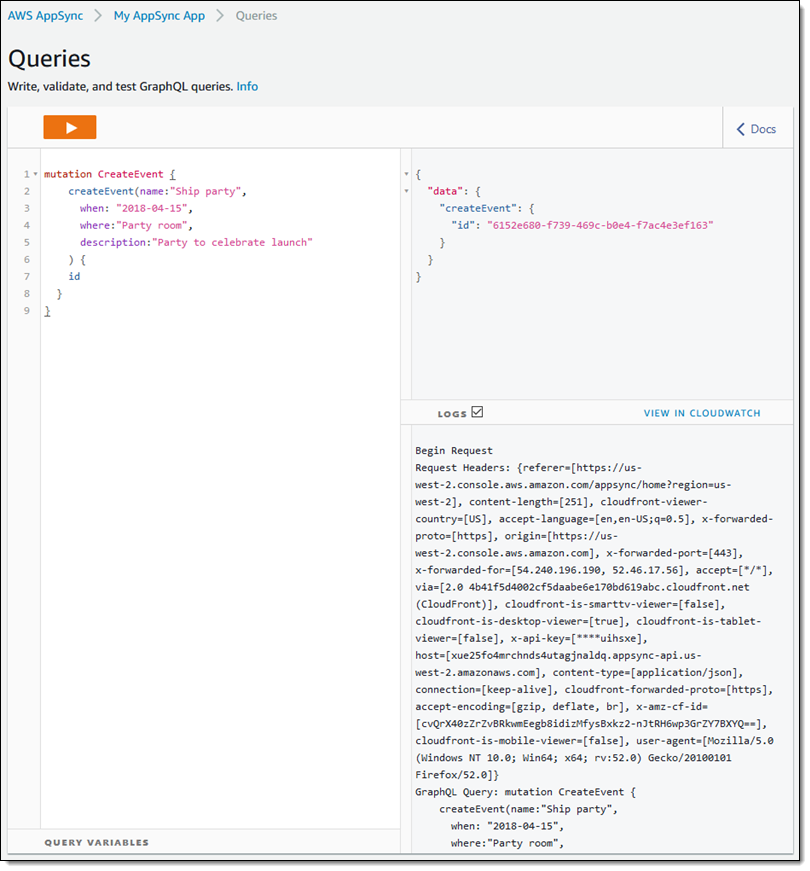
I can click VIEW IN CLOUDWATCH for a more detailed view:
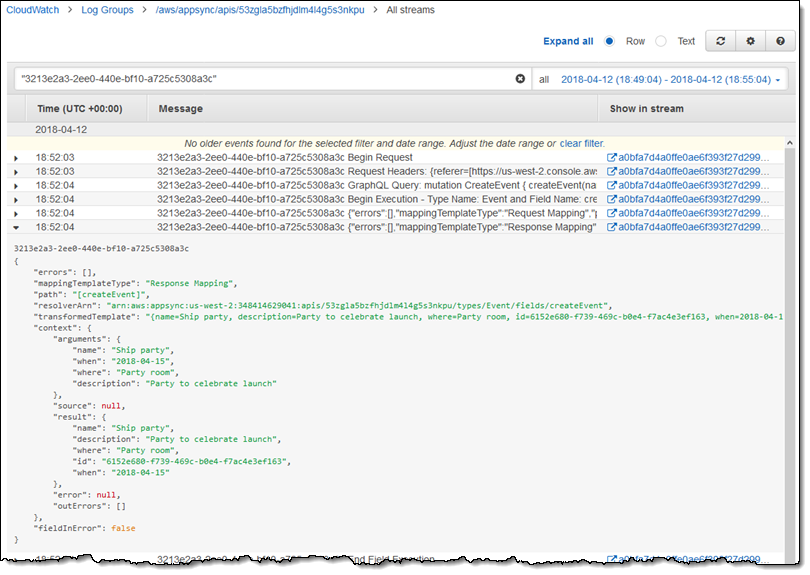
To learn more, read Test and Debug Resolvers.
Console Testing with Mock Data
You can now create a context object in the console where it will be passed to one of your resolvers for testing purposes. I’ll add a testResolver item to my schema:
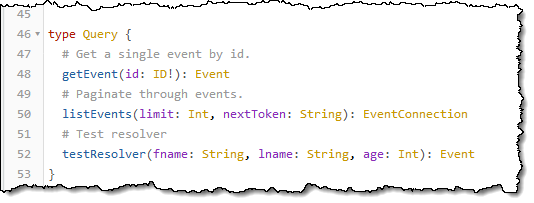
Then I locate it on the right-hand side of the Schema page and click Attach:
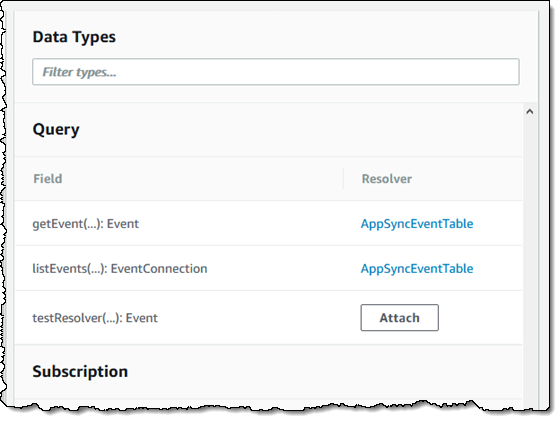
I choose a data source (this is for testing and the actual source will not be accessed), and use the Put item mapping template:
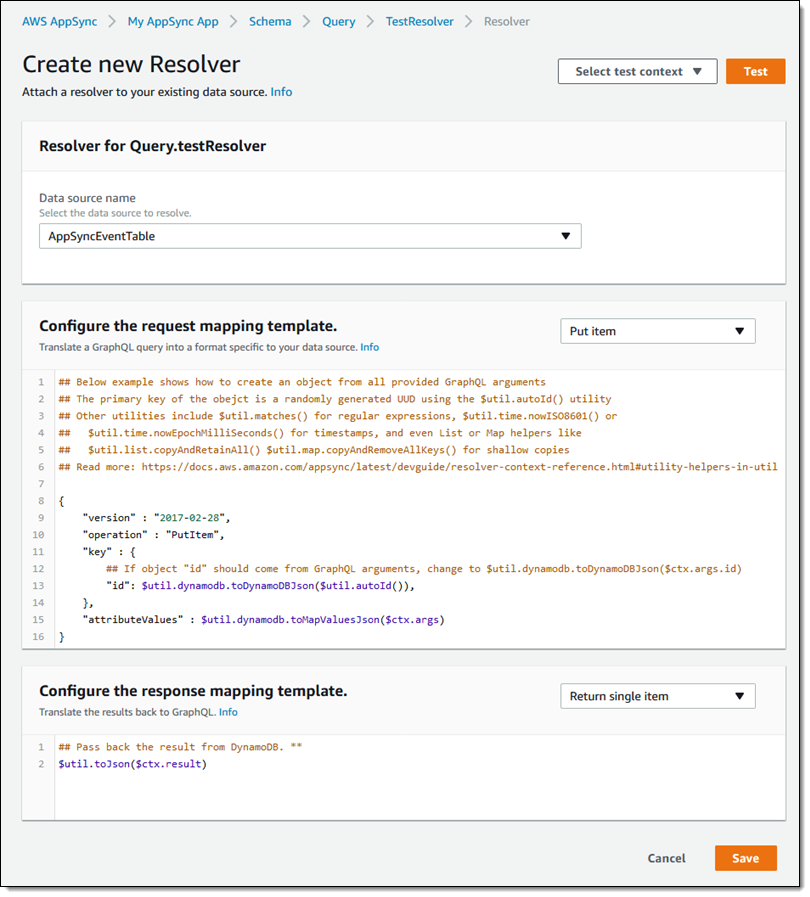
Then I click Select test context, choose Create New Context, assign a name to my test content, and click Save (as you can see, the test context contains the arguments from the query along with values to be returned for each field of the result):
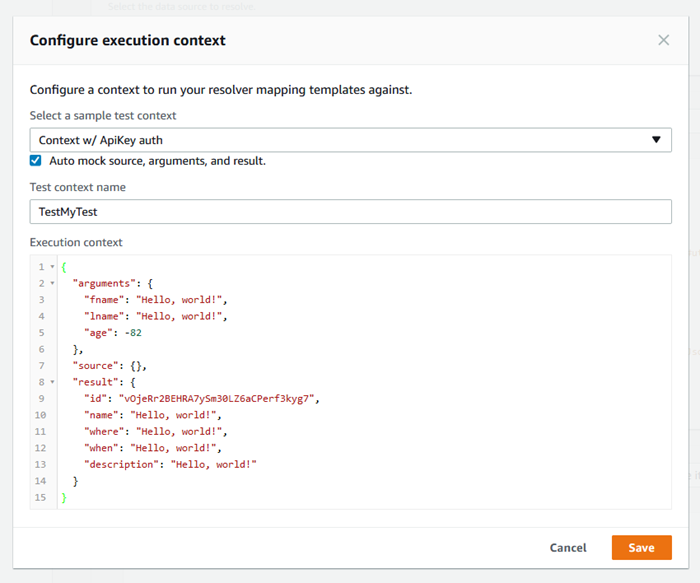
After I save the new Resolver, I click Test to see the request and the response:
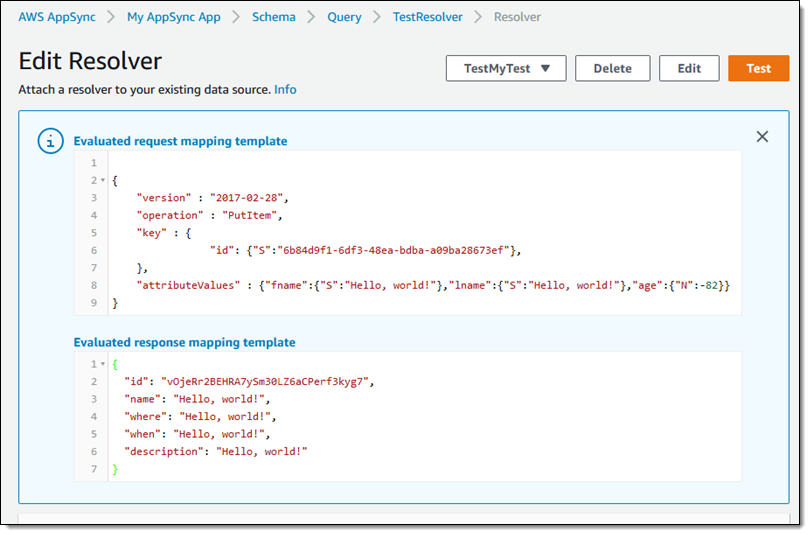
Subscription Resolvers
Your AWS AppSync application can monitor changes to any data source using the @aws_subscribe GraphQL schema directive and defining a Subscription type. The AWS AppSync client SDK connects to AWS AppSync using MQTT over Websockets and the application is notified after each mutation. You can now attach resolvers (which convert GraphQL payloads into the protocol needed by the underlying storage system) to your subscription fields and perform authorization checks when clients attempt to connect. This allows you to perform the same fine grained authorization routines across queries, mutations, and subscriptions.
To learn more about this feature, read Real-Time Data.
Batch GraphQL Operations
Your resolvers can now make use of DynamoDB batch operations that span one or more tables in a region. This allows you to use a list of keys in a single query, read records multiple tables, write records in bulk to multiple tables, and conditionally write or delete related records across multiple tables.
In order to use this feature the IAM role that you use to access your tables must grant access to DynamoDB’s BatchGetItem and BatchPutItem functions.
To learn more, read the DynamoDB Batch Resolvers tutorial.
CloudWatch Logs Support
You can now tell AWS AppSync to log API requests to CloudWatch Logs. Click on Settings and Enable logs, then choose the IAM role and the log level:
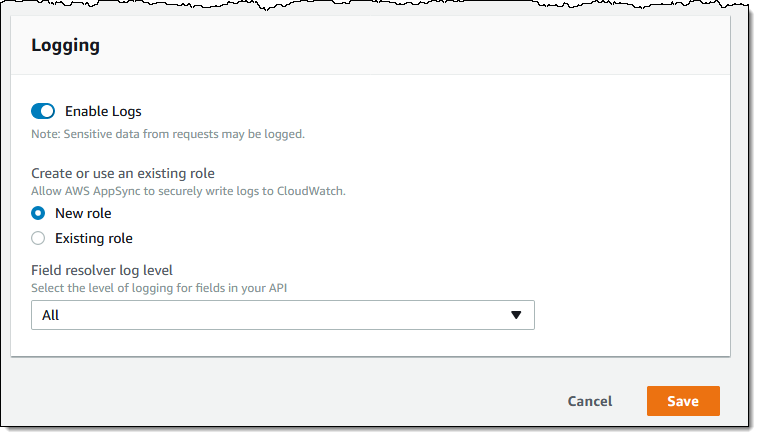
CloudFormation Support
You can use the following CloudFormation resource types in your templates to define AWS AppSync resources:
AWS::AppSync::GraphQLApi – Defines an AppSync API in terms of a data source (an Amazon Elasticsearch Service domain or a DynamoDB table).
AWS::AppSync::ApiKey – Defines the access key needed to access the data source.
AWS::AppSync::GraphQLSchema – Defines a GraphQL schema.
AWS::AppSync::DataSource – Defines a data source.
AWS::AppSync::Resolver – Defines a resolver by referencing a schema and a data source, and includes a mapping template for requests.
Here’s a simple schema definition in YAML form:
Available Now
These new features are available now and you can start using them today! Here are a couple of blog posts and other resources that you might find to be of interest:
- AWS AppSync Home Page.
- AWS AppSync Developer Guide.
- AWS Online Tech Talk: Introduction to AWS AppSync and GraphQL.
- Introducing AWS AppSync – Build Data-Driven Apps with Real-time and Off-line Capabilities.
- Building Serverless React GraphQL Applications with AWS AppSync.
- Running a Scalable & Reliable GraphQL Endpoint with Serverless.
- AWS AppSync GraphQL API with Golang Lambda source.
- AWS Amplify JavaScript Library for Frontend and Mobile Developers.
— Jeff;
