AWS News Blog
AWS Mobile Hub – Build, Test, and Monitor Mobile Applications
The new AWS Mobile Hub (Beta) simplifies the process of building, testing, and monitoring mobile applications that make use of one or more AWS services. It helps you skip the heavy lifting of integrating and configuring services by letting you add and configure features to your apps, including user authentication, data storage, backend logic, push notifications, content delivery, and analytics—all from a single, integrated console.
The AWS Mobile Hub helps you at each stage of development: configuring, building, testing, and usage monitoring. The console is feature-oriented; instead of picking individual services you select higher-level features comprised of combinations of one or more services, SDKs, and client code. What once took a day to properly choose and configure can now be done in 10 minutes or so.
Diving In
Let’s dive into the console and take a look!
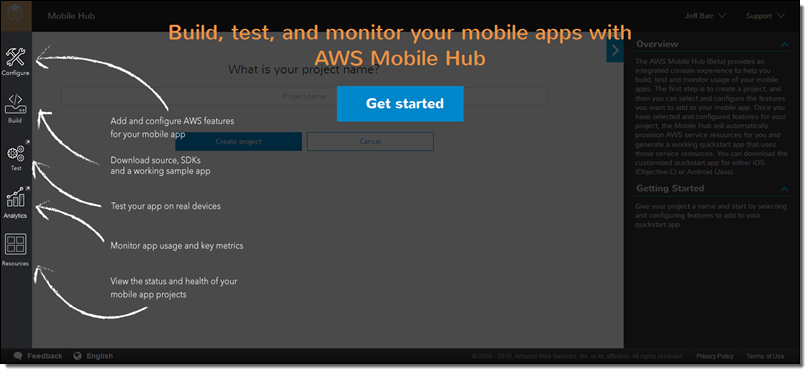
The Mobile Hub outlines (and helps with) each step of the mobile app development process:
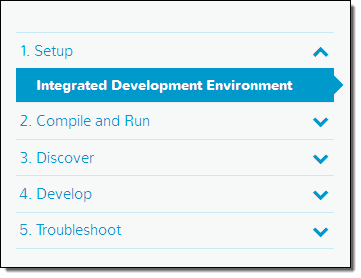
I will call my project SuperMegaMobileApp:
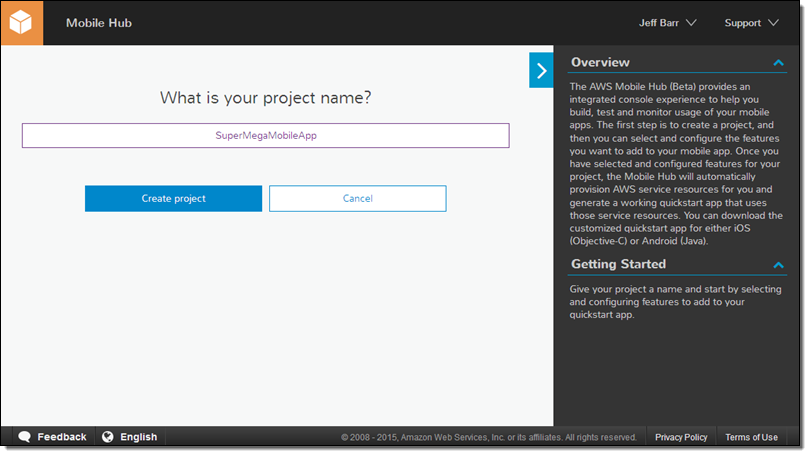
Each feature is backed up by one or more AWS services. For example, User Sign-In is powered by Amazon Cognito and Push Notification is powered by Amazon Simple Notification Service (Amazon SNS). I simply click on a feature to select and configure it.
I click on Push Notifications and Enable push, then choose the destination platform(s):
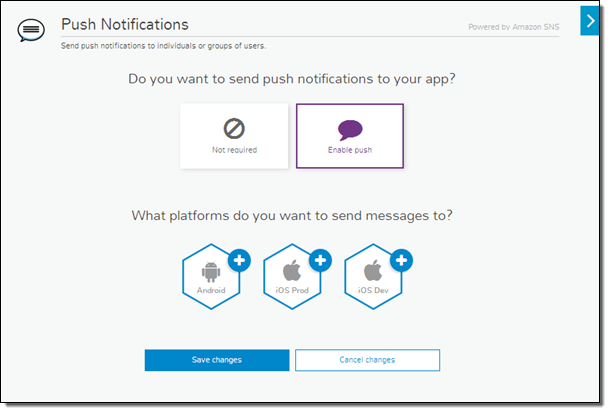
I want to push to Android devices, so I select it. Then I need to enter an API Key and a Sender ID:
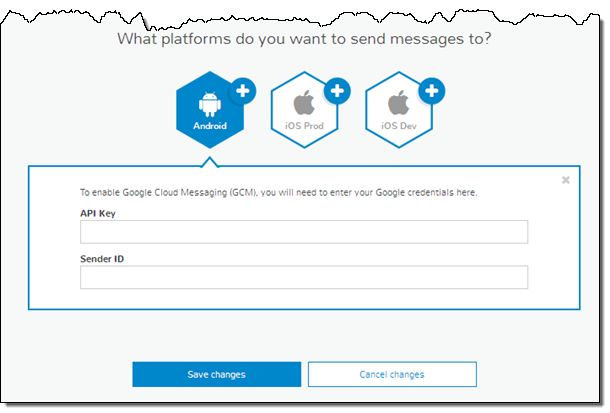
I can add logic to my application by connecting it to my AWS Lambda functions:
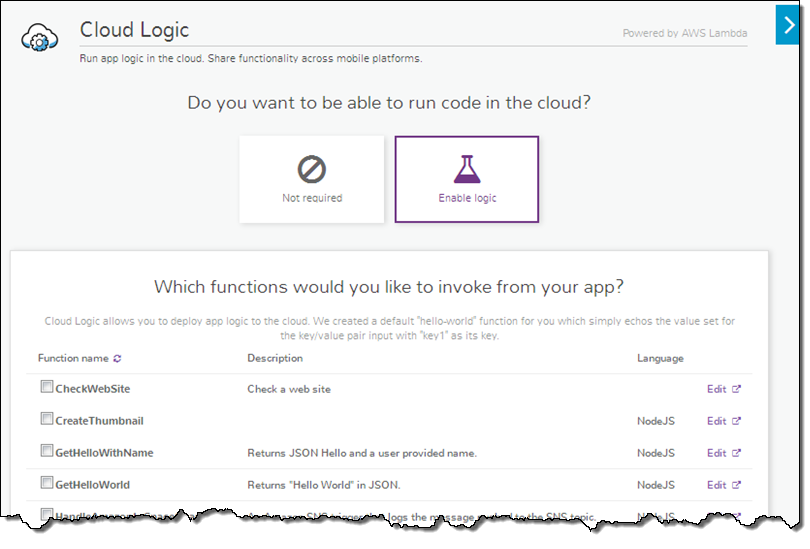
After I have selected and configured the features that I need, I click on Build to move forward:
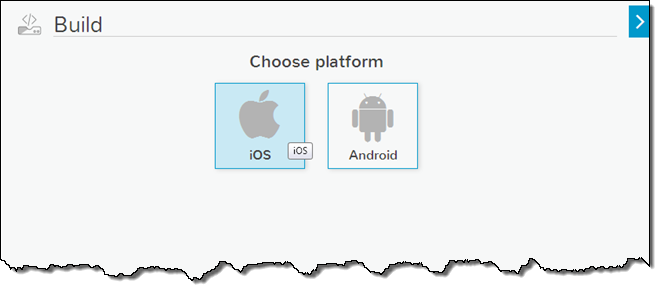
The Mobile Hub creates a source package that I can use to get started, and provides me with the links and other information that I need to have at hand in order to get going:
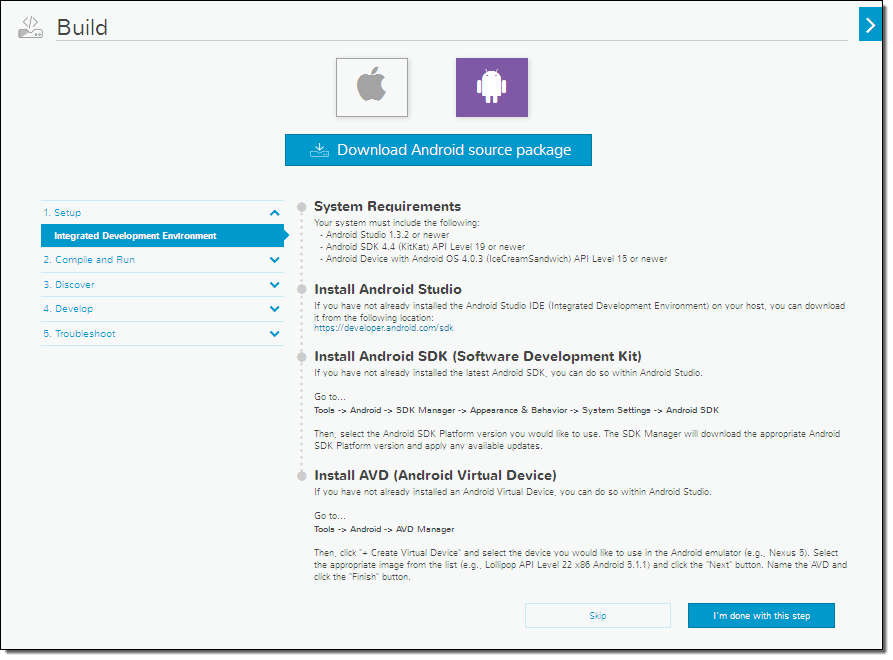
I can download the entire package, open it up in my preferred IDE, and keep going from there:
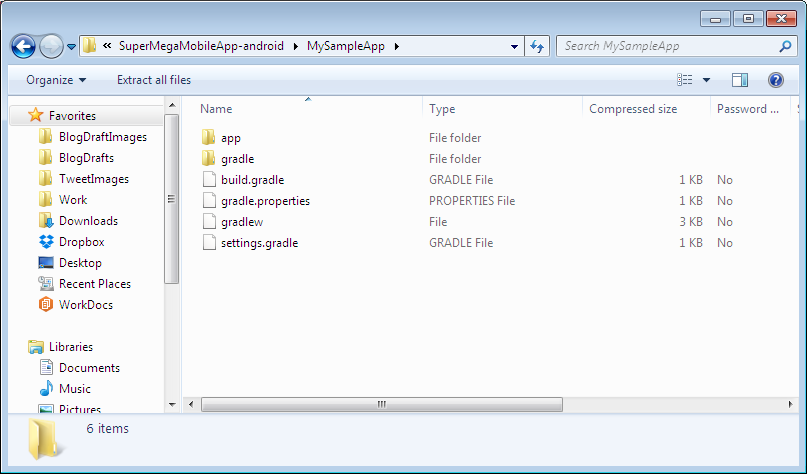
I can use this code as a starter app and edit it as desired. I can also copy selected pieces of code and paste them in to my existing mobile app.
I can also make use of the AWS Device Farm for testing and Amazon Mobile Analytics to collect operational metrics.
Visit the Hub
Whether you are creating a brand new mobile app or adding features to an existing app, AWS Mobile Hub lets you take advantage of the features, scalability, reliability, and low cost of AWS in minutes. As you have seen, AWS Mobile Hub walks you through feature selection and configuration. It then automatically provisions the AWS services required to power these features, and generates working quickstart apps for iOS and Android that use your provisioned services.
You can now spend more time adding features to your app and less time taking care of all of the details behind the scenes!
To learn more, visit the Mobile Hub page.
— Jeff;