AWS News Blog
AWS PrivateLink Update – VPC Endpoints for Your Own Applications & Services
Earlier this month, my colleague Colm MacCárthaigh told you about AWS PrivateLink and showed you how to use it to access AWS services such as Amazon Kinesis Data Streams, AWS Service Catalog, EC2 Systems Manager, the EC2 APIs, and the ELB APIs by way of VPC Endpoints. The endpoint (represented by one or more Elastic Network Interfaces or ENIs) resides within your VPC and has IP addresses drawn from the VPC’s subnets, without the need for an Internet or NAT Gateway. This model is clear and easy to understand, not to mention secure and scalable!
Endpoints for Private Connectivity
Today we are building upon the initial launch and extending the PrivateLink model, allowing you to set up and use VPC Endpoints to access your own services and those made available by others. Even before we launched PrivateLink for AWS services, we had a lot of requests for this feature, so I expect it to be pretty popular. For example, one customer told us that they plan to create hundreds of VPCs, each hosting and providing a single microservice (read Microservices on AWS to learn more).
Companies can now create services and offer them for sale to other AWS customers, for access via a private connection. They create a service that accepts TCP traffic, host it behind a Network Load Balancer, and then make the service available, either directly or in AWS Marketplace. They will be notified of new subscription requests and can choose to accept or reject each one. I expect that this feature will be used to create a strong, vibrant ecosystem of service providers in 2018.
The service provider and the service consumer run in separate VPCs and AWS accounts and communicate solely through the endpoint, with all traffic flowing across Amazon’s private network. Service consumers don’t have to worry about overlapping IP addresses, arrange for VPC peering, or use a VPC Gateway. You can also use AWS Direct Connect to connect your existing data center to one of your VPCs in order to allow your cloud-based applications to access services running on-premises, or vice versa.
Providing and Consuming Services
This new feature puts a lot of power at your fingertips. You can set it all up using the VPC APIs, the VPC CLI, or the AWS Management Console. I’ll use the console, and will show you how to provide and then consume a service. I am going to do both within a single AWS account, but that’s just for demo purposes.
Let’s talk about providing a service. It must run behind a Network Load Balancer and must be accessible over TCP. It can be hosted on EC2 instances, ECS containers, or on-premises (configured as an IP target), and should be able to scale in order to meet the expected level of demand. For low latency and fault tolerance, we recommend using an NLB with targets in every AZ of its region. Here’s mine:
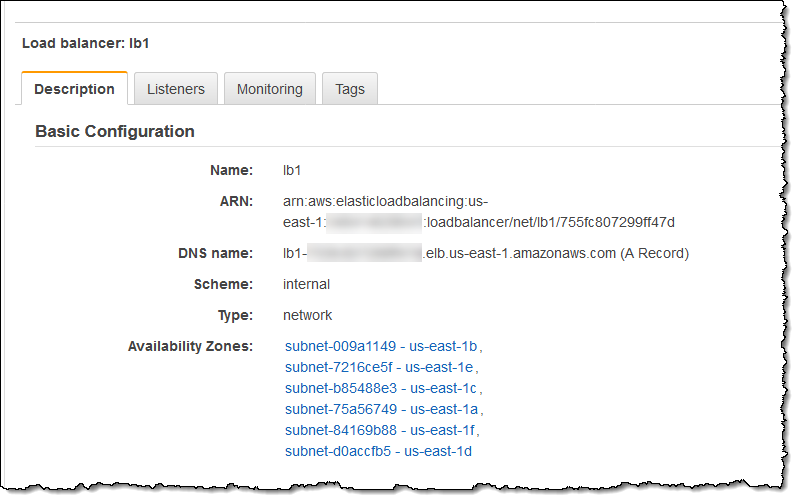
I open up the VPC Console and navigate to Endpoint Services, then click on Create Endpoint Service:
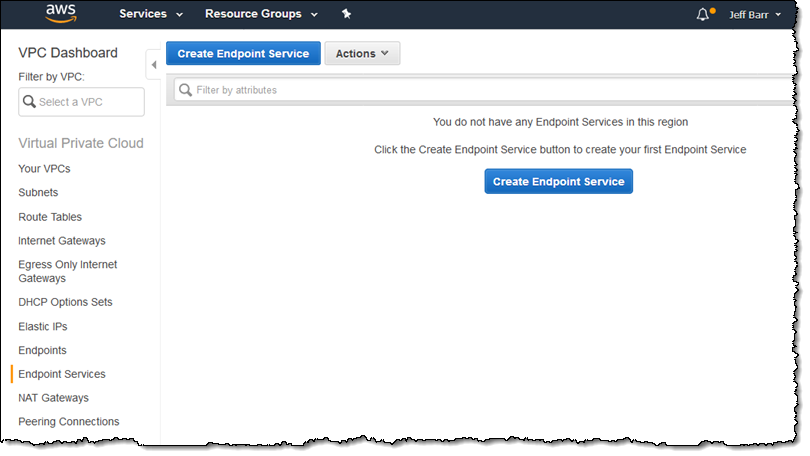
I choose my NLB (just one in this case, but I can choose two or more and they will be mapped to consumers on a round-robin basis). By clicking on Acceptance required, I get to control access to my endpoint on a request-by-request basis:
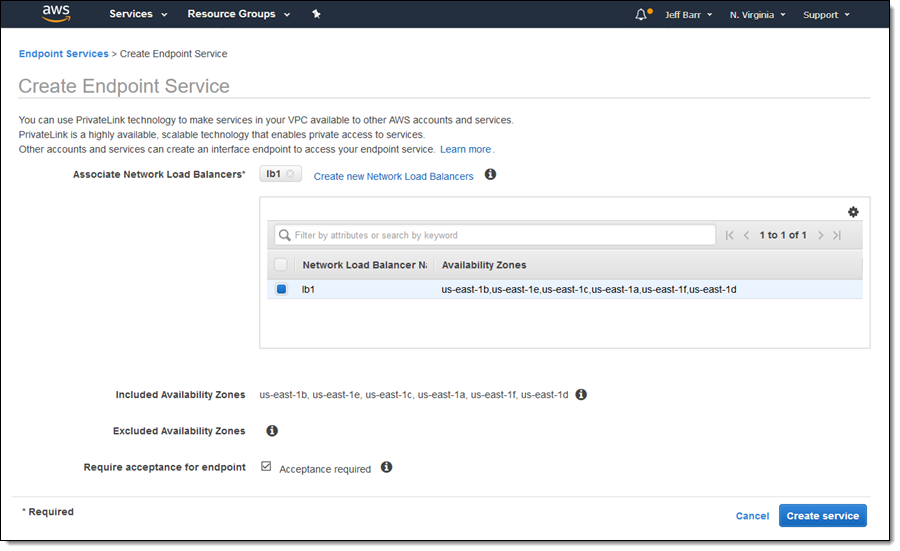
I click on Create service and my service is ready immediately:
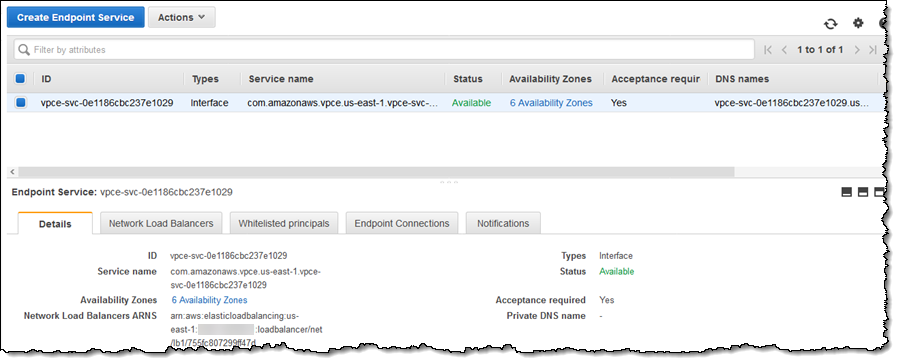
If I was going to make this service available in AWS Marketplace, I would go ahead and create a listing now. Since I am going to be the producer and the consumer in this blog post, I’ll skip that step. I will, however, copy the Service name for use in the next step.
I return to the VPC Dashboard and navigate to Endpoints, then click on Create endpoint. Then I select Find service by name, paste the service name, and click on Verify to move ahead. Then I select the desired AZs, and a subnet in each one, pick my security groups, and click on Create endpoint:
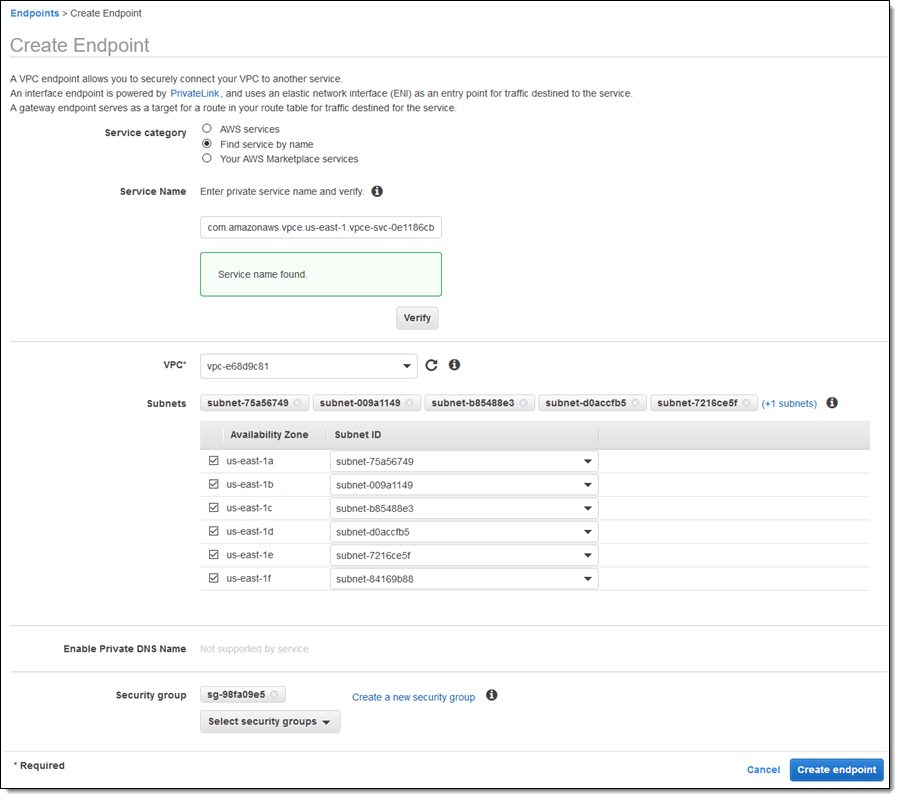
Because I checked Acceptance required when I created the endpoint service, the connection is pending acceptance:
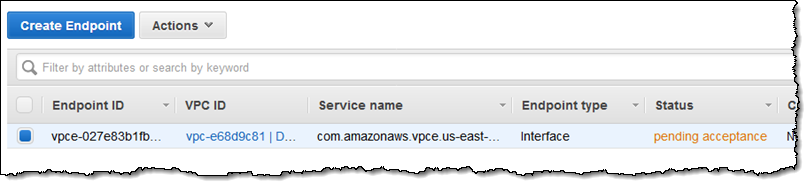
Back on the endpoint service side (typically in a separate AWS account), I can see and accept the pending request:
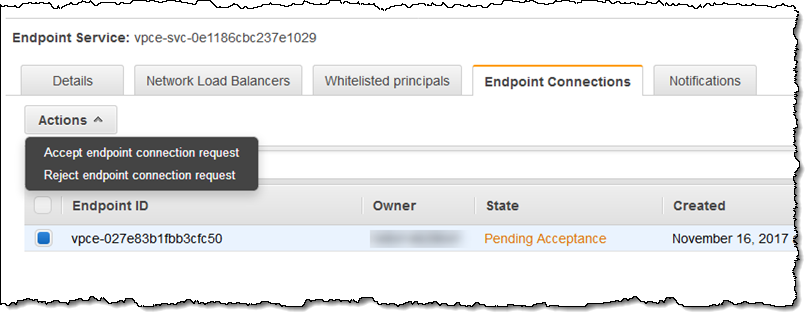
The endpoint becomes available and ready to use within a minute or so. If I was creating a service and selling access on a paid basis, I would accept the request as part of a larger, and perhaps automated, onboarding workflow for a new customer.
On the consumer side, my new endpoint is accessible via DNS name:
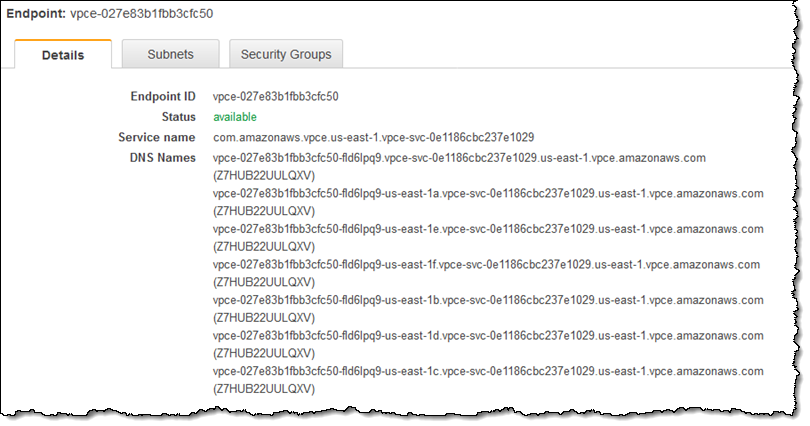
Services provided by AWS and services in AWS Marketplace are accessible through split-horizon DNS. Accessing the service through this name will resolve to the “best” endpoint, taking Region and Availability Zone into consideration.
In the Marketplace
As I noted earlier, this new PrivateLink feature creates an opportunity for new and existing sellers in AWS Marketplace. The following SaaS offerings are already available as endpoints and I expect many more to follow (read Sell on AWS Marketplace to get started):
CA Technologies – CA App Experience Analytics Essentials.
Aqua Security – Aqua Container Image Security Scanner.
Dynatrace – Cloud-Native Monitoring powered by AI.
Cisco Stealthwatch – Public Cloud Monitoring – Metered, Public Cloud Monitoring – Contracts.
SigOpt – ML Optimization & Tuning.
Available Today
This new PrivateLink feature is available now and you can start using it today!
— Jeff;