AWS News Blog
Capacity-Optimized Spot Instance Allocation in Action at Mobileye and Skyscanner
|
|
Amazon EC2 Spot Instances were launched way back in 2009. The instances are spare EC2 compute capacity that is available at savings of up to 90% when compared to the On-Demand prices. Spot Instances can be interrupted by EC2 (with a two minute heads-up), but are otherwise the same as On-Demand instances. You can use Amazon EC2 Auto Scaling to seamlessly scale Spot Instances, On-Demand instances, and instances that are part of a Savings Plan, all within a single EC2 Auto Scaling Group.
Over the years we have added many powerful Spot features including a Simplified Pricing Model, the Capacity-Optimized scaling strategy (more on that in a sec), integration with the EC2 RunInstances API, and much more.
EC2 Auto Scaling lets you use two different allocation strategies for Spot Instances:
lowest-price – Allocates instances from the Spot Instance pools that have the lowest price at the time of fulfillment. Spot pricing changes slowly over time based on long-term trends in supply and demand, but capacity fluctuates in real time. As the lowest-price strategy does not account for pool capacity depth as it deploys Spot Instances, this allocation strategy is a good fit for fault-tolerant workloads with a low cost of interruption.
capacity-optimized – Allocates instances from the Spot Instance pools with the optimal capacity for the number of instances that are launching, making use of real-time capacity data. This allocation strategy is appropriate for workloads that have a higher cost of interruption. It thrives on flexibility, empowered by the instance families, sizes, and generations that you choose.
Today I want to show you how you can use the capacity-optimized allocation strategy and to share a pair of customer stories with you.
Using Capacity-Optimized Allocation
First, I switch to the the new Auto Scaling console by clicking Go to the new console:
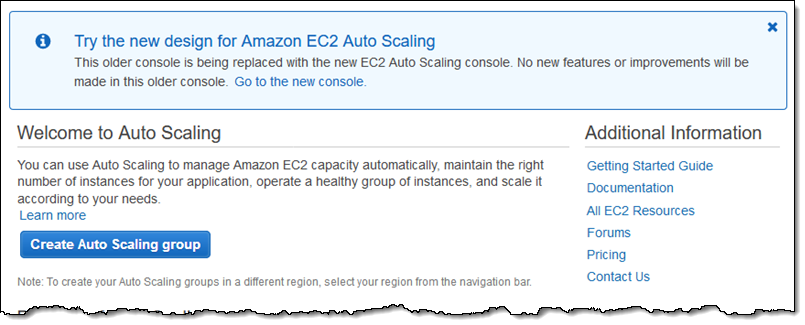
The new console includes a nice diagram to explain how Auto Scaling works. I click Create Auto Scaling group to proceed:
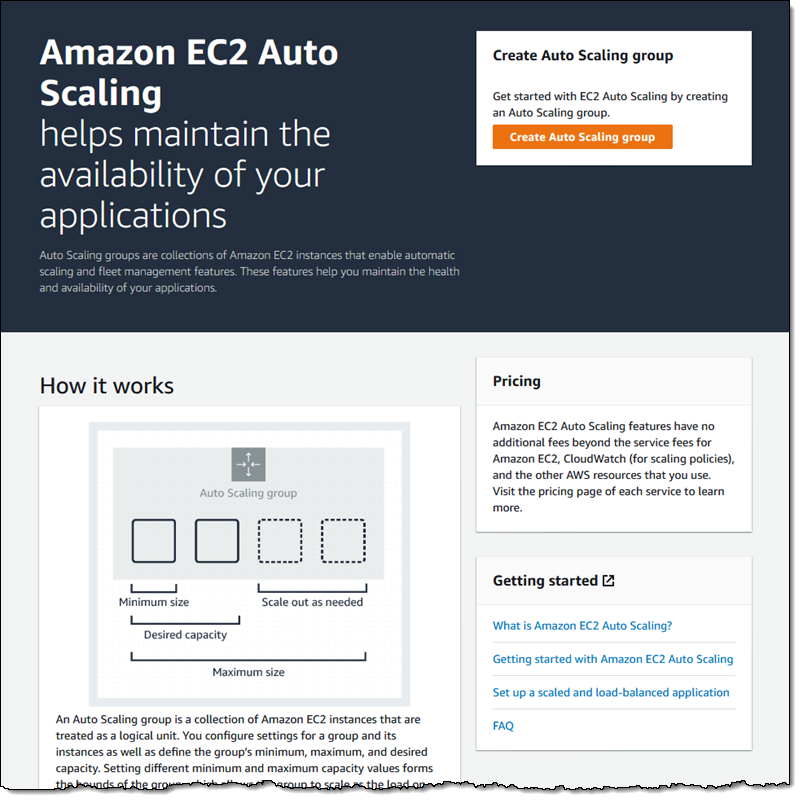
I name my Auto Scaling group and choose a launch template as usual, then click Next:
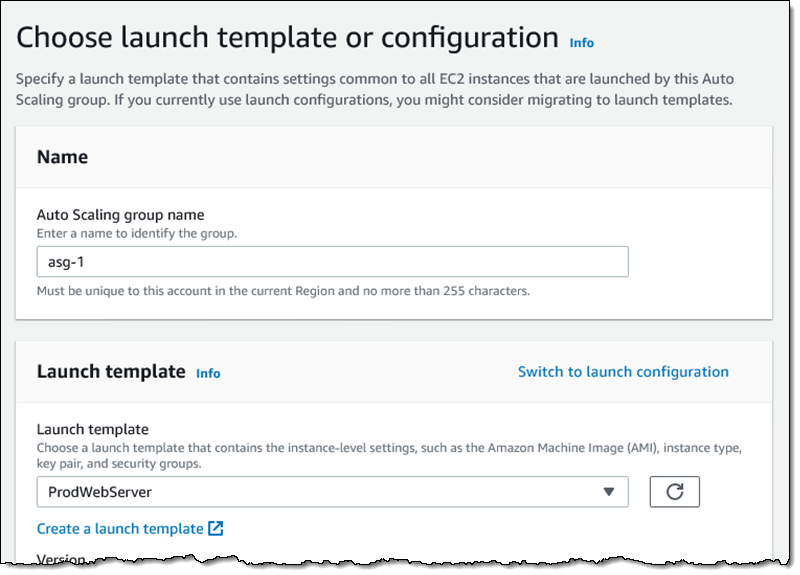
If you are not familiar with launch templates, read Recent EC2 Goodies – Launch Templates and Spread Placement, to learn all about them.
Because my launch template does not specify an instance type, Combine purchase options and instance types is pre-selected and cannot be changed. I ensure that the Capacity-optimized allocation strategy is also selected, and set the desired balance of On-Demand and Spot Instances:
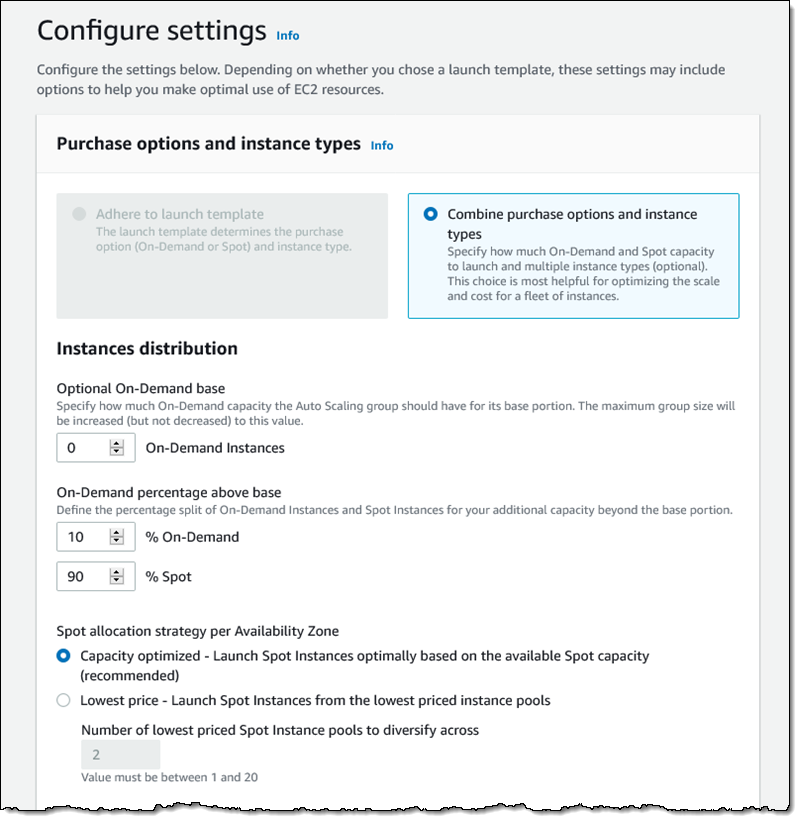
Then I choose a primary instance type, and the console recommends others. I can choose Family and generation (m3, m4, m5 for example) flexibility or just size flexibility (large, xlarge, 12xlarge, and so forth) within the generation of the primary instance type. As I noted earlier, this strategy thrives on flexibility, so choosing as many relevant instances as possible is to my benefit.
I can also specify a weight for each of the instance types that I decide to use (this is especially useful when I am making use of size flexibility):
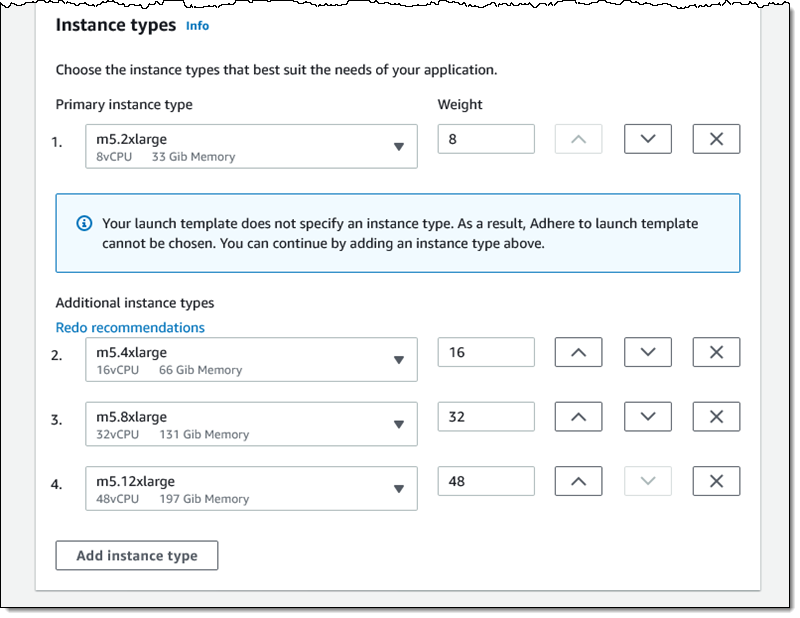
I also (not shown) select my VPC and the desired subnets within it, click Next, and proceed as usual. Flexibility with regard to subnets/Availability Zones is also to my benefit; for more information, read Auto Scaling Groups with Multiple Instance Types and Purchase Options.
And with that, let’s take a look at how AWS customers Skyscanner and Mobileye are making use of this feature!
Capacity-Optimized Allocation at Skyscanner
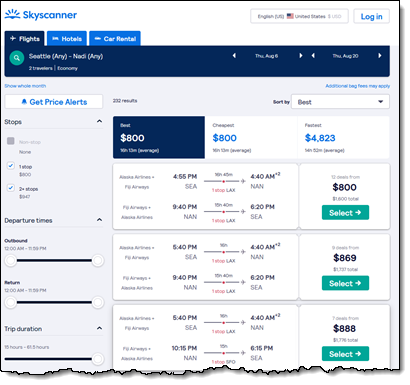 Skyscanner is an online travel booking site. They run the front-end processing for their site on Spot Instances, making good use of up to 40,000 cores per day. Skyscanner’s online platform runs on Kubernetes clusters powered entirely by Spot Instances (watch this video to learn more). Capacity-optimized allocation has delivered many benefits including:
Skyscanner is an online travel booking site. They run the front-end processing for their site on Spot Instances, making good use of up to 40,000 cores per day. Skyscanner’s online platform runs on Kubernetes clusters powered entirely by Spot Instances (watch this video to learn more). Capacity-optimized allocation has delivered many benefits including:
Faster Time to Market – The ability to access more compute power at a lower cost has allowed them to reduce the time to launch a new service from 6-7 weeks using traditional infrastructure to just 50 minutes on the AWS Cloud.
Cost Savings – Diversifying Spot Instances across Availability Zones and instance types has resulted in an overall savings of 70% per core.
Reduced Interruptions – A test that Skyscanner ran in preparation for Black Friday showed that their old configuration (lowest-price) had between 200 and 300 Spot interruptions and the new one (capacity-optimized) had between 10 and 15.
Capacity-Optimized Allocation at Mobileye
Mobileye (an Intel company) develops vision-based technology for self-driving vehicles and advanced driver assistant systems. Spot Instances are used to run their analytics, machine learning, simulation, and AWS Batch workloads packaged in Docker containers. They typically use between 200K and 300K concurrent cores, with peak daily usage of around 500K, all on Spot. Here’s a instance count graph over the course of a day:
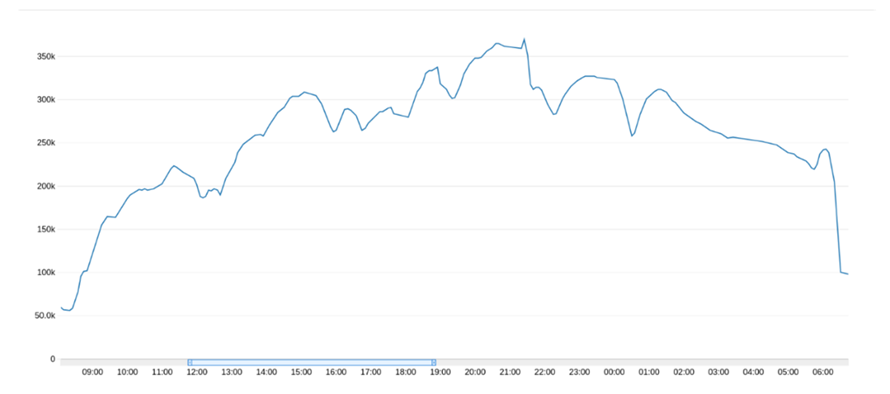
After switching to capacity-optimized allocation and making some changes in accord with our Spot Instance best practices, they reduced the overall interruption rate by about 75%. These changes allowed them to save money on their compute costs while increasing application uptime and reducing their time-to-insight.
To learn more about how Mobileye uses Spot Instances, watch their re:Invent presentation, Navigating the Winding Road Toward Driverless Mobility.
— Jeff;
