AWS News Blog
New – Tagging for ElastiCache Clusters & Snapshots
As you probably know, you can tag many types of AWS resources for tracking and billing purposes. You can use the Cost Explorer to attribute costs to resources and you can use Resource Groups to easily create and maintain collections of resources that share a common set of tags.
Today we are giving you the ability to tag your Amazon ElastiCache clusters and snapshots. To tag a cluster, simply open the ElastiCache console, select the cluster, and click on Manage Tags:
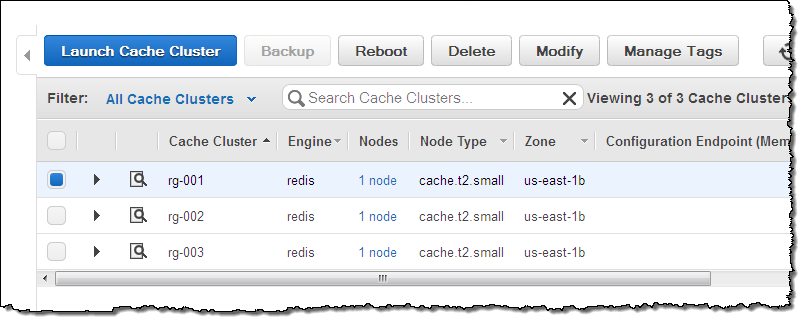
Enter the desired key(s) and values(s):
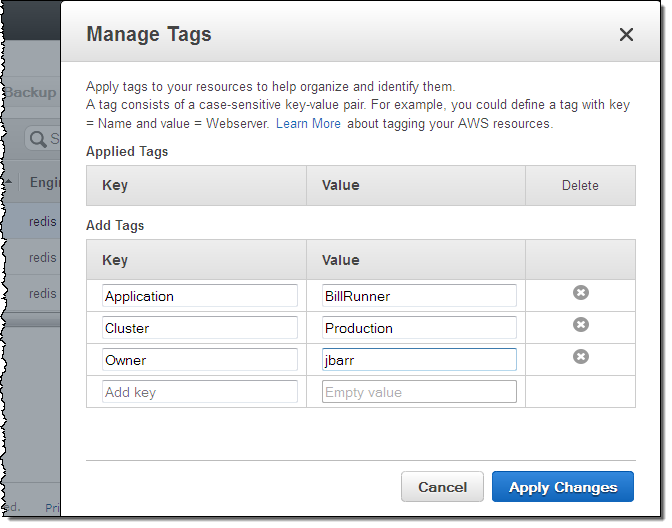
Your tags will be visible in the console:
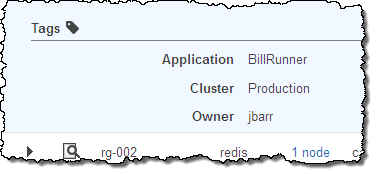
You can also tag your cache cluster snapshots in the same way. The AWS Command Line Interface (AWS CLI) and the AWS SDKs will be updated later this week.
This feature is available now and you can start using it today!
— Jeff;