AWS News Blog
New – GPU-Powered Amazon Graphics WorkSpaces
|
|
Update 07/2020 – For the most up to date information on the availability of these graphics bundles please see the Workspace FAQ here.
As you can probably tell from my I Love My Amazon WorkSpace post I am kind of a fan-boy!
Since writing that post I have found out that I am not alone, and that there are many other WorkSpaces fan-boys and fan-girls out there. Many AWS customers are enjoying their fully managed, secure desktop computing environments almost as much as I am. From their perspective as users, they like to be able to access their WorkSpace from a multitude of supported devices including Windows and Mac computers, PCoIP Zero Clients, Chromebooks, iPads, Fire tablets, and Android tablets. As administrators, they appreciate the ability to deploy high-quality cloud desktops for any number of users. And, finally, as business leaders they like the ability to pay hourly or monthly for the WorkSpaces that they launch.
New Graphics Bundle
These fans already have access to several different hardware choices: the Value, Standard, and Performance bundles. With 1 or 2 vCPUs (virtual CPUs) and 2 to 7.5 GiB of memory, these bundles are a good fit for many office productivity use cases.
Today we are expanding the WorkSpaces family by adding a new GPU-powered Graphics bundle. This bundle offers a high-end virtual desktop that is a great fit for 3D application developers, 3D modelers, and engineers that use CAD, CAM, or CAE tools at the office. Here are the specs:
- Display – NVIDIA GPU with 1,536 CUDA cores and 4 GiB of graphics memory.
- Processing – 8 vCPUs.
- Memory – 15 GiB.
- System volume – 100 GB.
- User volume – 100 GB.
This new bundle is available in all regions where WorkSpaces currently operates, and can be used with any of the devices that I mentioned above. You can run the license-included operating system (Windows Server 2008 with Windows 7 Desktop Experience), or you can bring your own licenses for Windows 7 or 10. Applications that make use of OpenGL 4.x, DirectX, CUDA, OpenCL, and the NVIDIA GRID SDK will be able to take advantage of the GPU.
As you start to think about your petabyte-scale data analysis and visualization, keep in mind that these instances are located just light-feet away from EC2, RDS, Amazon Redshift, S3, and Kinesis. You can do your compute-intensive analysis server-side, and then render it in a visually compelling way on an adjacent WorkSpace. I am highly confident that you can use this combination of AWS services to create compelling applications that would simply not be cost-effective or achievable in any other way.
There is one important difference between the Graphics Bundle and the other bundles. Due to the way that the underlying hardware operates, WorkSpaces that run this bundle do not save the local state (running applications and open documents) when used in conjunction with the AutoStop running mode that I described in my Amazon WorkSpaces Update – Hourly Usage and Expanded Root Volume post. We recommend saving open documents and closing applications before disconnecting from your WorkSpace or stepping away from it for an extended period of time.
Demo
I don’t build 3D applications or use CAD, CAM, or CAE tools. However, I do like to design and build cool things with LEGO® bricks! I fired up the latest version of LEGO Digital Designer (LDD) and spent some time enhancing a design. Although I was not equipped to do any benchmarks, the GPU-enhanced version definitely ran more quickly and produced a higher quality finished product. Here’s a little design study I’ve been working on:
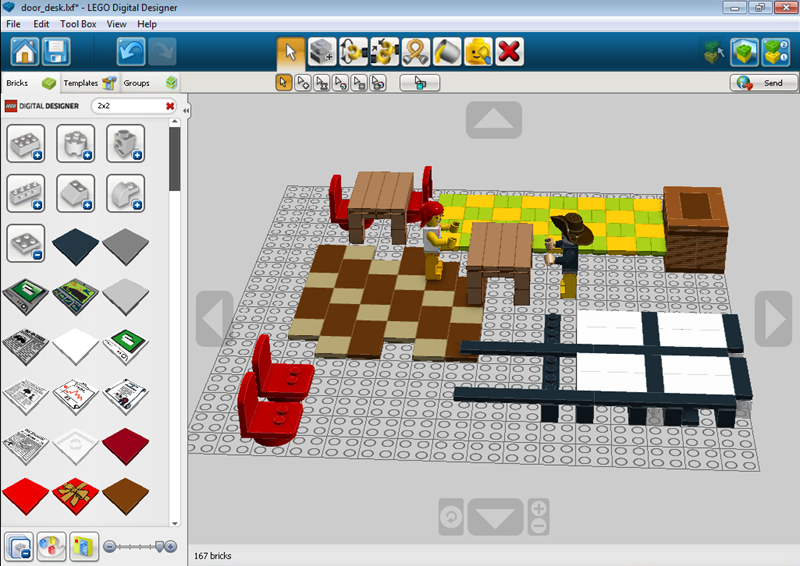
With my design all set up it was time to start building. Instead of trying to re-position my monitor so that it would be visible from my building table, I simply logged in to my Graphics WorkSpace from my Fire tablet. I was able to scale and rotate my design very quickly, even though I had very modest local computing power. Here’s what I saw on my Fire:
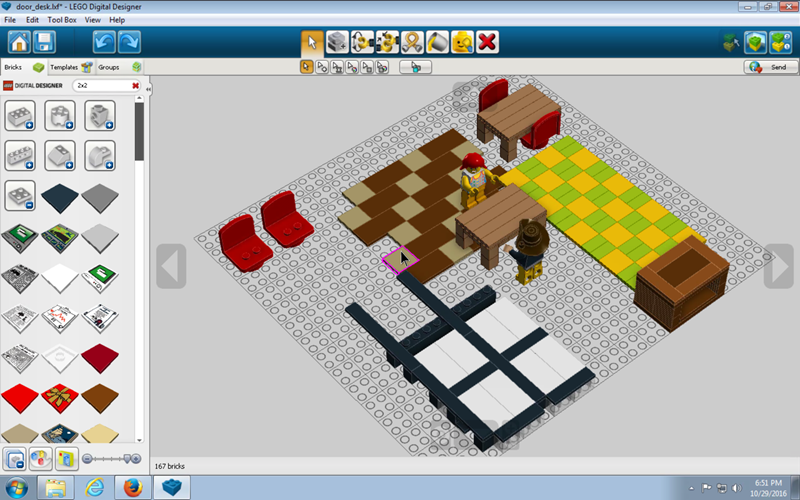
As you can see, the two screens (desktop and Fire) look identical! I stepped over to my building table and was able to set things up so that I could see my design and find my bricks:

Pricing
Graphics WorkSpaces are available with an hourly billing option. You pay a small, fixed monthly fee to cover infrastructure costs and storage, and an hourly rate for each hour that the WorkSpace is used during the month. Prices start at $22/month + $1.75 per hour in the US East (N. Virginia) Region; see the WorkSpaces Pricing page for more information.
— Jeff;
