AWS News Blog
AWS Database Migration Service – 20,000 Migrations and Counting
I first wrote about AWS Database Migration Service just about a year ago in my AWS Database Migration Service post. At that time I noted that over 1,000 AWS customers had already made use of the service as part of their move to AWS.
As a quick recap, AWS Database Migration Service (AWS DMS) and Schema Conversion Tool (SCT) help our customers migrate their relational data from expensive, proprietary databases and data warehouses (either on premises on in the cloud, but with restrictive licensing terms either way) to more cost-effective cloud-based databases and data warehouses such as Amazon Aurora, Amazon Redshift, MySQL, MariaDB, and PostgreSQL, with minimal downtime along the way. Our customers tell us that they love the flexibility and the cost-effective nature of these moves. For example, moving to Amazon Aurora gives them access to a database that is MySQL and PostgreSQL compatible, at 1/10th the cost of a commercial database. Take a peek at our AWS Database Migration Services Customer Testimonials to see how Expedia, Thomas Publishing, Pega, and Veoci have made use of the service.
20,000 Unique Migrations
I’m pleased to be able to announce that our customers have already used AWS Database Migration Service (AWS DMS) to migrate 20,000 unique databases to AWS and that the pace continues to accelerate (we reached 10,000 migrations in September of 2016).
We’ve added many new features to DMS and SCT over the past year. Here’s a summary:
- March 2016 – General availability in eight AWS regions.
- May 2016 – Addition of Redshift as a migration target.
- July 2016 – Highly available architecture for ongoing replication.
- July 2016 – SSL-enabled endpoints & support for Sybase as a migration source and target.
- August 2016 – Expansion to Asia Pacific (Mumbai), Asia Pacific (Seoul), and South America (São Paulo) Regions.
- October 2016 – Expansion to US East (Ohio) Region.
- December 2016 – Support for Oracle SSL connections.
- December 2016 – Expansion to Canada (Central) and Europe (London) Regions.
- January 2017 – Support for events and event subscriptions.
- February 2017 – Migration from Oracle and Teradata data warehouses to Amazon Redshift.
Learn More
Here are some resources that will help you to learn more and to get your own migrations underway, starting with some recent webinars:
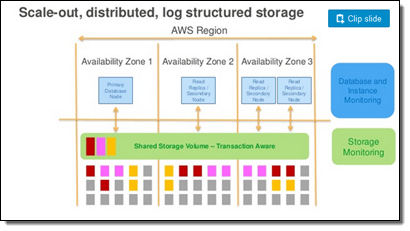 Migrating From Sharded to Scale-Up – Some of our customers implemented a scale-out strategy in order to deal with their relational workload, sharding their database across multiple independent pieces, each running on a separate host. As part of their migration, these customers often consolidate two or more shards onto a single Aurora instance, reducing complexity, increasing reliability, and saving money along the way. If you’d like to do this, check out the blog post, webinar recording, and presentation.
Migrating From Sharded to Scale-Up – Some of our customers implemented a scale-out strategy in order to deal with their relational workload, sharding their database across multiple independent pieces, each running on a separate host. As part of their migration, these customers often consolidate two or more shards onto a single Aurora instance, reducing complexity, increasing reliability, and saving money along the way. If you’d like to do this, check out the blog post, webinar recording, and presentation.
Migrating From Oracle or SQL Server to Aurora – Other customers migrate from commercial databases such as Oracle or SQL Server to Aurora. If you would like to do this, check out this presentation and the accompanying webinar recording.
We also have plenty of helpful blog posts on the AWS Database Blog:
- Reduce Resource Consumption by Consolidating Your Sharded System into Aurora – “You might, in fact, save bunches of money by consolidating your sharded system into a single Aurora instance or fewer shards running on Aurora. That is exactly what this blog post is all about.”
- How to Migrate Your Oracle Database to Amazon Aurora – “This blog post gives you a quick overview of how you can use the AWS Schema Conversion Tool (AWS SCT) and AWS Database Migration Service (AWS DMS) to facilitate and simplify migrating your commercial database to Amazon Aurora. In this case, we focus on migrating from Oracle to the MySQL-compatible Amazon Aurora.”
- Cross-Engine Database Replication Using AWS Schema Conversion Tool and AWS Database Migration Service – “AWS SCT makes heterogeneous database migrations easier by automatically converting source database schema. AWS SCT also converts the majority of custom code, including views and functions, to a format compatible with the target database.”
- Database Migration—What Do You Need to Know Before You Start? – “Congratulations! You have convinced your boss or the CIO to move your database to the cloud. Or you are the boss, CIO, or both, and you finally decided to jump on the bandwagon. What you’re trying to do is move your application to the new environment, platform, or technology (aka application modernization), because usually people don’t move databases for fun.”
- How to Script a Database Migration – “You can use the AWS DMS console or the AWS CLI or the AWS SDK to perform the database migration. In this blog post, I will focus on performing the migration with the AWS CLI.”
The documentation includes five helpful walkthroughs:
- Migrating Databases to Amazon Web Services.
- Migrating an On-Premises Oracle Database to Amazon Aurora Using AWS Database Migration Service.
- Migrating an Amazon RDS Oracle Database to Amazon Aurora Using AWS Database Migration Service.
- Migrating MySQL-Compatible Databases to AWS.
- Migrating MySQL-Compatible Databases to Amazon Aurora.
There’s also a hands-on lab (you will need to register in order to participate).
See You at a Summit
The DMS team is planning to attend and present at many of our upcoming AWS Summits and would welcome the opportunity to discuss your database migration requirements in person.
— Jeff;