AWS News Blog
Amazon WorkSpaces Update – SSD Volumes and Cost Optimizer
If you are a long-time reader, you know that I am a full-time user and huge fan of Amazon WorkSpaces (read I Love my Amazon WorkSpace to learn more). Having a single environment that I can access from a wide variety of devices and web browsers allows me to stay focused on my work and eliminates a lot of friction.
Today I would like to tell you about SSD volumes and a new cost optimizer for WorkSpaces.
New SSD Volumes
Starting today, all newly launched Amazon WorkSpaces will use general purpose SSD storage for root and user volumes at no additional cost. These volumes provide better performance than magnetic volumes so you’ll get faster boot times and a better user experience when you run applications that are sensitive to disk latency.
Existing WorkSpaces can be rebuilt to upgrade them to use SSD volumes for storage (this will restore the system drive (C:) to its original state and recreate the data drive (D:) using the contents of the most recent automatic snapshot). Any existing data on the system drive will be lost.
There’s no extra charge for the new SSD volumes, and they are available in all regions where Amazon WorkSpaces operates (see the WorkSpaces Pricing page to learn more about both).
You can launch new WorkSpaces from the console in order to benefit from SSD storage. Simply select the desired bundle and proceed as usual:
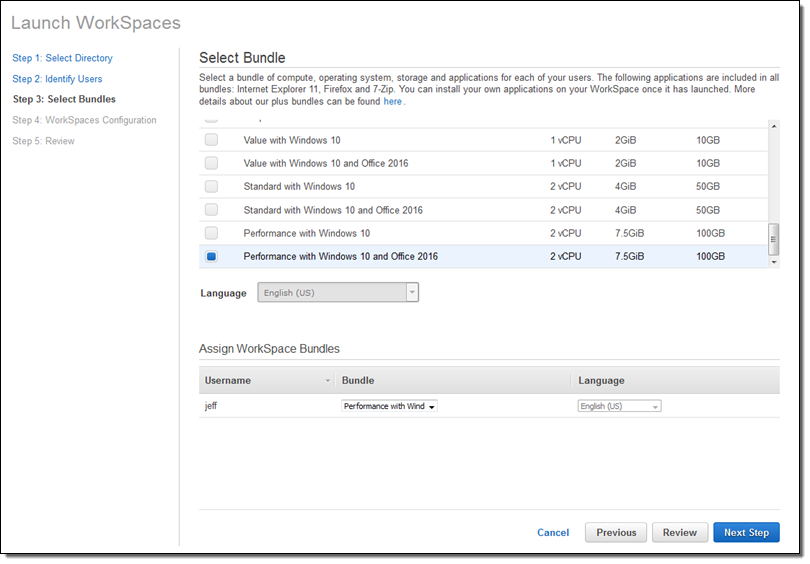 WorkSpaces Cost Optimizer
WorkSpaces Cost Optimizer
Our customers use Amazon WorkSpaces in many different ways. Within a single organization, some use it full time, while others use it part-time while traveling or for working on specific projects. In order to meet the needs of our customers, WorkSpaces offers hourly and monthly billing options, along with the ability to switch between them as desired.
Building on this flexibility, our new Amazon WorkSpaces Cost Optimizer analyzes WorkSpaces usage data and automatically applies the most cost-effective billing option based on what it finds.
The Cost Optimzer is delivered as an AWS Solution that is deployed through an AWS CloudFormation template. The solution makes use of several different AWS services and features including CloudWatch Events, CloudWatch Logs, AWS Lambda functions, Amazon S3, AWS Directory Service, and the WorkSpaces API. Here’s an overview:
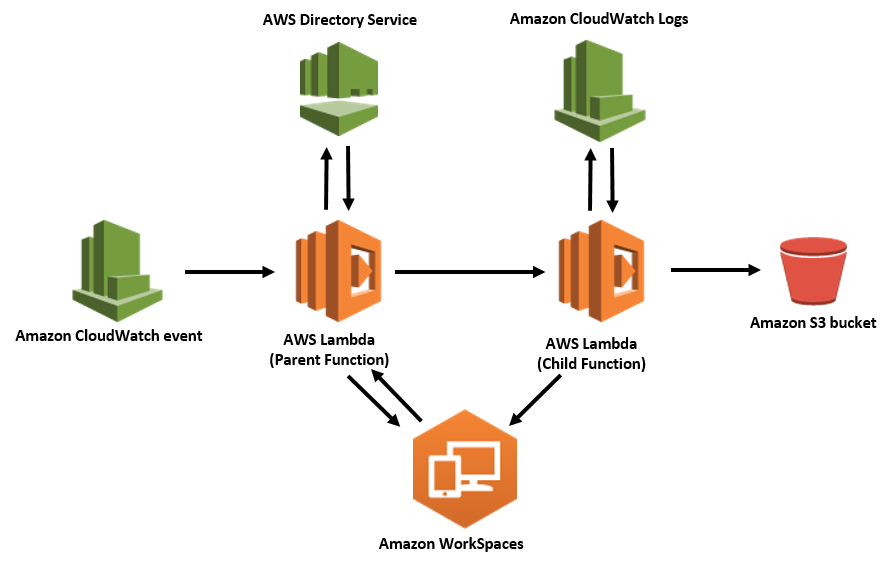
The Lambda function runs once a day. It analyzes the log data, determines the most cost-effective billing option, and then calls the ModifyWorkSpaceProperties function to set the option. All changes are logged to an S3 bucket.
You can use the solution as-is, customize it for your own environment, or take it apart and see how the combination of events, logging, serverless code, and APIs can be used to add efficiency to your organization in interesting ways.
— Jeff;