Category: Amazon Lightsail
Amazon Lightsail Update – 9 More Regions and Global Console
Amazon Lightsail lets you launch Virtual Private Servers on AWS with just a few clicks. With prices starting at $5 per month, Lightsail takes care of the heavy lifting and gives you a simple way to build and host applications. As I showed you in my re:Invent post (Amazon Lightsail – The Power of AWS, the Simplicity of a VPS), you can choose a configuration from a menu and launch a virtual machine preconfigured with SSD-based storage, DNS management, and a static IP address.
Since we launched in November, many customers have used Lightsail to launch Virtual Private Servers. For example, Monash University is using Amazon Lightsail to rapidly re-platform a number of CMS services in a simple and cost-effective manner. They have already migrated 50 workloads and are now thinking of creating an internal CMS service based on Lightsail to allow staff and students to create their own CMS instances in a self-service manner.
Today we are expanding Lightsail into nine more AWS Regions and launching a new, global console.
New Regions
At re:Invent we made Lightsail available in the US East (Northern Virginia) Region. Earlier this month we added support for several additional Regions in the US and Europe. Today we are launching Lightsail in four of our Asia Pacific Regions, bringing the total to ten. Here’s the full list:
- US East (Northern Virginia)
- US West (Oregon)
- US East (Ohio)
- EU (London)
- EU (Frankfurt)
- EU (Ireland)
- Asia Pacific (Mumbai)
- Asia Pacific (Tokyo)
- Asia Pacific (Singapore)
- Asia Pacific (Sydney)
Global Console
The updated Lightsail console makes it easy for you to create and manage resources in one or more Regions. I simply choose the desired Region when I create a new instance:

I can see all of my instances and static IP addresses on the same page, no matter what Region they are in:
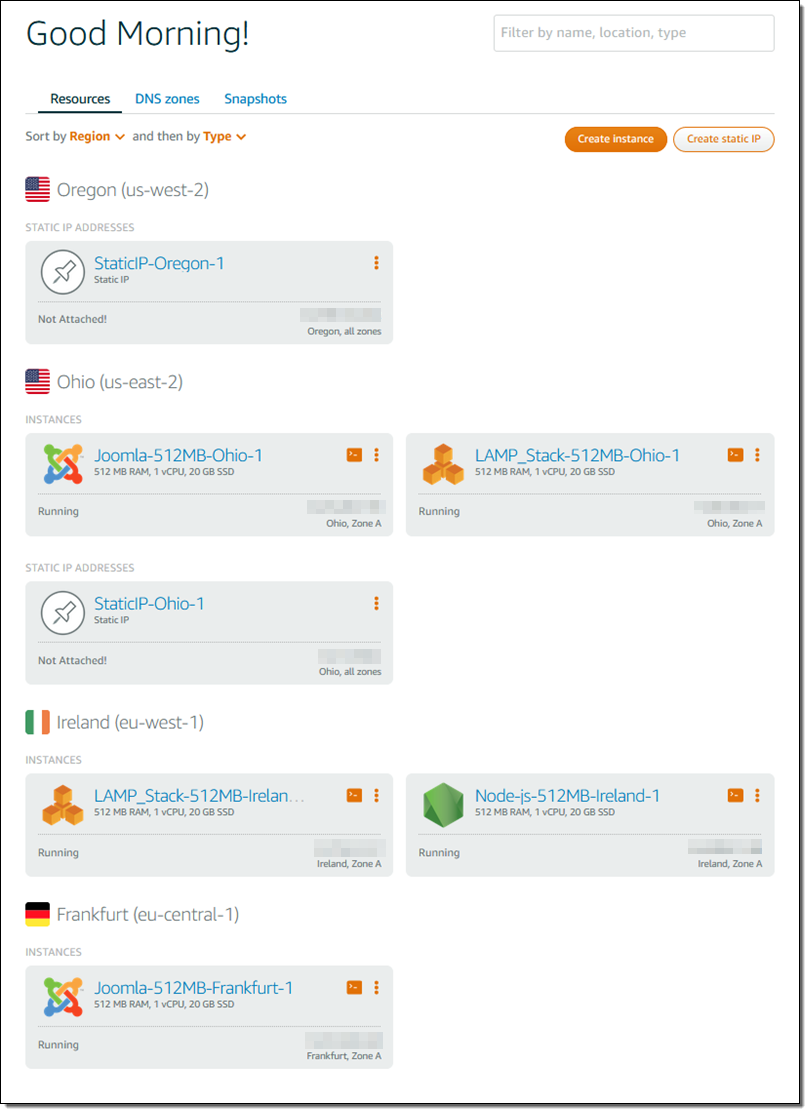
And I can perform searches that span all of my resources and Regions. All of my LAMP stacks:
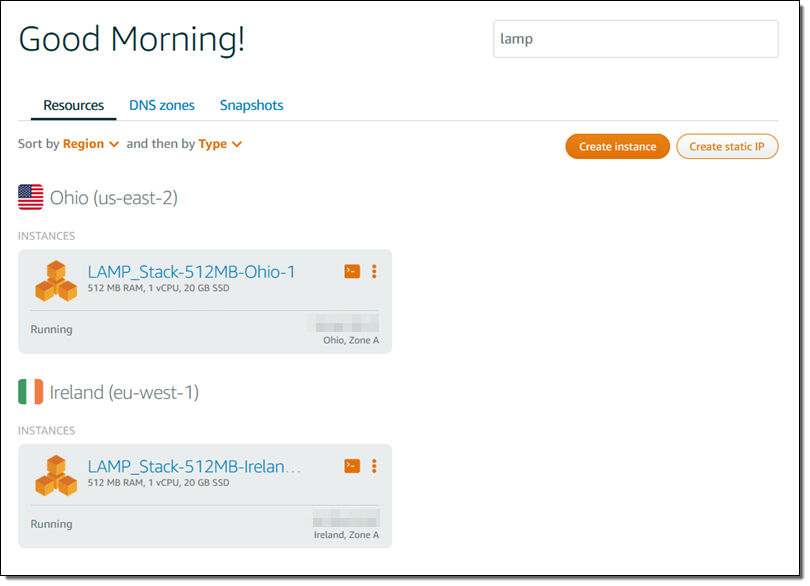
Or all of my resources in the EU (Ireland) Region:
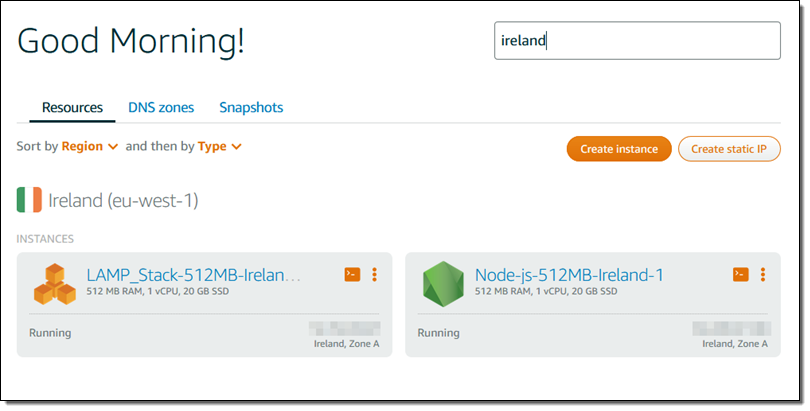
I can perform a similar search on the Snapshots tab:
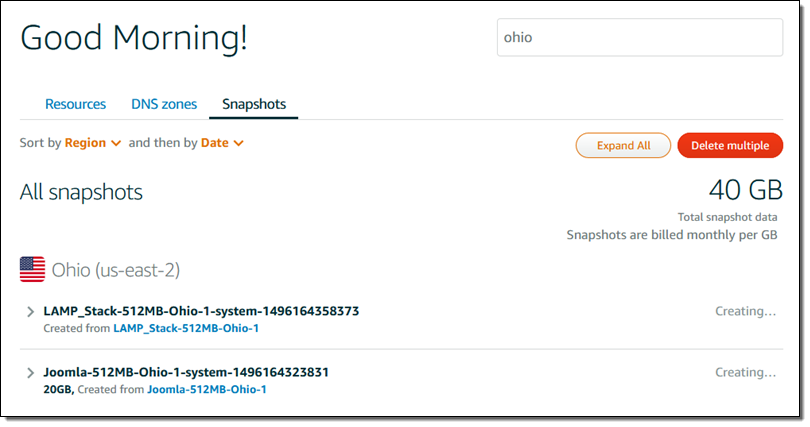
A new DNS zones tab lets me see my existing zones and create new ones:
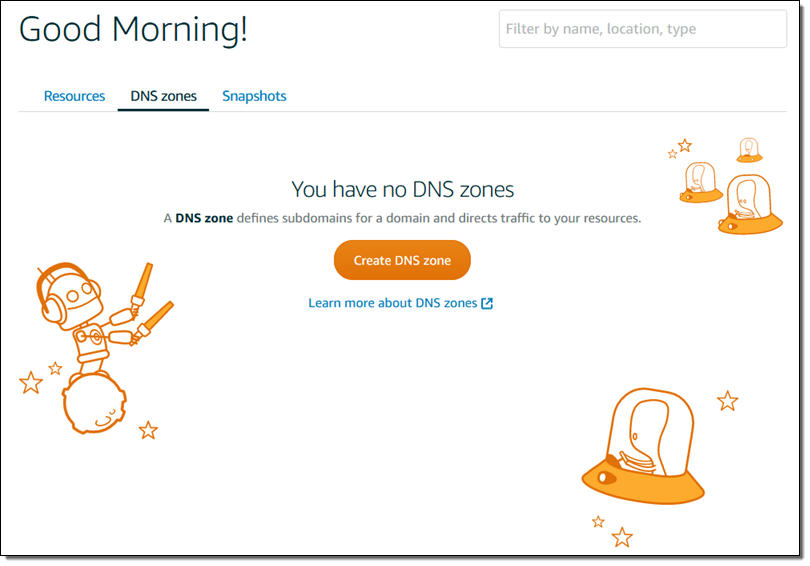
Creation of SSH keypairs is now specific to a Region:
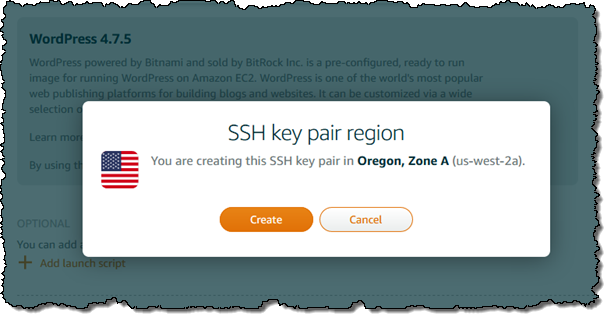
I can manage my key pairs on a Region-by-Region basis:
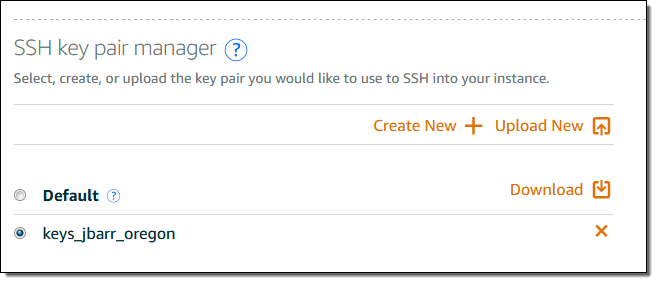
Static IP addresses are also specific to a particular Region:

Available Now
You can use the new Lightsail console and create resources in all ten Regions today!
— Jeff;
News from the AWS Summit in Berlin – 3rd AZ & Lightsail in Frankfurt and Another Polly Voice
We launched the AWS Region in Frankfurt in the fall of 2014 and opened the AWS Marketplace for the Region the next year.
Our customers in Germany come in all shapes and sizes: startups, mid-market, enterprise, and public sector. These customers have made great use of the new Region, building and running applications and businesses that serve Germany, Europe, and more. They rely on the broad collection of security features, certifications, and assurances provided by AWS to help protect and secure their customer data, in accord with internal and legal requirements and regulations. Our customers in Germany also take advantage of the sales, support, and architecture resources and expertise located in Berlin, Dresden, and Munich.
The AWS Summit in Berlin is taking place today and we made some important announcements from the stage. Here’s a summary:
- Third Availability Zone in Frankfurt
- Amazon Lightsail in Frankfurt
- New voice for Amazon Polly
Third Availability Zone in Frankfurt
We will be opening an additional Availability Zone (AZ) in the EU (Frankfurt) Region in mid-2017 in response to the continued growth in the use of AWS. This brings us up to 43 Availability Zones within 16 geographic Regions around the world. We are also planning to open five Availability Zones in new AWS Regions in France and China later this year (see the AWS Global Infrastructure maps for more information).
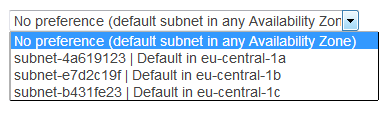 AWS customers in Germany are already making plans to take advantage of the new AZ. For example:
AWS customers in Germany are already making plans to take advantage of the new AZ. For example:
Siemens expects to gain additional flexibility by mirroring their services across all of the AZs. It will also allow them to store all of their data in Germany.
Zalando will do the same, mirroring their services across all of the AZs and looking ahead to moving more applications to the cloud.
Amazon Lightsail in Frankfurt
Amazon Lightsail lets you launch a virtual machine preconfigured with SSD storage, DNS management, and a static IP address in a matter of minutes (read Amazon Lightsail – The Power of AWS, the Simplicity of a VPS to learn more).
Amazon Lightsail is now available in the EU (Frankfurt) Region and you can start using it today. This allows you to use it to host applications that are required to store customer data or other sensitive information in Germany.
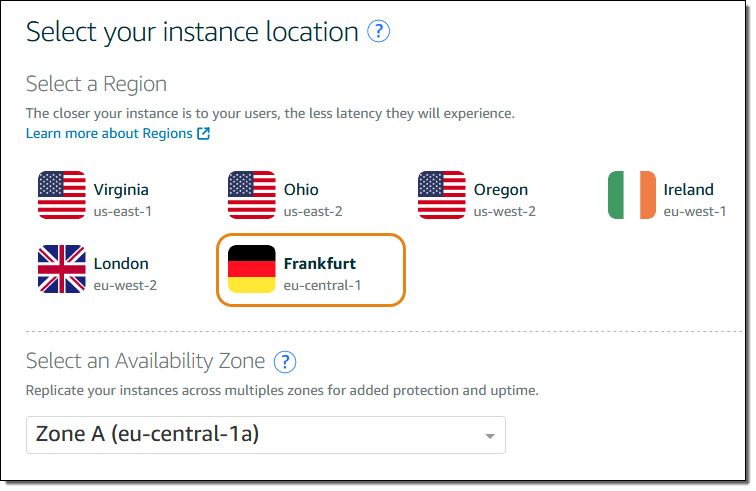
New Voice for Amazon Polly
Polly gives you high-quality, natural-sounding male and female speech in multiple languages. Today we are adding another German-speaking female voice to Polly, bringing the total number of voices to 48:
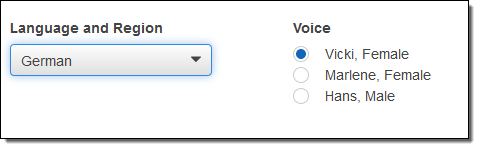
Like the German voice of Alexa, Vicki (the new voice) is fluent and natural. Vicki is able to fluently and intelligently pronounce the Anglicisms frequently used in German texts, including the fully inflected versions. To get started with Polly, open up the Polly Console or read the Polly Documentation.
I’m looking forward to hearing more about the continued growth and success of our customers in and around Germany!
— Jeff;
Amazon Lightsail – The Power of AWS, the Simplicity of a VPS
Some people like to assemble complex systems (houses, computers, or furniture) from parts. They relish the planning process, carefully researching each part and selecting those that give them the desired balance of power and flexibility. With planning out of the way, they enjoy the process of assembling the parts into a finished unit. Other people do not find this do-it-yourself (DIY) approach attractive or worthwhile, and are simply interested in getting to the results as quickly as possible without having to make too many decisions along the way.
Sound familiar?
I believe that this model applies to systems architecture and system building as well. Sometimes you want to take the time to hand-select individual AWS components (servers, storage, IP addresses, and so forth) and put them together on your own. At other times you simply need a system that is preconfigured and preassembled, and is ready to run your web applications with no system-building effort on your part.
In many cases, those seeking a preassembled system turned to a Virtual Private Server, or VPS. With a VPS, you are presented with a handful of options, each ready to run, and available to you for a predictable monthly fee.
While the VPS is a perfect getting-started vehicle, over time the environment can become constrained. At a certain point you may need to step outside the boundaries of the available plans as your needs grow, only to find that you have no options for incremental improvement, and are faced with the need to make a disruptive change. Or, you may find that your options for automated scaling or failover are limited, and that you need to set it all up yourself.
Introducing Amazon Lightsail
Today we are launching Amazon Lightsail. With a couple of clicks you can choose a configuration from a menu and launch a virtual machine preconfigured with SSD-based storage, DNS management, and a static IP address. You can launch your favorite operating system (Amazon Linux AMI or Ubuntu), developer stack (LAMP, LEMP, MEAN, or Node.js), or application (Drupal, Joomla, Redmine, GitLab, and many others), with flat-rate pricing plans that start at $5 per month including a generous allowance for data transfer.
Here are the plans and the configurations:
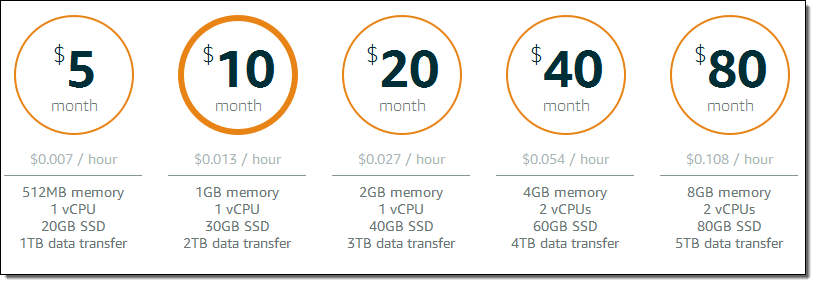
You get the simplicity of a VPS, backed by the power, reliability, and security of AWS. As your needs grow, you will have the ability to smoothly step outside of the initial boundaries and connect to additional AWS database, messaging, and content distribution services.
All in all, Lightsail is the easiest way for you to get started on AWS and jumpstart your cloud projects, while giving you a smooth, clear path into the future.
A Quick Tour
Let’s take a quick tour of Amazon Lightsail! Each page of the Lightsail console includes a Quick Assist tab. You can click on it at any time in order to access context-sensitive documentation that will help you to get the most out of Lightsail:

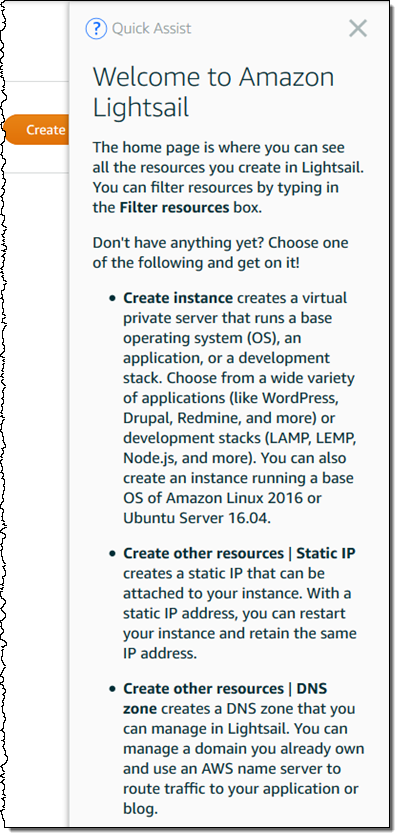
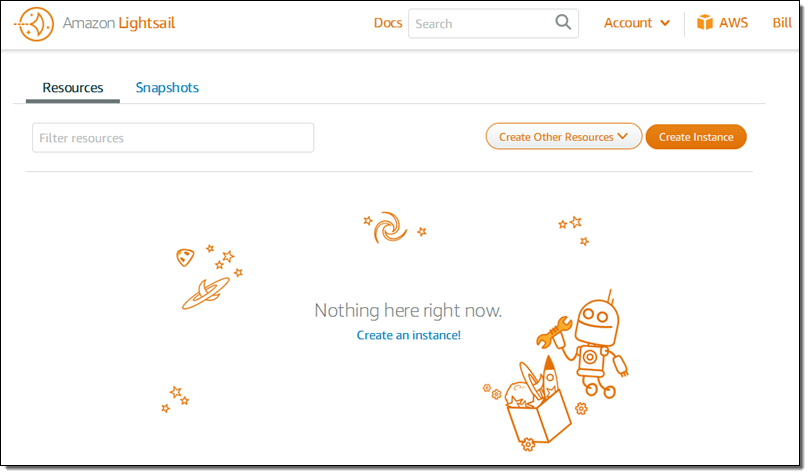
I click on Create Instance to get moving. I choose my machine image (an App and an OS, or simply an OS) an instance plan, and give my instance a name, all on one page:
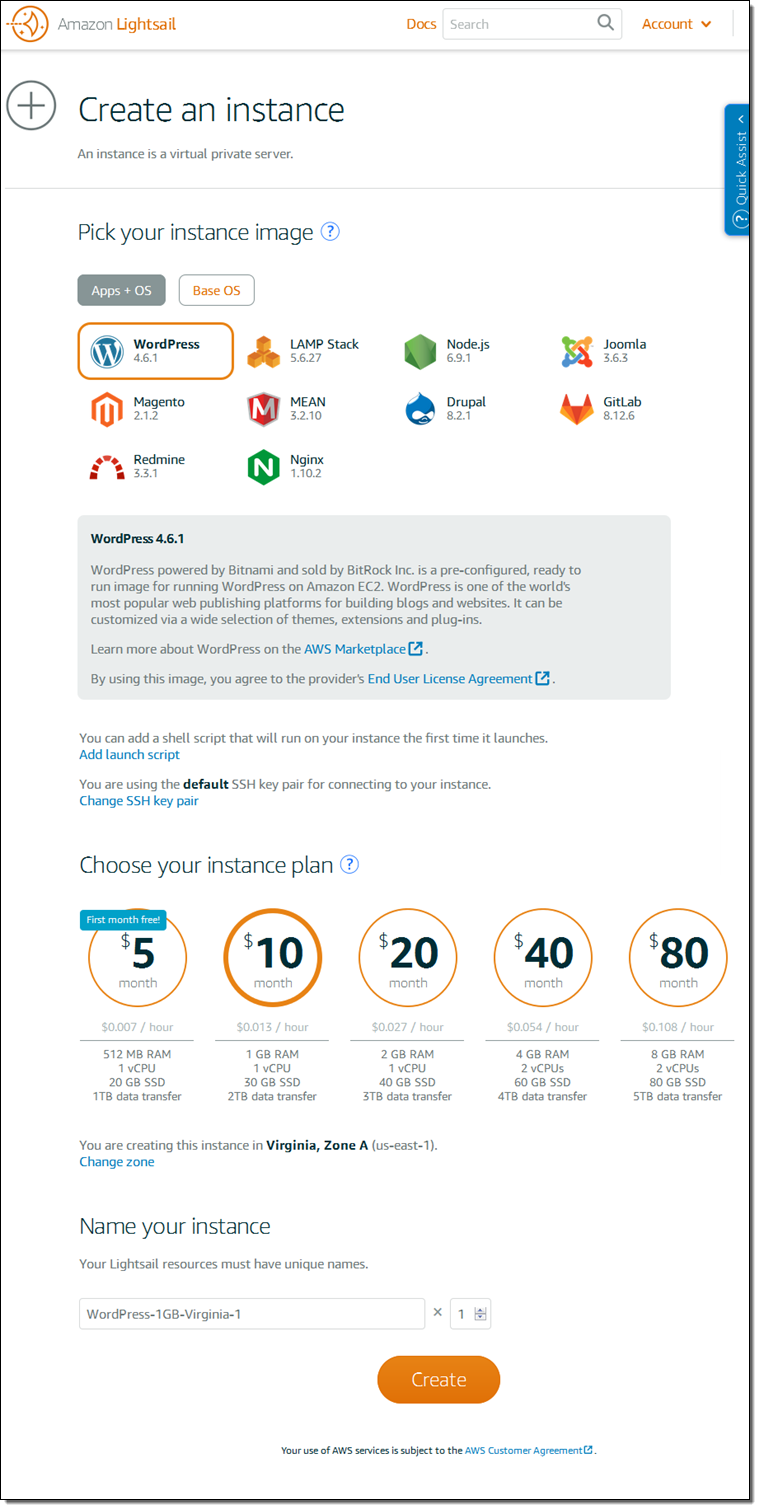
I can launch multiple instances, set up a configuration script, or specify an alternate SSH keypair if I’d like. I can also choose an Availability Zone. I’ll choose WordPress on the $10 plan, leave everything else as-is, and click on Create. It is up and running within seconds:
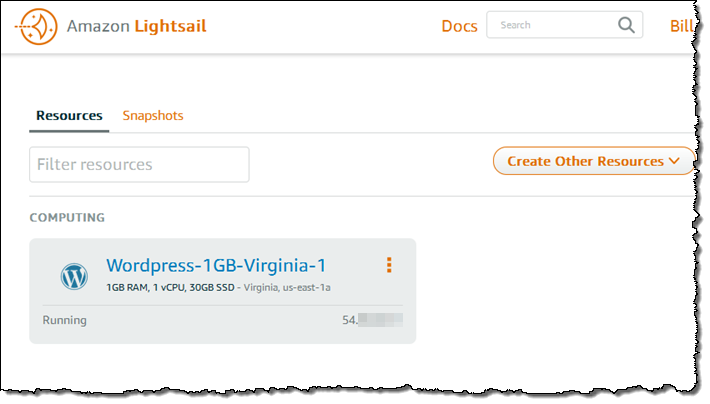
I can manage the instance by clicking on it:

My instance has a public IP address that I can open in my browser. WordPress is already installed, configured, and running:

I’ll need the WordPress password in order to finish setting it up. I click on Connect using SSH on the instance management page and I’m connected via a browser-based SSH terminal window without having to do any key management or install any browser plugins. The WordPress admin password is stored in file bitnami_application_password in the ~bitnami directory (the image below shows a made-up password):
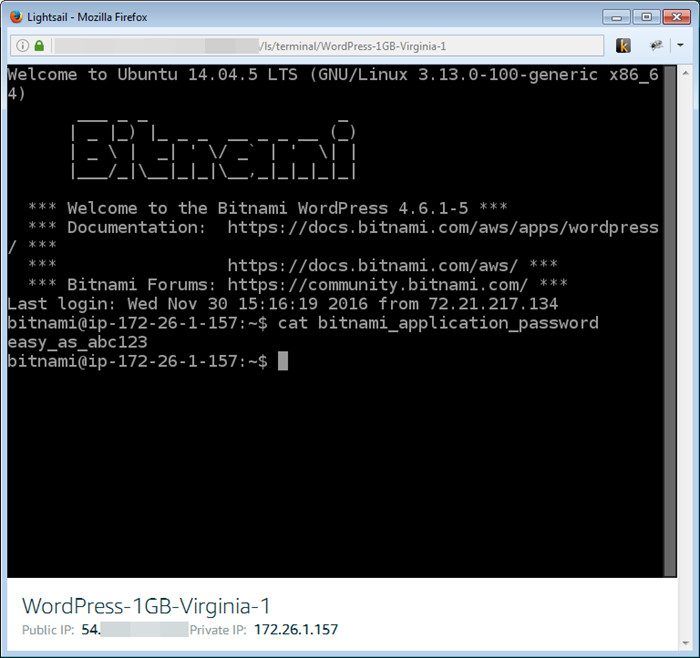
You can bookmark the terminal window in order to be able to access it later with just a click or two.
I can manage my instance from the menu bar:
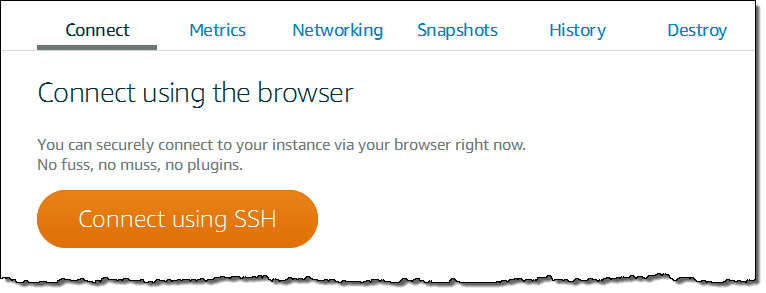
For example, I can access the performance metrics for my instance:
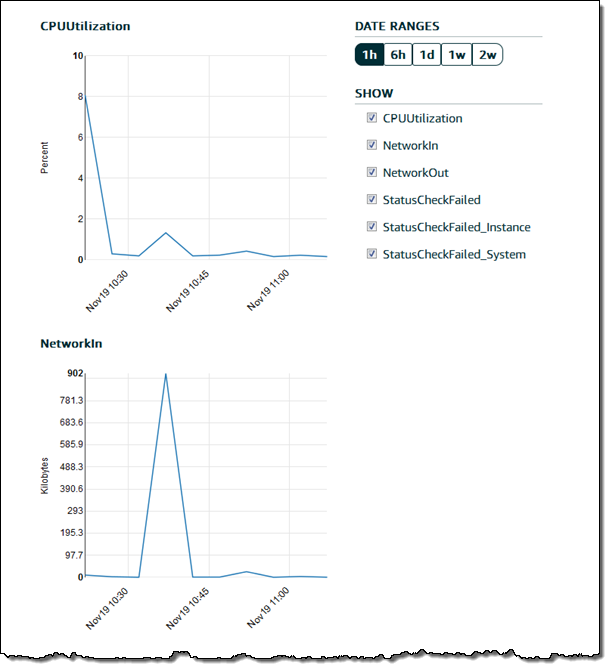
And I can manage my firewall settings:
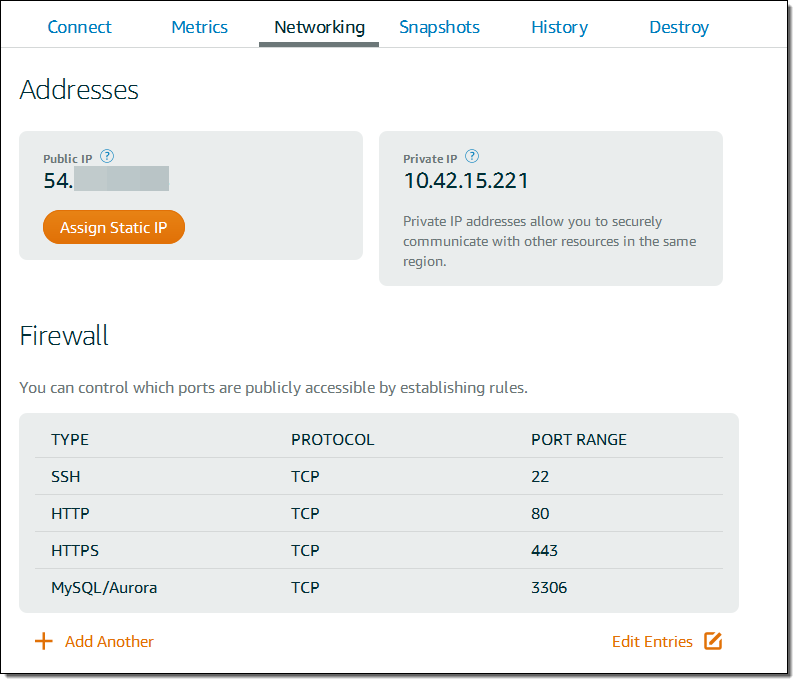
I can capture the state of my instance by taking a Snapshot:
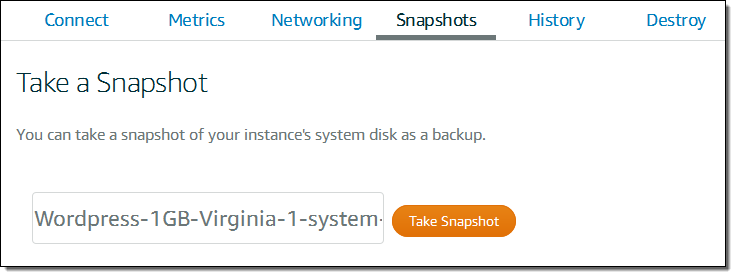
Later, I can restore the snapshot to a fresh instance:
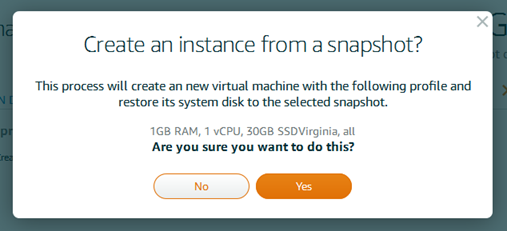
I can also create static IP addresses and make use of domain names:
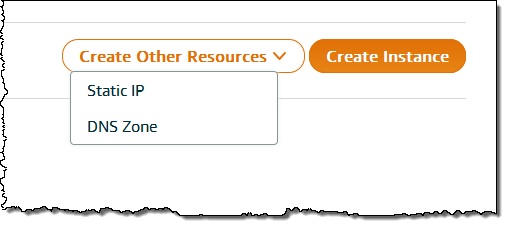
Advanced Lightsail – APIs and VPC Peering
Before I wrap up, let’s talk about a few of the more advanced features of Amazon Lightsail – APIs and VPC Peering.
As is almost always the case with AWS, there’s a full set of APIs behind all of the console functionality that we just reviewed. Here are just a few of the more interesting functions:
GetBundles– Get a list of the bundles (machine configurations).CreateInstances– Create one or more Lightsail instances.GetInstances– Get a list of all Lightsail instances.GetInstance– Get information about a specific instance.CreateInstanceSnapshot– Create a snapshot of an instance.CreateInstanceFromSnapshot– Create an instance from a snapshot.
All of the Lightsail instances within an account run within a “shadow” VPC that is not visible in the AWS Management Console. If the code that you are running on your Lightsail instances needs access to other AWS resources, you can set up VPC peering between the shadow VPC and another one in your account, and create the resources therein. Click on Account (top right), scroll down to Advanced features, and check VPC peering:
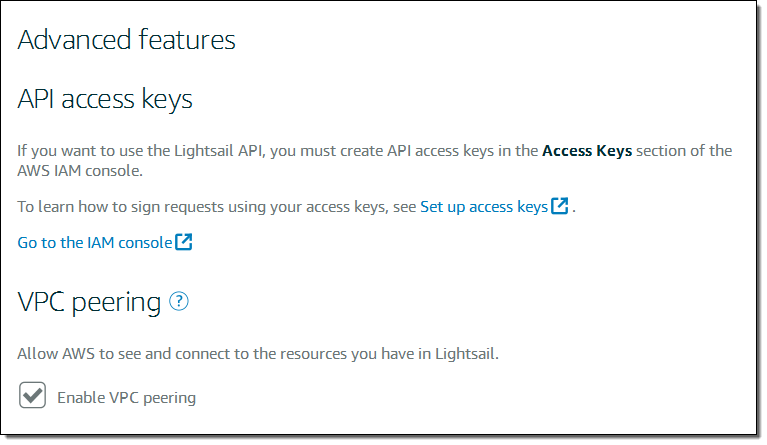
You can now connect your Lightsail apps to other AWS resources that are running within a VPC.
Pricing and Availability
We are launching Amazon Lightsail today in the US East (Northern Virginia) Region, and plan to expand it to other regions in the near future.
Prices start at $5 per month.
You can learn more about Lightsail on January 17th during our webinar. Sign up here.
— Jeff;