Category: AWS Marketplace
AWS Marketplace – Support for Red Hat Enterprise Linux (RHEL)
The AWS Marketplace now supports software running on Red Hat Enterprise Linux, commonly known as RHEL. If you use RHEL on AWS, you can now find, buy, and then one-click deploy an ever-growing set of applications from top-tier software vendors.
The AWS Marketplace
As you may know, the AWS Marketplace makes it easy for you to get started with the software packages of your choice. You don’t have to worry about hardware provisioning or software installation. You simply locate the desired package, choose the location (an AWS Region) where you’d like to run it, select an EC2 instance type, and click to launch:
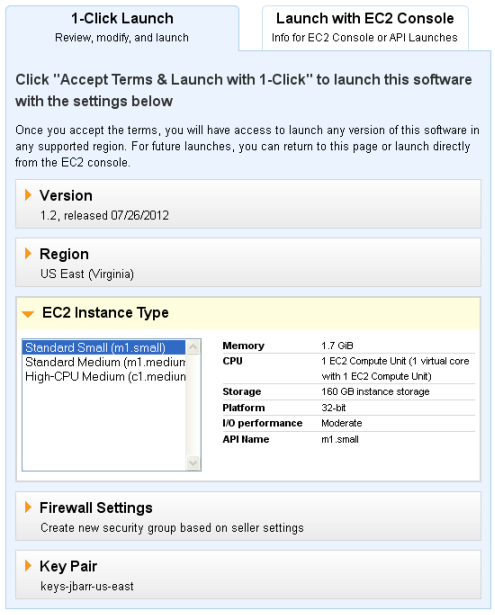
RHEL on AWS
If you choose to run RHEL applications on AWS, you get some important benefits.
You can easily upgrade to new versions of RHEL as they are released, and you can purchase and leverage AWS Premium Support , backed up by Red Hat’s own support program.
If you are an ISV and you ship products for RHEL, you can now list those products in the AWS Marketplace and sell them to hundreds of thousands of active AWS customers all over the world. This can help shrink your sales cycle, and we’ll take care of all of the billing, disbursements, and billing for you.
In the Marketplace
The following products run on RHEL and are now available in the AWS Marketplace:
- Tibco (enterprise social networking)
- CopperEgg (monitoring)
- Groundwork (monitoring)
- UXWorld (network infrastructure)
- Xtremedata (BI & analytics)
- Zadara (storage & backup)
- Zend (application servers)
You can also view all RHEL products in the AWS Marketplace.
— Jeff;
AWS Marketplace – Support for Windows Applications (ISVs Wanted)
Today we are opening up the AWS Markeplace to applications running on Microsoft Windows. We’re launching with an initial set of applications, with many more in the pipeline for release in the near future. If you are a Windows ISV (Independent Software Vendor), you should consider making your products available in the Marketplace. I’ll tell you why in just a minute.
What’s the Marketplace?
The AWS Marketplace makes it easy for you to find, compare, and immediately start using a wide variety of applications and technical services in the cloud. The applications you run are hosted on Amazon EC2 instances running Linux or Microsoft Windows, with 1-click deployment and billing integrated into your existing AWS account. You pay only for what you use, allowing you to eliminate on-going hardware and software costs when your needs change or your projects come to an end.
Now For Windows
We launched the AWS Marketplace earlier this year with support for applications and services running on Linux. Effective immediately, we now support applications that run on Microsoft Windows Server. We support a number of versions of Windows Server including Windows Server 2008, Windows Server 2008 R2, and Windows Server 2012.
You can choose to run Windows on the full spectrum of EC2 instance types, from micro instances up to our largest cluster-computing instances, and in any of our nine regions worldwide. Windows is also available in the AWS Free Usage Tier, giving you the ability to test the environment for up to 750 hours per month without incurring charges, and then easily migrate to full-fledged environments when you are ready.
Windows instances work seamlessly with existing AWS features like Amazon Elastic Block Store (EBS), Amazon CloudWatch, AWS CloudFormation, Amazon Virtual Private Cloud, AWS Elastic Beanstalk, Elastic Load Balancing, and Amazon Relational Database Service. EC2 Windows instances are pre-configured for security and high-performance on AWS, and are set up for automatic patching and deployment. All Windows EC2 instances come with basic support, and business- and enterprise-level support is available.
Windows Applications in the Marketplace
The following Windows applications are now available in the AWS Marketplace:
- Parallels Plesk – A control panel for hosting and managing multiple web sites on a single server.
- Quest Toad – A database productivity tool for DBAs, developers, and analysts.
- MicroStrategy – A comprehensive BI (Business Intelligence) platform.
- SAP Afaria – Mobile device management.
ISVs Wanted
If you are a Windows ISV, we want you to list your software in the AWS Marketplace so that you can sell it to hundreds of thousands of active AWS customers located all over the world. Because the AWS Marketplace shortens the time between discovery and deployment to a matter of minutes, you’ll find that the sales cycle is dramatically shortened as well — decisions that once took days or weeks now take just minutes. Once your application is in the Marketplace, we’ll take care of all billing, collections, and disbursements for you so that you can focus on building your products and your business. You can now sell your traditional on-premises software in the cloud using a SaaS (Software-as-a-Service) model. Learn more about Selling on Amazon Marketplace.
— Jeff;
AWS Marketplace – Additional EC2 Operating System Support (FreeBSD, Debian, CentOS)
We’re working hard to make the AWS Marketplace even more flexible and to make sure that it contains the operating systems, tools, and other resources that you need. Today we are adding support for three new open source operating systems: FreeBSD, CentOS, and Debian. We are also making it easier for you to find software that runs on the operating system of your choice.
Expanded Operating System Support
You can now launch three new operating systems from within the AWS Marketplace:
FreeBSD is an advanced operating system for modern server, desktop and embedded computer platforms. FreeBSD provides advanced networking, impressive security features, and world class performance, and is used by some of the world’s busiest websites.
Debian is a popular and influential Linux distribution. The current stable release includes support for over 29,000 packages.
CentOS is a free, Enterprise-class Linux distribution derived from publicly available sources. CentOS conforms fully with the upstream vendor’s redistribution policy and aims to be 100% binary compatible with their offering.
These operating systems come directly from the Open Source community and are available at no charge other than the usual cost for the EC2 instances. You can find them in the Operating Systems section of the Marketplace.
Improved Searching
You can now search for software that’s running on the operating system of your choice:
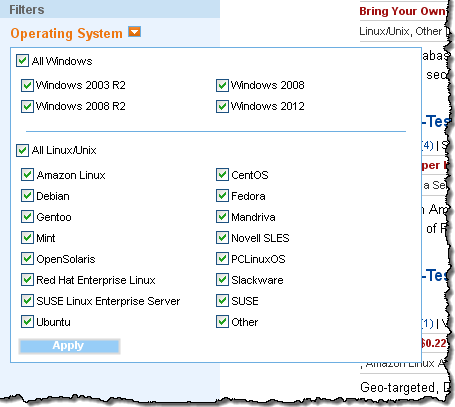
I hope that you enjoy these new additions to the Marketplace.
— Jeff;
AWS Marketplace Update – New Big Data Category
The AWS Marketplace has been growing by leaps and bounds. The number of listings has been growing steadily and we’re really happy with the number of launches that are taking place.
Today we are adding a new Big Data category to the Marketplace.
We want to make it easier for you to store and analyze large amounts of data. We want to take away the tedium associated with setting up clusters and installing system software and applications so that you can run your business in an analytical, data-driven fashion.
To help you get to this point, we’ve created a new Big Data category in the AWS Marketplace. You’ll be able to launch the applications of your choice on an EC2 instance that’s best suited to the job at hand. You can even use the new High I/O Quadruple Extra Large instance type and its low-latency, high-performance SSD storage.
We’ve divided the category into three sections: Collection and Storage, Analytics and Computation, and Collaboration and Sharing. You can choose from the following Collection and Storage products:
- Acunu Reflex – Apache Cassandra NoSQL database.
- Couchbase – Community and enterprise editions NoSQL.
- MongoDB – NoSQL database with and without EBS RAID storage.
- ScaleArc – MySQL load balancing.
- HANA One – In-memory real time data analysis.
Here’s are the Analytics and Computation products:
- MapR M5 Optimized Apache Hadoop distribution.
- TreasureData – Hadoop based cloud data warehousing.
- Metamarkets – Event based data processing.
- Quantivo – Data association analytics.
- KarmaSphere Analytics workspace for Amazon Elastic MapReduce.
And here’s what we have in the Collaboration and Sharing arena:
- Aspera Faspex On-demand 20 mbps data transfer.
Help Wanted
The AWS Marketplace team is looking for Software Development Engineers, a Senior Partner Business Development Manager, a Senior Digital Marketing Manager, and a Senior Product Manager. Learn more and apply today!
— Jeff;
Identity and Access Management for the AWS Marketplace
AWS Marketplace now supports role-based permissions and management via AWS Identity and Access Management.
Let’s review the key terms before diving in to the details:
- AWS Marketplace makes it easy to find, buy, and 1-click deploy software to the cloud, featuring hundreds of popular commercial and open-source software products for developers, IT admins, and business users.
- AWS Identity and Access Management (IAM) offers greater security, flexibility, and control when using AWS. For larger businesses, IAM enables identity federation between your corporate directory and AWS services.
What is Subscribing?
AWS Marketplace lets you browse through more than 25 categories of software, including the most popular developer tools; operating systems, application infrastructure, and middleware; and business applications. When you find software that you want to use, you “subscribe” to the software. AWS Marketplace then creates EC2 instances to run the software.
EC2 instances can be launched either immediately, as part of the subscription process, or later (e.g. during the development cycle). The software is delivered as an AMI, so when youre ready to create an EC2 image with the AMI, you can do so through the Marketplace UI, or alternatively through the same EC2 API or command line statements that you use for any other AMI. Once youve subscribed to software, the Marketplace AMI looks to you just like any of your other AMIs.
As the AWS account owner, you now have fine-grained control over usage and software costs. Roles and permissions are created and managed through IAM, making it easy to get started, and easy to add controls for AWS Marketplace to new or existing IAM groups. You can now use Marketplace permissions to control access to Marketplace and to the EC2 instances that it launches, based on a user’s role in the business. For example you can set up your account so that:
- Managers and employees of the Finance Department can manage subscriptions but can’t run or terminate EC2 instances.
- Developers and IT personnel can inspect, run, and terminate EC2 instances, but cannot subscribe to applications.
Marketplace actions are now controlled by IAM permissions.
With the new IAM integration, we are providing three pre-made templates (these can be fully customized or changed, just like any other IAM template):
The permissons in the View Subscribed Software template are generally designed for administrators, staff concerned with technical standards, or anyone else interested in understanding usage and adoption of software, but who don’t need to actually create or manage particular instances of software.
The Manage Subscriptions permissions let a user subscribe to software, but not start or manage particular EC2 that run the software. This is useful for technical standards, procurement, or admin staff who want to enable or approve software for use inside an organization, but who do not need to create particular instances of the software.
Finally, the permissions in the Full Control template combines the permissions from the previous templates while adding in administrative EC2 permission, thereby enabling a user to subscribe to new software, as well as create and manage EC2 images running that software.
Our goal with these templates is to make it very easy for a company to get started with AWS Marketplace without the worries of losing control over software costs or usage. For organizations that have a strong procurement and standards function, the Manage Subscriptions and Manage EC2 roles make it easy to support workflows and use cases where approving software for use is a separate responsibility from actual implementation. However, for more decentralized organizations, the Full Control permission duplicates the existing Marketplace experience, letting a single user find, buy, and deploy software in a matter of minutes. Meanwhile, the View Subscribed Software role can be used to oversee and audit usage.
Here’s a walkthrough so that you can see how these features work together.
First, some new IAM users are created:
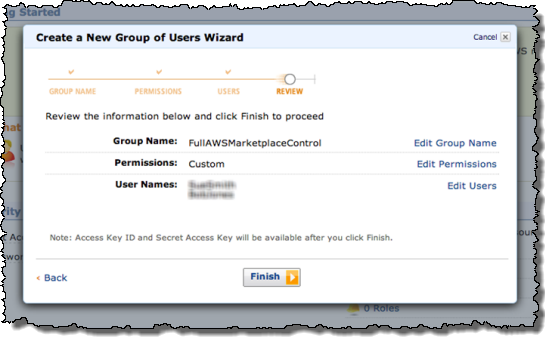
One of the users tries to launch an application in the AWS Marketplace. They are informed (via the message in the yellow box) that they do not have permission to do so:
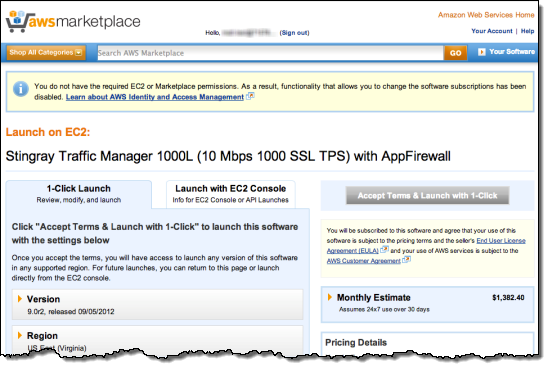
They are then given the appropriate permissions via an IAM policy:
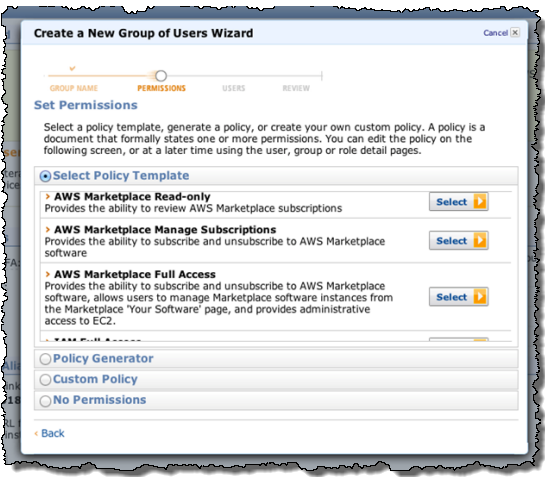
The users can log into AWS Marketplace using the IAM user name that theyve been given. Then can then make changes to subscriptions in AWS Marketplace:
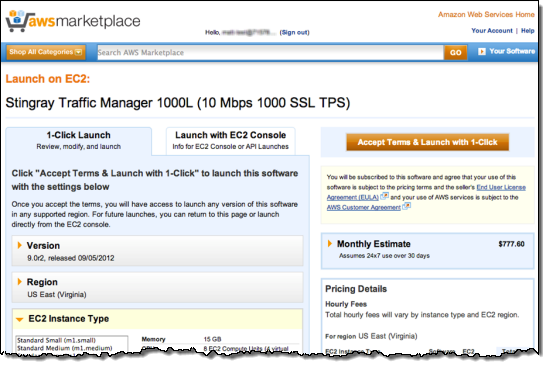
— Jeff;
PS – We’ve been adding new applications to the AWS Marketplace every week; check it out if you have yet to visit.
AWS Marketplace Update – The First 90 Days
We released the AWS Marketplace in late April of this year. Since that time, growth has been very strong: the number of sellers has doubled and over 75 products have been added to the catalog.
Here are some other fun facts about the Marketplace and ways that our customers are putting it to use:
-
 The first product sold was Wowza Media Server, launched in Brazil.
The first product sold was Wowza Media Server, launched in Brazil. - Customers have launched software in all AWS regions, including Ireland, Singapore, Japan, Brazil, and US data centers in Virginia, Oregon, and California.
- The most popular region in terms of hours customers have spent running AWS Marketplace software is the US East (Northern Virginia) data center.
- The most popular overall category is Content Management.
- Other popular categories are Application Development, Databases and Caching (including NoSQL), Business Intelligence and Network Infrastructure.
If you are looking for pre-configured software that you can use to build products or to run your business, check out the AWS Marketplace. If you have software that you would like to list, start here. Also, you can keep track of our updates on Twitter.
— Jeff;