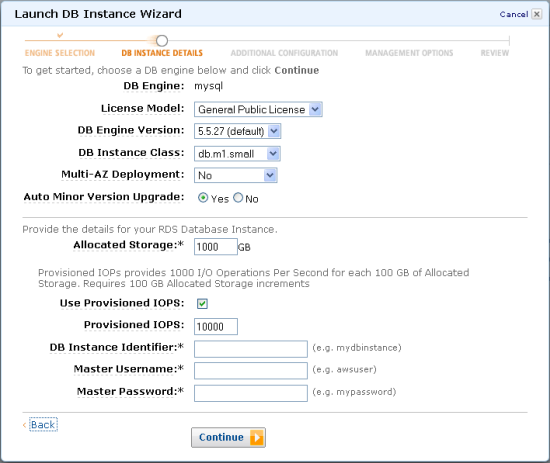Category: Amazon RDS
New Asia Pacific (Sydney) Region in Australia – EC2, DynamoDB, S3, and Much More
It is time to expand the AWS footprint once again, with a new Region in Sydney, Australia. AWS customers in Australia can now enjoy fast, low-latency access to the suite of AWS infrastructure services.
New Region
The new Sydney Region supports the following AWS services:
-

A Tranquil Beach – Shoal Bay, AustraliaAmazon Elastic Compute Cloud (EC2) and related services including Elastic Block Storage, Virtual Private Cloud, VM Import, VM Export, Auto Scaling, and Elastic Load Balancing.
- Amazon Elastic Map Reduce (EMR).
- Amazon DynamoDB.
- Amazon SimpleDB.
- Amazon Relational Database Service (RDS).
- AWS CloudFormation.
- Amazon Simple Queue Service (SQS).
- Amazon Simple Notification Service (SNS).
- Amazon CloudWatch.
- Amazon Simple Storage Service (S3).
- AWS Storage Gateway.
- AWS Elastic Beanstalk.
- AWS CloudFront.
- Amazon Route 53.
- AWS Direct Connect.
We also have an edge location for Route 53 and CloudFront in Sydney.
This is our ninth Region; see the AWS Global Infrastructure Map for more information. You can see the full list in the Region menu of the AWS Management Console:
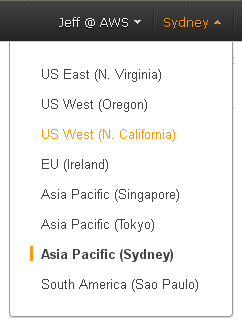
Customers
Over 10,000 organizations in Australia and New Zealand are already making use of AWS. Here’s a very small sample:
- The Commonwealth Bank of Australia runs customer-facing web applications on AWS as part of a cloud strategy that has been underway for the past five years. The seamless scaling enabled by AWS has allowed their IT department to focus on innovation.
- Brandscreen, a fast-growing Australian start-up,has developed a real-time advertising trading platform for the media industry.They use Elastic MapReduce to process vast amounts of data to test out machine learning algorithms. They store well over 1 PB of data in Amazon S3 and add another 10 TB every day.
- MYOB uses AWS to host the MYOB Atlas, a simple website builder that enables businesses to be online within 15 minutes. They currently have more than 40,000 small and medium-sized businesses using Atlas on the AWS cloud.
- Halfbrick Studios hosts the highly acclaimed Fruit Ninja game on AWS. They use DynamoDB and multiple Availability Zones to host tens of millions of regular players.
AWS Partner Network
A number members of the AWS Partner Network have been preparing for the launch of the new Region. Here’s a sampling (send me email with launch day updates):
- Canonical is working to bring the official Ubuntu AMIs to our new Region. The latest supported images for Ubuntu Server 10.04 LTS, 11.10, 12.04 LTS and 12.10 have been migrated over. Daily images have been turned on for the new region. The Amazon Quickstart list is also populated with the proper image ID’s.
- The enStratus cloud management platform is available in the new Region.
- RightScale‘s cloud management platform (see my interview with RightScale CEO Michael Crandell to learn more) is available in the new Region.
- Acquia provides hosted Drupal (again, see my interview with Acquia’s Tom Erickson to learn more) to over 2,400 customers. They are working to ensure that their service will be available to customers in the new Region.
- ESRI is the leading provider of Geographic Information Systems, with over one million users in more than 350,000 organizations. They are making their ArcGIS platform available in the new Region.
- The CloudBerry Labs S3 Explorer supports the new region.
- MetaCDN provides global cloud-based content delivery, video encoding and streaming services. They are working to ensure that their video encoding, persistent storage and delivery services will be available to customers in the new Region.
- Bulletproof launched Bulletproof Managed AWS in October, removing a significant barrier to AWS entry for enterprise and government customers that require enterprise management. Bulletproof’s Managed AWS includes 24/7 proactive incident response, AWS Enterprise Support and 24/7 application and database management.
We already have a vibrant partner ecosystem in the region. Local Systems Integrators include ASG, Bulletproof Networks, Fronde, Industrie IT, The Frame Group, Melbourne IT, SMS IT and Sourced Group.
On the Ground
In order to serve enterprises, government agencies, academic institutions, small-to-mid size companies, startups, and developers, we now have offices in Sydney, Melbourne, and Perth. We will be adding a local technical support operation in 2013 as part of our global network of support centers, all accessible through AWS Support.
Listen to Andy
AWS Senior Vice President Andy Jassy will be speaking at our Customer Appreciation Day (November 13, 2012). You can register for and attend the live event if you are in Sydney, or you can watch the live stream from anywhere in the world.
— Jeff;
RDS & ElastiCache Updates – New Instance Types and Price Reductions
I’ve got good news for users of the Amazon Relational Database Service and ElastiCache. We’re reducing prices and adding more instance types.
RDS Price Reduction
We’ve reduced prices on RDS Database Instances by 8% to 14% in the US East (Northern Virginia) and US West (Oregon) Regions. Here are sample prices for standard deployment (single Availability Zone) MySQL Database Instances:
| Database Instance Type | New On Demand Price | Old On Demand Price |
| Small | $0.090/hour | $0.105/hour |
| Large | $0.365/hour | $0.415/hour |
| Extra Large | $0.730/hour | $0.830/hour |
These changes take effect November 1, 2012. Similar reductions have been made for Multi-AZ deployments; see the RDS pricing page for additional information.
ElastiCache Price Reduction
We’ve made similar reductions in the price of ElastiCache Cache Nodes in US East (Northern Virginia) and US West (Oregon). Here are sample prices for Cache Nodes:
| Cache Node Instance Type | New On Demand Price | Old On Demand Price |
| Small | $0.075/hour | $0.090/hour |
| Large | $0.310/hour | $0.360/hour |
| Extra Large | $0.620/hour | $0.720/hour |
Again, these changes take effect on November 1, 2012. See the ElastiCache pricing page for additional information.
New Instance Types
We are also adding support for additional instance types. Here’s what’s new:
- You can now launch RDS Database Instances on Medium instances (3.75 GB of RAM) in all AWS Regions, using any of the supported database engines (MySQL, Oracle Database, and SQL Server). This instance type is larger than the existing Small, and smaller than the existing Large.
- You can now launch RDS Database Instances running Oracle Database or SQL Server on Extra Large instances with 15 GB of RAM. This instance type is larger than the existing Large and smaller than the existing Double Extra Large.
I hope that you enjoy our new, lower prices and the additional flexibility that you get with the new instance types.
— Jeff;
The Amazon RDS Team is on Fire – Help Wanted!
The Amazon RDS team has been cranking out feature releases at an incredibly rapid pace. I’m working double secret overtime just to keep up with them. Here’s what they’ve released in the past month (Click on the image to learn more about RDS):
-
 9/13: SQL Server VPC support
9/13: SQL Server VPC support - 9/13: Oracle Data Pump support
- 9/25: Provisioned IOPS support
- 9/26: SQL Server 2012 support
- 9/27: Oracle t1.micro support
- 10/1: RDS free tier
- 10/10: SSL support for SQL Server
- 10/11: MySQL read-replica promotion
The team is expanding and they are now looking for some top-notch developers in Seattle and Vancouver (BC):
- Amazon AWS/RDS – Software Development Engineer – Seattle
- Amazon AWS/RDS – Software Development Engineer – Vancouver
To apply, send your resume to rds-jobs at amazon.com.
— Jeff;
Amazon RDS for MySQL – Promote Read Replica
As I described in my original blog post, you can easily create and manage read replicas using Amazon RDS for MySQL. From the AWS Management Console, you simply right-click on the database instance of interest and choose the Create Read Replica option:
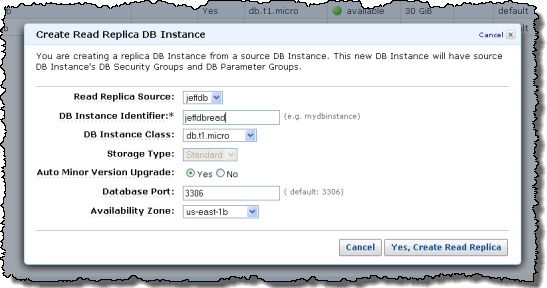
Adding one or more Read Replicas gives you the ability to handle an increasing amount of read-heavy traffic to your database.
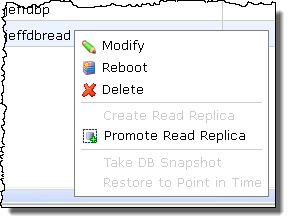 Today we are enhancing the Read Replica function with support for promotion. You can now convert a MySQL Read Replica into a “standalone” RDS database instance using the Promote Read Replica function. Two things happen when you do this:
Today we are enhancing the Read Replica function with support for promotion. You can now convert a MySQL Read Replica into a “standalone” RDS database instance using the Promote Read Replica function. Two things happen when you do this:
- Replication from the former master ceases.
- The Read Replica becomes a “standalone” database instance.
Promotion in Motion
There are a number of different uses for this new feature. Here are some suggestions to get you started:
Perform DDL Operations – Table-level DDL operations such as adding columns or indices can take a long time and can impose a performance penalty on your master database instance. Here’s another way to do it:
- Execute the operations on a designated Read Replica and wait for them to complete.
- Wait for the Read Replica to catch up with the master database instance.
- Promote the Read Replica to a master.
- Direct all database traffic to the newly promoted master.
- Create additional Read Replicas for performance purposes as needed.
- Terminate the original master and any remaining Read Replicas associated with it.
Shard a Table – Sharding involves splitting a table into smaller tables, often using a hashing algorithm on the table’s primary key to partition the key space across tables. You can move from a single table model to a sharded model using Read Replicas and Promotion as follows:
- Create a Read Replica for each shard.
- Wait for each of the new Read Replicas to become available.
- Promote the Read Replicas to masters.
- Direct database traffic to the new sharded masters.
- On each shard, delete the rows that belong to the other shards.
- Terminate the original master.
Implement Failure Recovery – Amazon RDS provides multiple options for data recovery during failures including Multi-AZ deployments and Point in Time Recovery. With the ability to promote, Read Replica can be considered as an additional data recovery scheme against failures. However, you will want to make sure that you understand the ramifications of the asynchronous replication model and its limitations before electing to use this option as a recovery mechanism. If your use case requires synchronous replication, automatic failure detection and failover, we recommend you run your DB Instance as a Multi-AZ deployment. If you do want to use Read Replica as a data recovery mechanism, you would start by creating a Read Replica, and then monitoring the master for failures. In the event of a failure you would proceed as follows:
- Promote the Read Replica.
- Direct database traffic to the new master.
- Create a replacement Read Replica.
Because you can perform all of these operations from code using the Amazon RDS APIs, consider automating the procedures above using the Amazon Simple Workflow Service. Let me know what you come up with!
— Jeff;
Amazon RDS – SQL Server SSL Support
As you can probably tell from the pace of releases on this blog, the Amazon RDS team has been designing, implementing, and deploying new features at a very rapid clip. They’ve added a number of data protection and security features to create a product that’s a great match for enterprise deployments.
Today, we’re announcing SSL support for RDS for SQL Server.
With this change, you can now protect and secure your data both in transit and at rest:
- Enable SQL Server SSL to protect data as it travels from your application server to your RDS database instance and back again.
- Use SQL Server’s column level encryption to protect data at rest.
- Launch your RDS database instance running SQL Server in a Virtual Private Cloud for network isolation.
Enabling SSL Support
Here’s all you need to do to enable SSL Support:
- Download a public certificate key from RDS at https://rds.amazonaws.com/doc/rds-ssl-ca-cert.pem
- Use the Microsoft Management Console (MMC) to import the certificate into Windows:
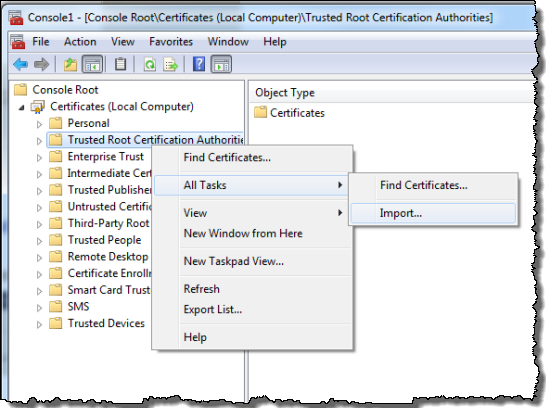
Making SSL Connections
You can establish an SSL connection to your RDB database instance running SQL Server in a number of ways. Here are two of the most common.
If you are making a programmatic connection to RDS, add “encrypt=true” to your connection string. For example:
Server=##.##.##.##;Database=dbname;uid=username;pwd=password;encrypt=true
If you use SQL Server Management Studio, select the “Encrypt connection” option:
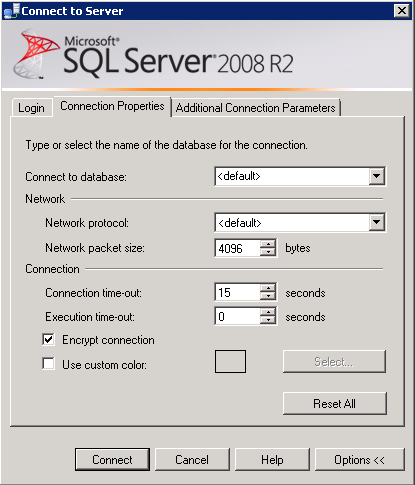
Your Turn
I believe that the combination of these three features makes RDS for SQL Server a perfect fit for just about any enterprise. What do you think?
— Jeff;
PS – Before you ask, you can also establish SSL connections to an RDS database instance running MySQL (see my blog post for more information).
Amazon RDS – Now Available in the AWS Free Usage Tier
I’m a big fan of the Amazon Relational Database Service (RDS). I enjoy showing people just how easy it is to create, scale, and backup a DB Instance running MySQL, SQL Server, or Oracle Database with just a few clicks in the AWS Management Console. Our customers appreciate the fact that they can launch DB Instances on demand at very affordable hourly rates, with the option to purchase Reserved DB Instances to reduce their costs even more. Here’s a video (featuring Biswaroop Palit of the Amazon RDS team) with more information about what RDS is and how it will simplify your life:
We are now adding RDS to the AWS Free Usage Tier. New AWS customers (see the AWS Free Usage Tier FAQ for eligibility details) can use the MySQL, Oracle (BYOL licensing model), or SQL Server database engines on a Micro DB Instance for up to 750 hours per month, along with 20 GB of database storage, 10 million I/Os and 20 GB of backup storage. When you combine this new capability with the existing EC2 usage available on the Free Usage Tier, you may be to build and run a complete multi-tiered web application without spending a penny. Here’s another video with more information on this important new development:
In order to help you to get the most from Amazon RDS on Oracle, we’ll be hosting a free RDS webinar at 10:00 AM (PT) on October 18th. Attend the webinar to learn how RDS lets you focus on your business by addressing the key pain points that come with Oracle database administration.
— Jeff;
Amazon RDS for Oracle Database – Now Starting at $30/Month
You can now create Amazon RDS database instances running Oracle Database on Micro instances.
This new, option will allow you to build, test, and run your low-traffic database-backed applications at a cost starting at $30 per month ($0.04 per hour) using the License Included option. If you have a more intensive application, the micro instance enables you to get hands on experience with Amazon RDS before you scale up to a larger instance size. You can purchase Reserved Instances in order to further lower your effectively hourly rate.
These instances are available now in all AWS Regions. You can learn more about using Amazon RDS for managing Oracle database instances by attending this webinar.
— Jeff;
Amazon RDS Now Supports SQL Server 2012
The Amazon Relational Database Service (RDS) now supports SQL Server 2012.You can now launch the Express, Web, and Standard Editions of this powerful database from the comfort of the AWS Management Console. SQL Server 2008 R2 is still available, as are multiple versions and editions of MySQL and Oracle Database.
If you are from the Microsoft world and haven’t heard of RDS, here’s the executive summary: You can run the latest and greatest offering from Microsoft in a fully managed environment. RDS will install and patch the database, make backups, and detect and recover from failures. It will also provide you with a point-and-click environment to make it easy for you to scale your compute resources up and down as needed.
What’s New?
SQL Server 2012 supports a number of new features including contained databases, columnstore indexes, sequences, and user-defined roles:
- A contained database is isolated from other SQL Server databases including system databases such as “master.” This isolation removes dependencies and simplifies the task of moving databases from one instance of SQL Server to another.
- Columnstore indexes are used for data warehouse style queries. Used properly, they can greatly reduce memory consumption and I/O requests for large queries.
- Sequences are counters that can be used in more than one table.
- The new user-defined role management system allows users to create custom server roles.
Read the SQL Server What’s New documentation to learn more about these and other features.
Launch Now
You can launch SQL Server 2012 from the AWS Management Console. First you select the edition that best meets your needs:
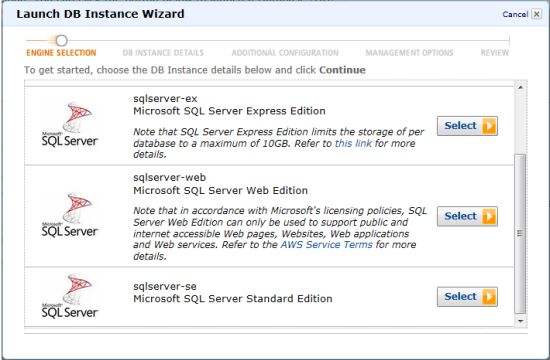
Then you fill in the details (SQL Server 2012 is version 11), and your DB Instance will be launched in a matter of minutes:
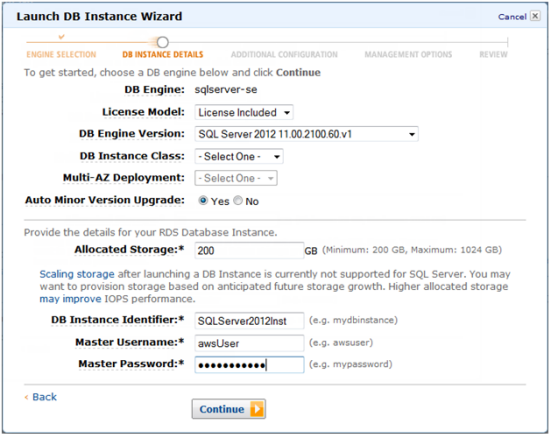
Yes, This is Cool!
You can now get started with SQL Server 2012 without having to invest in hardware or buying a license. If you are eligible for the AWS Free Usage Tier, you can get started without spending a penny. You can launch a DB Instance, evaluate the product, do a trial migration of your data, and learn all about the new features at minimal cost. When the time comes to move your organization to SQL Server 2012, you’ll already have experience using it in a real-world environment. That certainly can’t hurt your career.
— Jeff;
New High Performance Provisioned IOPS Storage For Amazon RDS
I spent some time in Silicon Valley last week and late one afternoon I spoke to a group of Engineering VPs drawn from area companies. Although many of them were already AWS customers, it turned out that not everyone knew about the Amazon Relational Database Service (Amazon RDS) so I spent some time showing them how it worked. They watched as I created an RDS database instance running MySQL and showed them how easy it was to scale, backup, upgrade, and modify the instance. I even created a read replica for them!
I also talked about our new EBS Provisioned IOPS offering which allows you to specify both volume size and volume performance in term of number of I/O operations per second (IOPS), and Amazon EBS will consistently deliver the desired performance over the lifetime of the volume. Unfortunately, our session ended before anyone had time to ask me about RDS and Provisioned IOPS. Many of them are running very I/O-intensive database workloads on AWS and talking about switching their workloads to Amazon RDS, so it would clearly make sense to provide the same capabilities for Amazon RDS customers.
Enough sense, in fact, that we’ve done exactly that! You can now create an RDS database instance and specify your desired level of IOPS in order to get more consistent throughput and performance.
We are rolling this out in two stages. Here’s the plan:
- Effective immediately, you can provision new RDS database instances with 1,000 to 10,000 IOPS, and with 100GB to 1 TB of storage for MySQL and Oracle databases. If you are using SQL Server, the maximum IOPS you can provision is 7,000 IOPS. All other RDS features including Multi-AZ, Read Replicas, and the Virtual Private Cloud, are also supported.
- In the near future, we plan to provide you with an automated way to migrate existing database instances to Provisioned IOPS storage for the MySQL and Oracle database engines. If you want to migrate an existing database instance to Provisioned IOPS storage immediately, you can export your data and re-import it into a new database instance equipped with Provisioned IOPS storage.
We expect database instances with RDS Provisioned IOPS to be used in demanding situations. For example, they are a perfect host for I/O-intensive transactional (OLTP) workloads. We recommend that customers running production database workloads use Amazon RDS Provisioned IOPS for the best possible performance. (By the way, for mission critical OLTP workloads, you should also consider adding the Amazon RDS Multi-AZ option to improve availability.)
I spoke to Rahul Pathak of the Amazon RDS team to learn more about this new feature and how some of our customers were using it:
 AWS customer Flipboard uses RDS to deliver billions of page flips each month to millions of mobile phone and tablet users. Sang Chi, Data Infrastructure Architect at Flipboard told us:
AWS customer Flipboard uses RDS to deliver billions of page flips each month to millions of mobile phone and tablet users. Sang Chi, Data Infrastructure Architect at Flipboard told us:
“We want to provide the best possible reading and content delivery experience for a rapidly growing base of users and publishers. This requires us not only to use a high performance database today but also to continue to improve our performance in the future. Throughput consistency is critical for our workloads. Based on results from our early testing, we are very excited about Amazon RDS Provisioned IOPS and the impact it will have on our ability to scale. Were looking forward to scaling our database applications to tens of thousands of IOPS and achieving consistent throughput to improve the experience for our users.”
AWS customer Shine Technologies uses RDS for Oracle to build complex solutions for enterprise customers. Adam Kierce, their Director said:
“Amazon RDS Provisioned IOPS provided a turbo-boost to our enterprise class database-backed applications. In the past, we have invested hundreds of days in time consuming and costly code based performance tuning, but with Amazon RDS Provisioned IOPS we were able to exceed those performance gains in a single day. We have demanding clients in the Energy, Telecommunication, Finance and Retail industries, and we fully expect to move all our Oracle backed products onto AWS using Amazon RDS for Oracle over the next 12 months. The increased performance of Amazon’s RDS for Oracle with Provision IOPS is an absolute game changer, because it delivers more (performance) for less (cost).”
We are thrilled to see such enthusiastic responses from our early customers and look forward to seeing what you can do with Amazon RDS Provisioned IOPS in your applications.
Amazon RDS Provisioned IOPS is immediately available for new database instances in the US East (N. Virginia), US West (N. California), and EU West (Ireland) Regions. We plan to launch in our other AWS Regions in the coming months.
To learn more and get started with Amazon RDS Provisioned IOPS, you can visit the Amazon RDS detail page, the Amazon RDS User Guide and the Technical FAQ.
Let us know how you plan to put all of this power to use in your environment.
— Jeff;
Amazon RDS Provisioned IOPS is immediately available for new database instances in the US East (N. Virginia), US West (N. California), US West (Oregon), and EU West (Ireland) Regions, with Asia Pacific (Tokyo), Asia Pacific (Singapore) and additional Region launches. We will be launching in our other AWS Regions in the coming soonmonths.
Amazon RDS for SQL Server – Now Available in VPC
As you can tell from some of my recent posts, we’re adding new features to the Virtual Private Cloud and to the Relational Database Service at a very rapid clip. Today’s release involves both of these services!
You can now use launch RDS database instances running Microsoft SQL Server inside of a Virtual Private Cloud (VPC). You can now get all of the benefits of the Relational Database Service including backup management, automatic failure detection and recovery, software patching (both OS and database), and easy scaling, all within a private, isolated section of the AWS Cloud.
— Jeff;