Category: AWS Application Discovery Service
New – AWS Application Discovery Service Console
AWS Application Discovery Service helps you to plan your migration to the cloud. As a central component of the AWS Cloud Adoption Framework, it simplifies the process of automating the process of discovering and collecting important information about your system (read New – AWS Application Discovery Service – Plan Your Cloud Migration to learn more).
There are two different data collection options. You can install a lightweight agent on your physical servers or VMs, or you can run the Agentless Discovery Connnector in your VMWare environment. Either way, AWS Application Discovery Service collects the following information:
- Installed applications and packages.
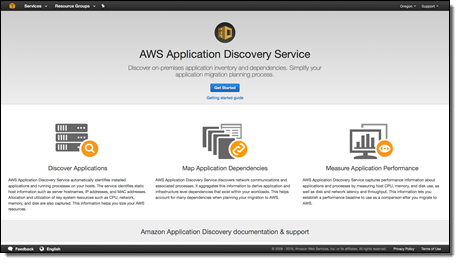 Running applications and processes.
Running applications and processes.- TCP v4 and v6 connections.
- Kernel brand and version.
- Kernel configuration.
- Kernel modules.
- CPU and memory usage.
- Process creation and termination events.
- Disk and network events.
- NIC information.
- Use of DNS, DHCP, and Active Directory.
The lightweight agent also collects information about TCP listening ports and associated processes; we will add this feature to the Agentless Discovery Connector sometime soon.
The information is collected, stored locally for optional review, and then uploaded to the cloud across a secure connection on port 443. It is processed and correlated, and then stored in a repository in encrypted form. You can then use the information to help you to choose the applications that you would like to migrate.
New Application Discovery Service Console
When I first wrote about this service, the processed, correlated information was available in XML and CSV formats for use with analysis and migration tools. Today we are launching a new Application Discovery Service Console that is designed to simplify the entire cloud migration process. It helps you to install the agent, discover the applications, map application dependencies, and measure application performance.
Let’s take a tour! The landing page gives you an overview of the service, with a listing of the benefits and features:
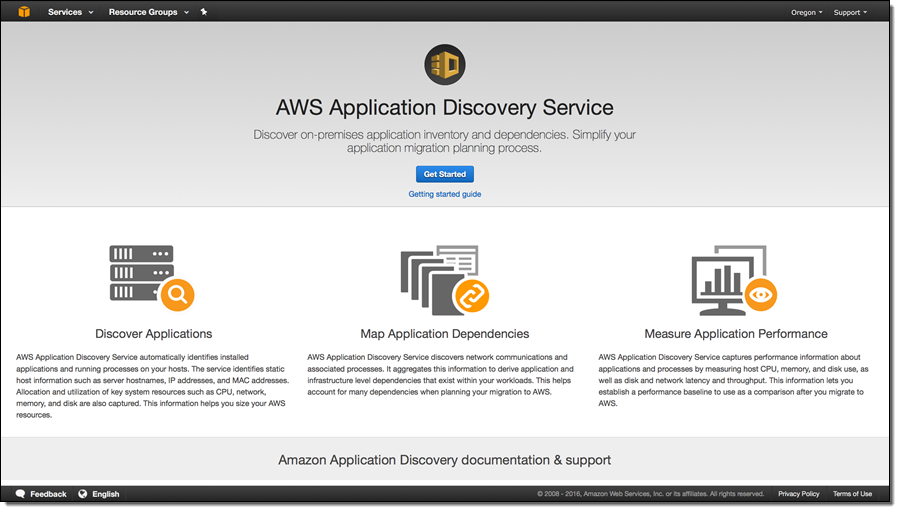
Then you choose your data collection option (agent on the servers or VMs, or agentless in your VMware environment). You can click on Learn more for detailed setup instructions.
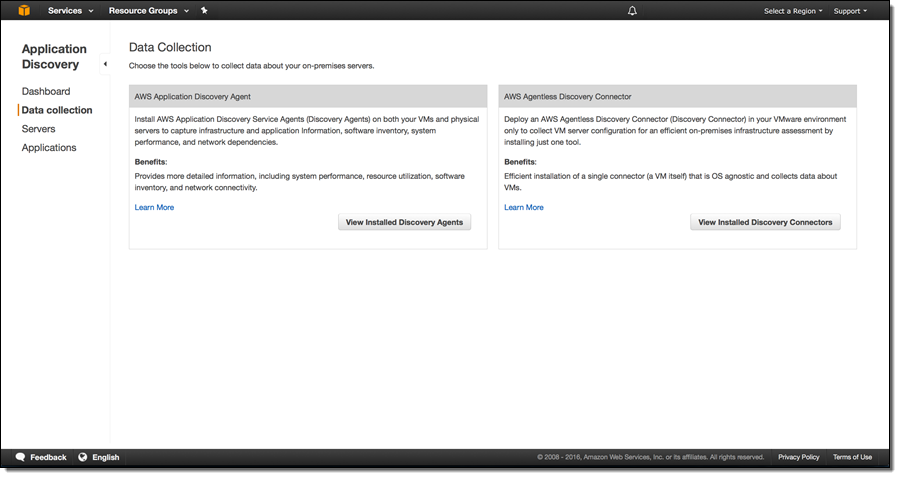
With the agents and connectors (you can use both together) set up and ready to go, you can start discovery from selected agents/connectors by clicking on Start data collection:
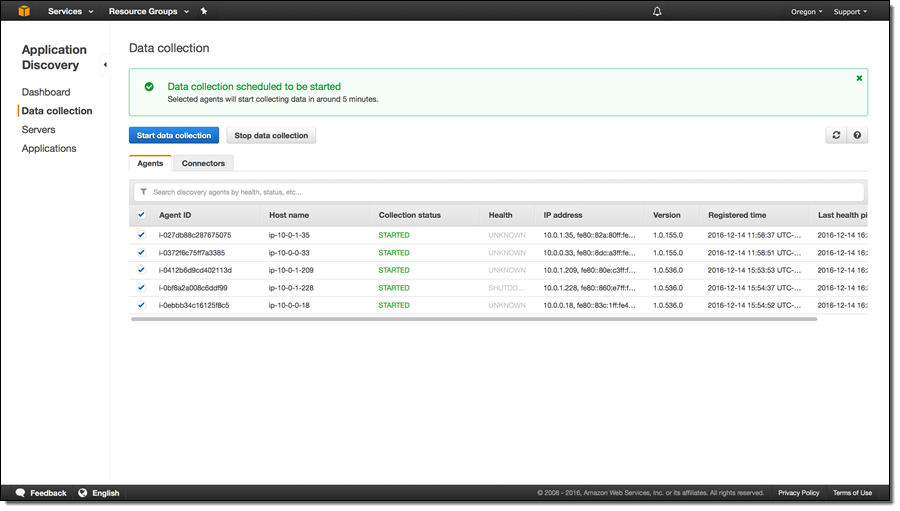
You can see the servers as they are discovered:
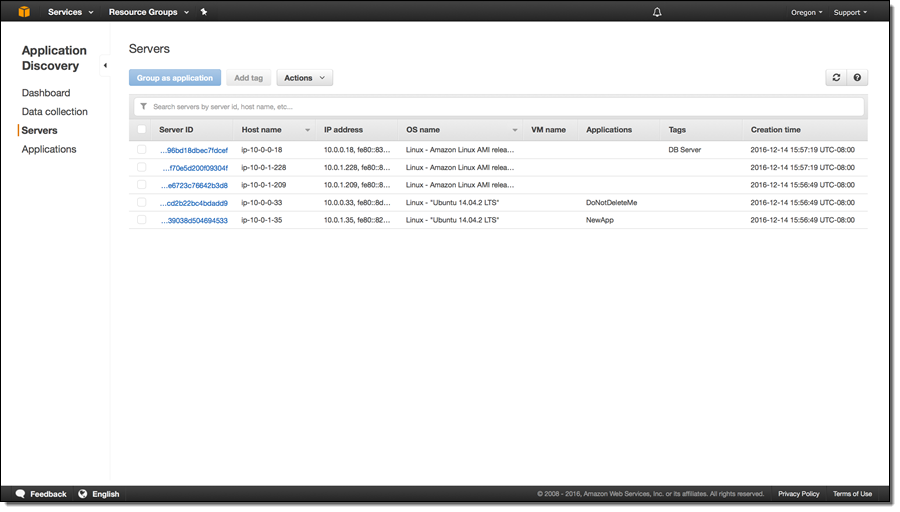
You can select one or more servers and group them into a named application, again with a couple of clicks:
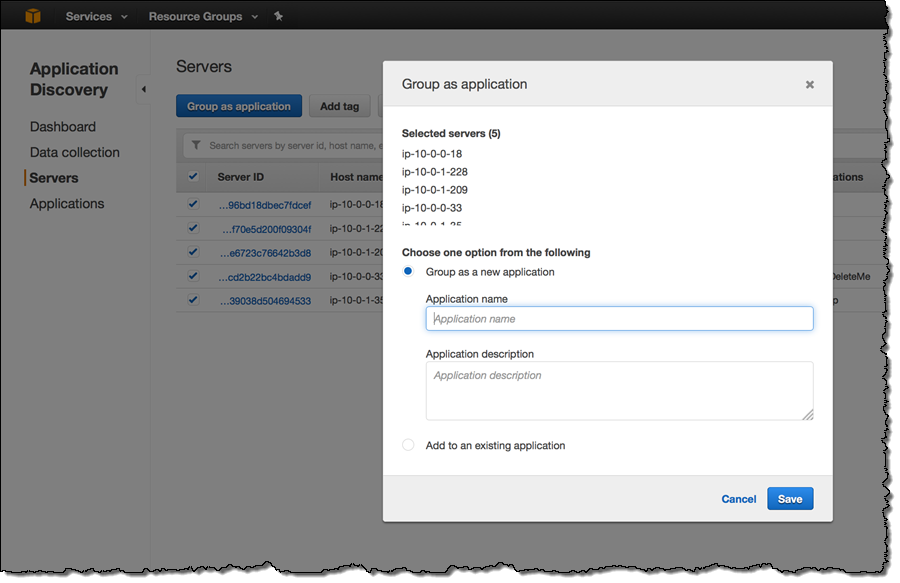
You can add one or more tags to each server:
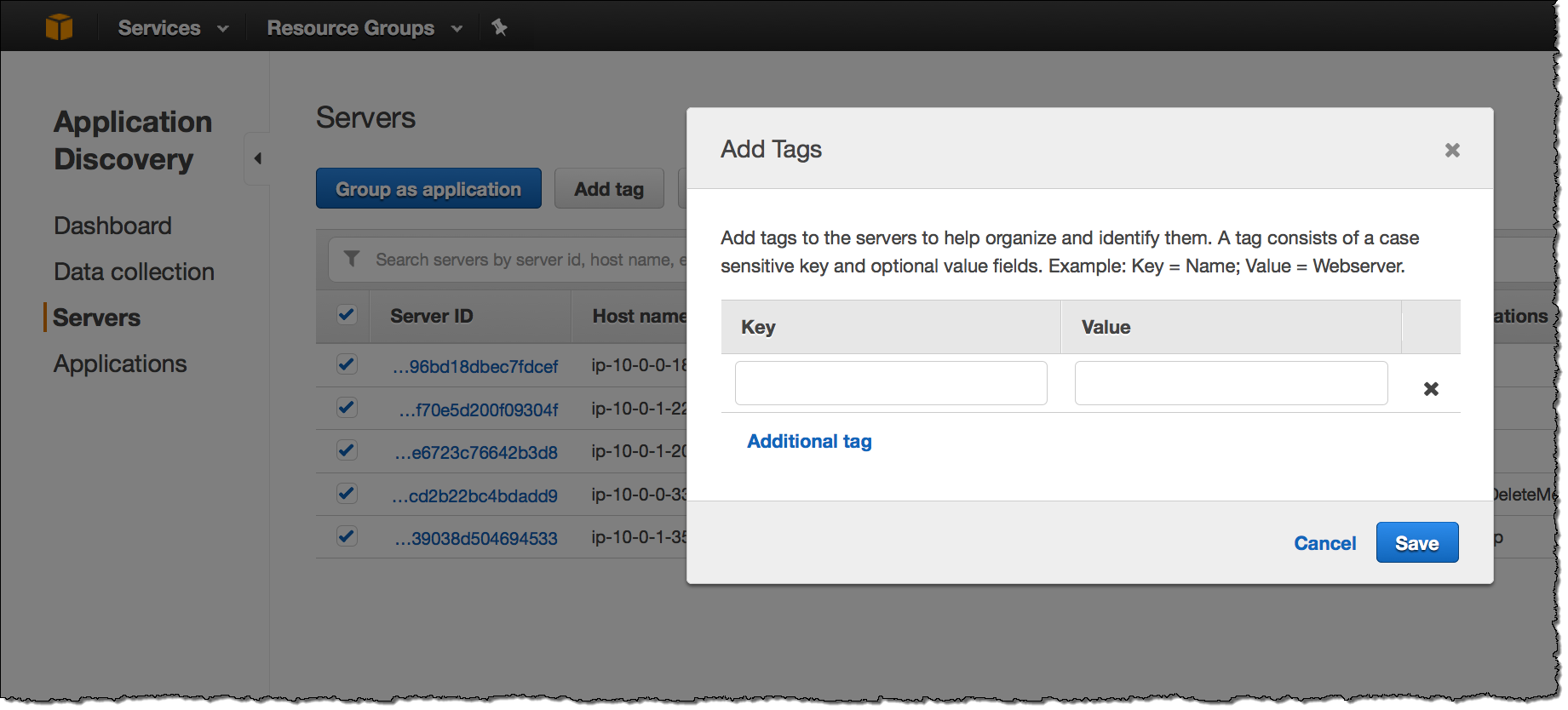
You can see all of the detailed information for each server including network connections, processes, and processes that are producing or consuming network traffic:
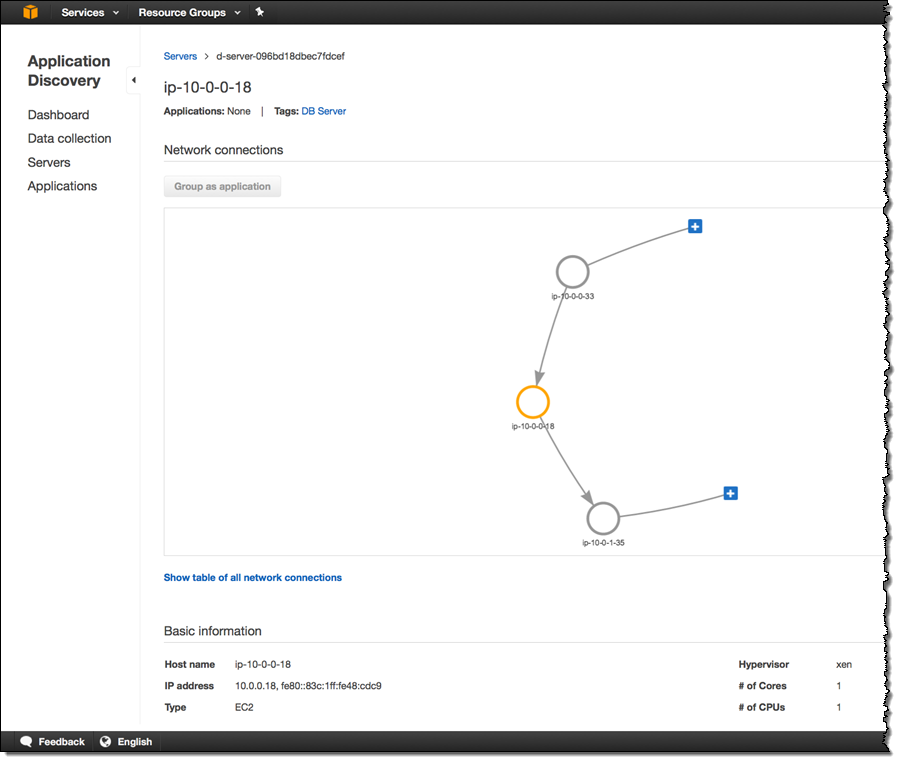
And:
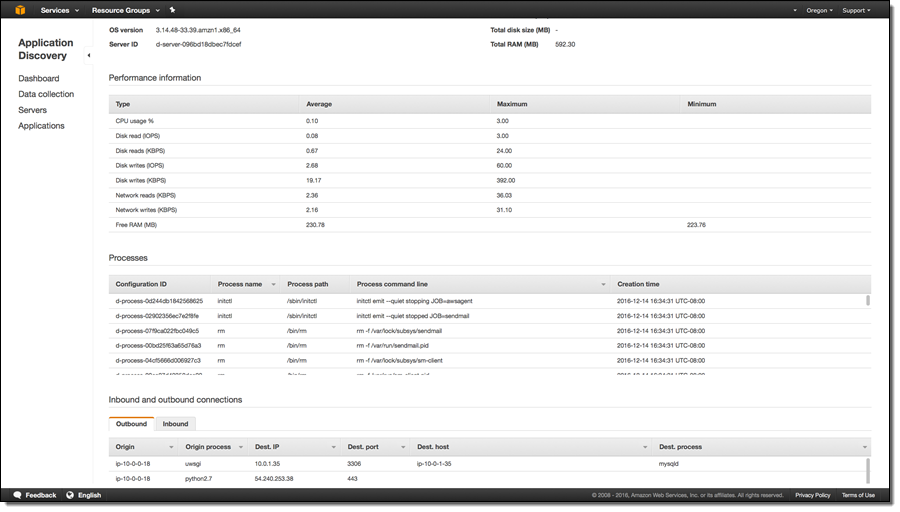
You can see a list of the applications (each one running on one or more servers):
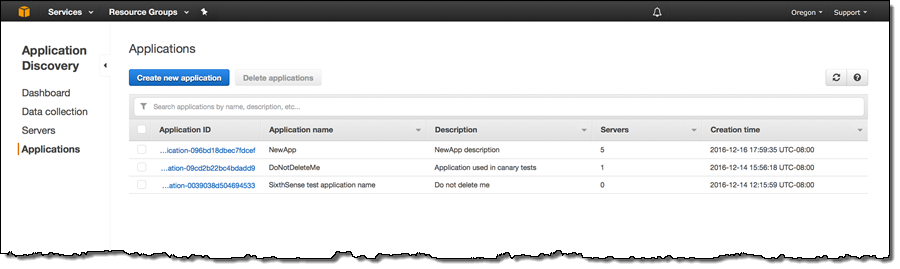
You can also learn more about each application:
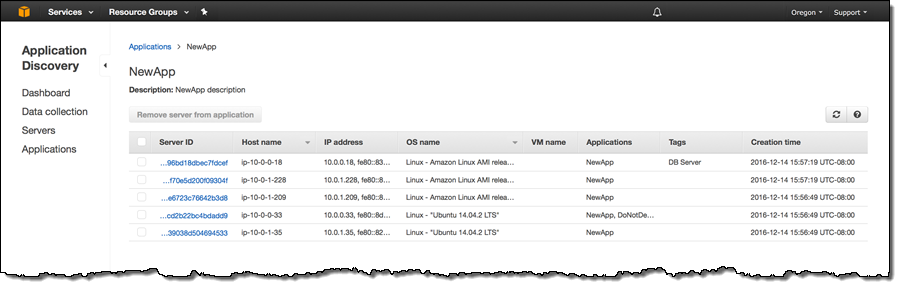
With this information at hand, you will be ready to plan and execute your migration to the AWS Cloud! To learn more, read the Application Discovery Service User Guide.
— Jeff;
PS – Our Application Discovery Service Partners would love to help you with your cloud migration.
AWS Application Discovery Service Update – Agentless Discovery for VMware
As I wrote earlier this year, AWS Application Discovery Service is designed to help you to dig in to your existing environment, identify what’s going on, and provide you with the information and visibility that you need to have in order to successfully migrate your systems and applications to the cloud (see my post, New – AWS Application Discovery Service – Plan Your Cloud Migration, for more information).
The discovery process described in my blog post makes use of a small, lightweight agent that runs on each existing host. The agent quietly and unobtrusively collects relevant system information, stores it locally for review, and then uploads it to Application Discovery Service across a secure connection on port 443. The information is processed, correlated, and stored in an encrypted repository that is protected by AWS Key Management Service (KMS).
In virtualized environments, installing the agent on each guest operating system may be impractical for logistical or other reasons. Although the agent runs on a fairly broad spectrum of Windows releases and Linux distributions, there’s always a chance that you still have older releases of Windows or exotic distributions of Linux in the mix.
New Agentless Discovery
In order to bring the benefits of AWS Application Discovery Service to even more AWS customers, we are introducing a new, agentless discovery option today.
If you have virtual machines (VMs) that are running in the VMware vCenter environment, you can use this new option to collect relevant system information without installing an agent on each guest. Instead, you load an on-premises appliance into vCenter and allow it to discover the guest VMs therein.
The vCenter appliance captures system performance information and resource utilization for each VM, regardless of what operating system is in use. However, it cannot “look inside” of the VM and as such cannot figure out what software is installed or what network dependencies exist. If you need to take a closer look at some of your existing VMs in order to plan your migration, you can install the Application Discovery agent on an as-needed basis.
Like the agent-based model, agentless discovery gathers information and stores it locally so that you can review it before it is sent to Application Discovery Service.
After the information has been uploaded, you can explore it using the AWS Command Line Interface (CLI). For example, you can use the describe-configurations command to learn more about the configuration of a particular guest:
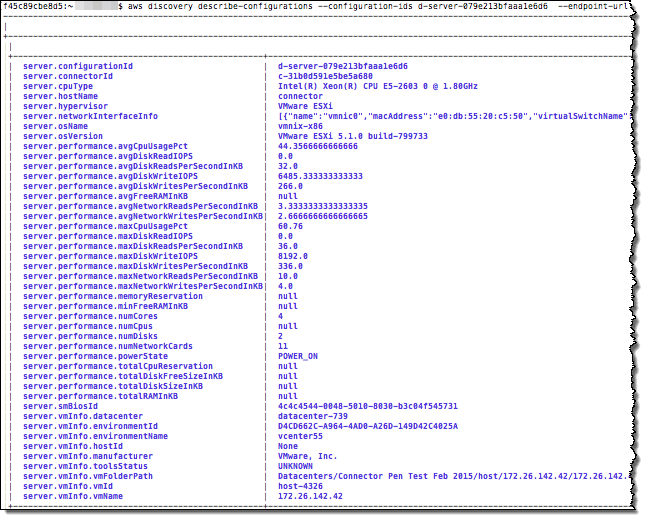
You can also export the discovered data in CSV form and then use it to plan your migration. To learn more about this feature, read about the export-configurations command.
Getting Started with Agentless Discovery
To get started, sign up here and we’ll provide you with a link to an installer for the vCenter appliance.
— Jeff;
New – AWS Application Discovery Service – Plan Your Cloud Migration
Back in the mid-1980’s, I was working on a system that was deployed on Wall Street. Due to a multitude of project constraints, I had to do most of my debugging on-site, spending countless hours in a data center high above Manhattan. The data center occupied an entire floor of the high-rise.
Close to the end of my time there, I was treated to an informal tour of the floor. Due to incremental procurement of hardware and software over several decades, the floor was almost as interesting as Seattle’s Living Computer Museum. Virtually every known brand and model of hardware was present, all wired together in an incomprehensibly complex whole, held together by tribal knowledge and a deeply held fear of updates and changes.
Today, many AWS customers are taking a long, hard look at legacy environments such as the one I described above and are putting plans in place to migrate large parts of it to the AWS Cloud!
Application Discovery Service
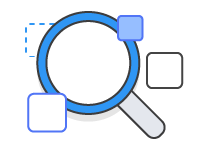 The new AWS Application Discovery Service (first announced at the AWS Summit in Chicago) is designed to help you to dig in to your existing environments, identify what’s going on, and provide you with the information and visibility that you need to have in order to successfully migrate existing applications to the cloud.
The new AWS Application Discovery Service (first announced at the AWS Summit in Chicago) is designed to help you to dig in to your existing environments, identify what’s going on, and provide you with the information and visibility that you need to have in order to successfully migrate existing applications to the cloud.
This service is an important part of the AWS Cloud Adoption Framework. The framework helps our customers to plan for their journey. Among other things, it outlines a series of migration steps:
- Evaluate current IT estate.
- Discover and plan.
- Build.
- Run.
The Application Discovery Service focuses on step 2 of the journey by automating a process that would be slow, tedious, and complex if done manually.
The Discovery Agent
To get started, you simply install the small, lightweight agent on your source hosts. The agent unobtrusively collects the following system information:
- Installed applications and packages.
- Running applications and processes.
- TCP v4 and v6 connections.
- Kernel brand and version.
- Kernel configuration.
- Kernel modules.
- CPU and memory usage.
- Process creation and termination events.
- Disk and network events.
- TCP and UDP listening ports and the associated processes.
- NIC information.
- Use of DNS, DHCP, and Active Directory.
The agent can be run either offline or online. When run offline, it collects the information listed above and stores it locally so that you can review it. When run online, it uploads the information to the Application Discovery Service across a secure connection on port 443. The information is processed and correlated, then stored in a repository for access via a new set of CLI commands and API functions. The repository stores all of the discovered, correlated information in a secure form.
The agent can be run on Ubuntu 14, Red Hat 6-7, CentOS 6-7, and Windows (Server 2008 R2, Server 2012, Server 2012 R2). We plan to add additional options over time so be sure to let us know what you need.
Application Discovery Service CLI
The Application Discovery Service includes a CLI that you can use to query the information collected by the agents. Here’s a sample:
describe-agents – List the set of running agents.
start-data-collection – Initiate the data collection process.
list-servers – List the set of discovered hosts.
list-connections – List the network connections made by a discovered host. This command (and several others that I did not list) gives you the power to identify and map out application dependencies.
Application Discovery Service APIs
The uploaded information can be accessed and annotated using some new API functions:
ListConfigurations – Search the set of discovered hosts for servers, processes, or connections.
DescribeConfigurations – Retrieve detailed information about a discovered host.
CreateTags – Add tags to a discovered host for classification purposes.
DeleteTags – Remove tags from a discovered host.
ExportConfigurations – Export the discovered information in CSV form for offline processing and visualization using analysis and migration tools from our Application Discovery Service Partners.
The application inventory and the network dependencies will help you to choose the applications that you would like to migrate, while also helping you to determine the appropriate priority for each one.
Available Now
The AWS Application Discovery Service is available now via our APN Partners and AWS Professional Services. To learn more, read the Application Discovery Service User Guide and the Application Discovery Service API Reference.
— Jeff;